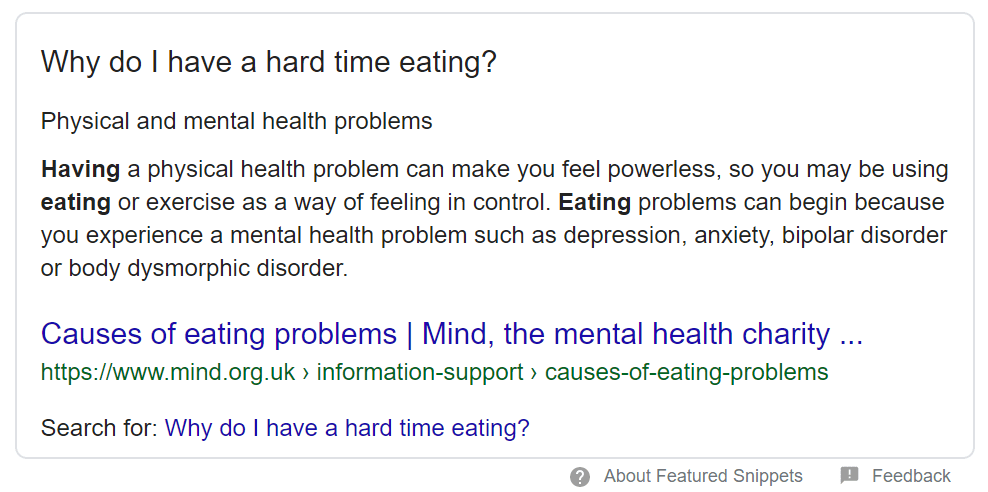Answer Box Results
This is a snippet that you might see on the SERP for question queries like “Why can’t I eat?” The Answer Box usually appears at the top of the main feed under AdWords results. It’s part of the core Knowledge Graph that contains other relevant contextual information like ratings and questions. When you click on it, you‘ll be taken to a result that lists the previous or current queries of the users.
This feature is helpful for those users who can’t provide a specified question, as the previous search results can show the answer. This feature is also useful for content creators, as it makes their content more likely to appear. This feature can also be seen in the Top Stories carousel.
Structured Data and Answer Box Results
While there isn’t a specific markup of structured data that is utilized with the Answer Box Result, you can use HowTo, Question and QAPage to provide useful markup for your page. Providing keywords, entities (people, places, objects) and direct answers to a provided question can help to highlight your website. The full definitions of HowTo, Question and QAPage andcan be found on Schema.
Must Read Content
The Power of Product Knowledge Graph for E-commerce
Dive deep into the power of data for e-commerce
Why Do We Need Knowledge Graphs?
Learn what a knowledge graph brings to SEO with Teodora Petkova
Generative AI for SEO: An Overview
Use videos to increase traffic to your websites
SEO Automation in 2024
Improve the SEO of your website through Artificial Intelligence
Touch your SEO: Introducing Physical SEO
Connect a physical product to the ecosystem of data on the web