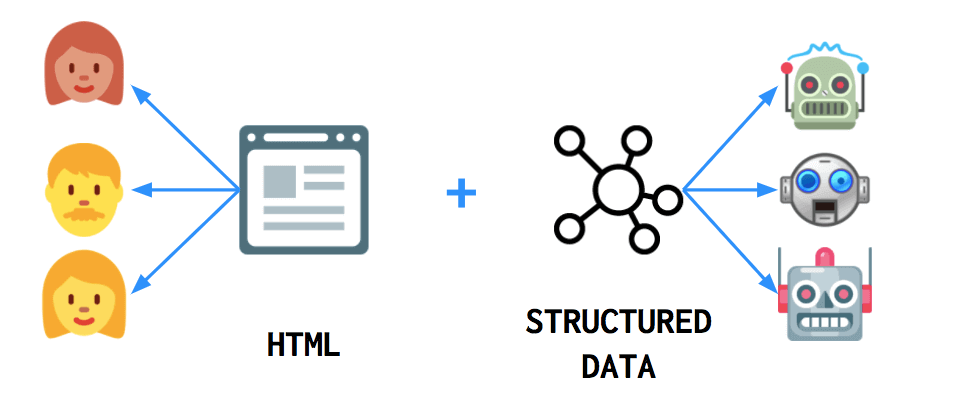Structured data is one of the most popular tools in SEO today. Yet, it’s still a complex concept for most SEOs. In this structured data for SEO beginners guide, we’ll explore how this powerful tool can help you improve your rankings, boost site traffic and grow your business revenue.
You can also read our SEO Web Story 👉 “Structured Data for SEO“
What is structured data in SEO?
Structured data is a way to organize and label information on your website so that search engines, like Google, can understand it better. This is done by adding unique code to your site that helps search engines know exactly what different parts of your page mean.
For example, you can provide explicit clues about a particular product by clearly labeling the price, availability, and reviews of your product page.
When the search engine understands the content of your web page, then it can serve it to the appropriate search queries, providing users with relevant and helpful information about their search.
What is the importance of structured data in SEO?
Structured data can boost search visibility by enabling rich snippets, which provide additional details like ratings, prices, and images. These visually appealing results drive more clicks and user engagement.
Examples of rich snippets powered by structured data
1. Recipe
By using structured data on a recipe page, you can provide explicit information to search engines about your recipe, such as the ingredients, cooking time, and calories.
If you have a recipe website, the content on the Google results page might look like this:
2. Featured Snippet
When asked about structured data, that is how the search engine might extract content from a web page, and place it into an answer box, called a featured snippet:

This example of a featured snippet coming from the WordLift blog, demonstrates how structured data helps the search engine extract critical information from a page. This sort of feature has a high click-through rate. It means that a large number of users finding it will land on your website thanks to better real estate on Google’s pages.
3. Knowledge panel
A Knowledge Panel is a visualization that appears on top of search results (on mobile) or on the right side of them (on desktop), which provides authoritative information about any entity or concept.

A Knowledge Panel is a visualization that appears on top of search results (on mobile) or on the right side of them (on desktop) which provides authoritative information about any entity or concept. Structured data helps trigger this feature, by enabling Google to pull critical data from your web pages, thus making your brand more visible on its search results.
4. Event Snippet
Event snippets provide critical information for an event directly on the search results, thus making your brand the most authoritative on that specific event. By creating an association in the mind of users between that event and your brand.
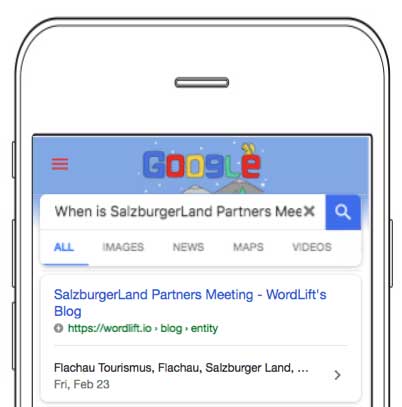
Example of an event snippet. We created an event page and used WordLift software to provide search engines with information about the event using structured data. Google recognized our event page as an authoritative source of information on that specific event.
What is the difference between Structured Data and Schema Markup?
Structured data and schema markup are closely related concepts in the context of SEO, but they are not exactly the same.
Structured data refers to any data that is organized in a specific format, making it easily readable and interpretable by machines. This can include data organized in tables, databases, or specific formats like JSON, XML, etc.
Schema markup is a specific type of structured data that uses a standardized vocabulary (Schema.org) to describe the content on web pages and help search engines understand the context and meaning of the content.
Key Differences
| Structured Data | Schema Markup | |
| Scope | The broad concept is applicable in various contexts (databases, spreadsheets, web). | Specific to web pages and search engine optimization. |
| Standardization | Can follow various formats and standards (JSON, XML, CSV, etc.). | Follows the schema.org vocabulary and can be implemented using JSON-LD, Microdata, or RDFa. |
| Purpose | General purpose of organizing data for machine readability. | Enhances search engine understanding and improves search result presentation. |
| Implementation | Implemented in various systems and formats. | Embedded in the HTML of web pages. |
In summary, while all schema markup is structured data, not all structured data is schema markup. Schema markup is a specific application of structured data designed to improve the way search engines read and represent web content.
What is JSON-LD and how does it relate to Structured Data?
JSON-LD is one of three formats to add structured data using the schema.org vocabulary to your website content.
The advantages of using JSON-LD compared to other formats like microdata are the following:
- It does not affect the performance of the page because it can be loaded asynchronously;
- It is injected into the page without impacting the existing HTML structure and tags;
- It is easy to be reused by web developers as it follows the JSON syntax;
- It leverages linked data.
That is also why Google incentives website owners to use JSON-LD. This format allows entities, therefore, concepts to become linked.
There are various plugins to include Schema.org JSON-LD syntax markup to your website. WordLift is one of these options that automatically adds these tags based on the analysis of the content. WordLift uses Natural Language Processing to extract named entities proposed to the editor to tag content. These entities have unique IDs (unique resource identifiers) in the web of data. With these IDs, WordLift extracts the information and automatically injects it into the web pages using JSON-LD.
How do you generate structured data?
Generating structured data involves creating a specific format that can be easily read and understood by machines, such as search engines. Here’s a step-by-step guide, particularly for web pages using schema markup:
1. Identify the Content Type
Determine what type of content you want to mark up. Is your page displaying an article, product, event, review, recipe, etc.?
2. Choose the Schema Type
Identify the appropriate schema type for your content. The best place to find this information is schema.org – a standardized vocabulary for structured data on the internet, supported by major search engines to improve content understanding and search result display.
For example, if you are marking up a product, you would use the Product schema.
3. Select the Format
You can use different formats to add information to your web content implementing the schema.org vocabulary. The most common structured data formats are JSON-LD, Microdata and RDFa. Google recommends JSON-LD for its simplicity and ease of use.
4. Create the Structured Data
Here’s an example using JSON-LD to generate product schema:
<script type="application/ld+json">
{
"@context": "https://schema.org/",
"@type": "Product",
"name": "Laptop",
"image": "https://example.com/photos/1x1/photo.jpg",
"description": "A high-performance laptop for all your computing needs.",
"offers": {
"@type": "Offer",
"url": "https://example.com/product/laptop",
"priceCurrency": "USD",
"price": "999.99",
"priceValidUntil": "2023-11-05",
"itemCondition": "https://schema.org/NewCondition",
"availability": "https://schema.org/InStock",
}
}
</script>How do you add structured data to your website?
To add structured data to your website, you can:
- add the code manually to the pages of your site;
- use a dedicated plugin, but it still requires manual choices;
- choose WordLift and fully automate the process.
1. Adding structured data manually
For this method, you need to know how to work with code. It involves adding your structured data to the HTML of your web page by placing the JSON-LD script within the <head> or <body> section of your HTML document.
As you can tell, this method is not beginner-friendly.
2. Adding structured data using a plugin
This method is more beginner-friendly since plugins do not require technical knowledge of code. However, this method might prevent you from effectively using structured data to boost organic performance if you do not have some understanding of SEO and semantic markup.
In some cases, you have to check the content and complete the required fields, which only gives you extra work.
3. Adding structured data using WordLift
WordLift solves this limitation and allows you to add structured data to your website even if you are not an SEO expert. Artificial intelligence analyzes your content and automatically suggests the entities that exist on your website, indicating the best type of property to assign to it.
The process is speedy, the interface is simple to use, and anyone can get started. Finally, unlike other plugins, with WordLift, you can access the same technology used by enterprise customers with any subscription.
If you are using WordPress, you can use WordLift: a plugin for WordPress that helps content editors and website owners markup their content with schema.org markup without requiring any technical skills. Thanks to natural language processing, WordLift does it automatically.
Do you want to ensure that your schema markup aligns with the best practices of Google and Bing and validates against their guidelines? Do you want to know if the syntax is correct and validates against the schema.org vocabulary? Run a structured data audit by using our free app.
How do you test structured data?
To test the structured data on your website, you can use the Schema Markup Validator Tool.
To validate your structured data, and in some cases, previewing a feature in Google Search, you can use Google Rich Results Test.
How does Google use structured data?
Google uses structured data to understand the page’s content and gather information about the web and the world in general. Google collects this information about people, places and things and builds a Knowledge Graph to create interconnected search results that are more accurate and relevant.
In this way, Google better understands user searches and information and intelligently connects the two worlds.
To learn more about Google Knowledge Graph and how it works, watch this video: