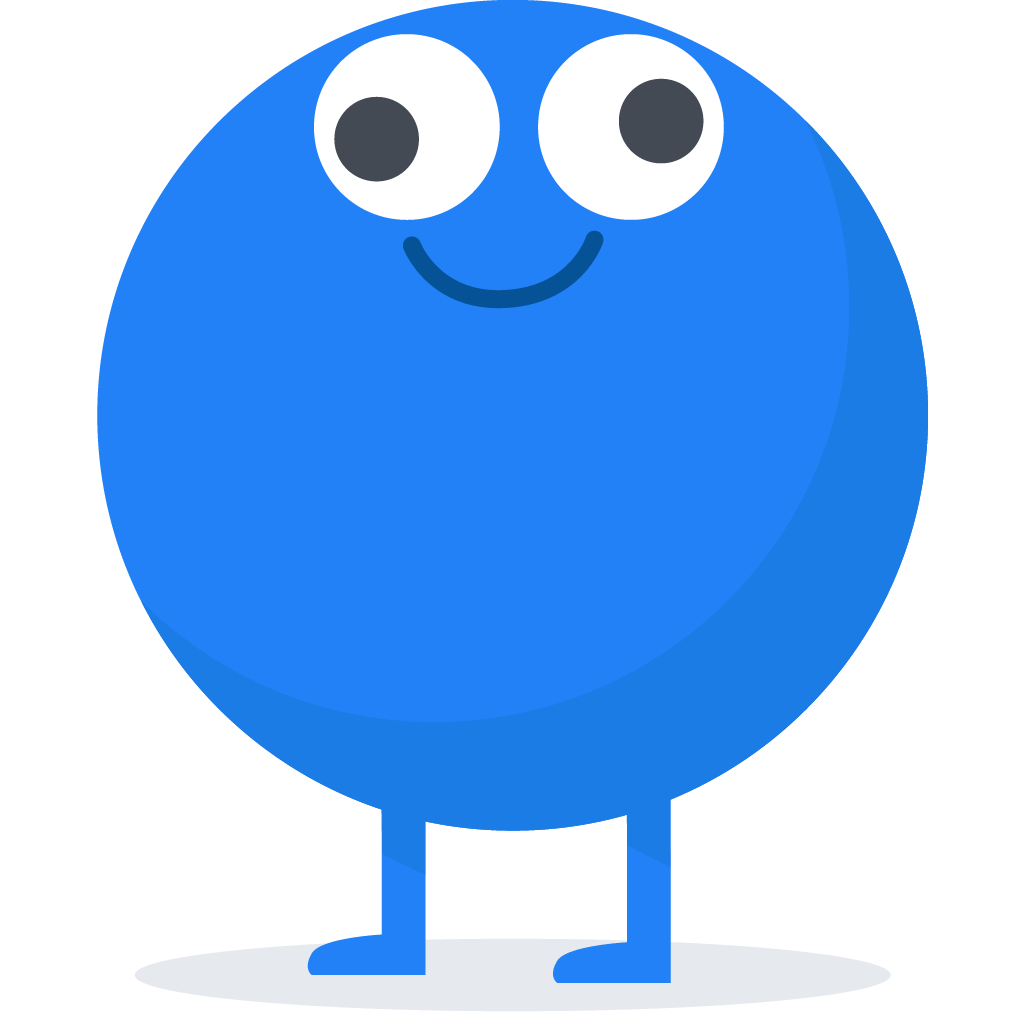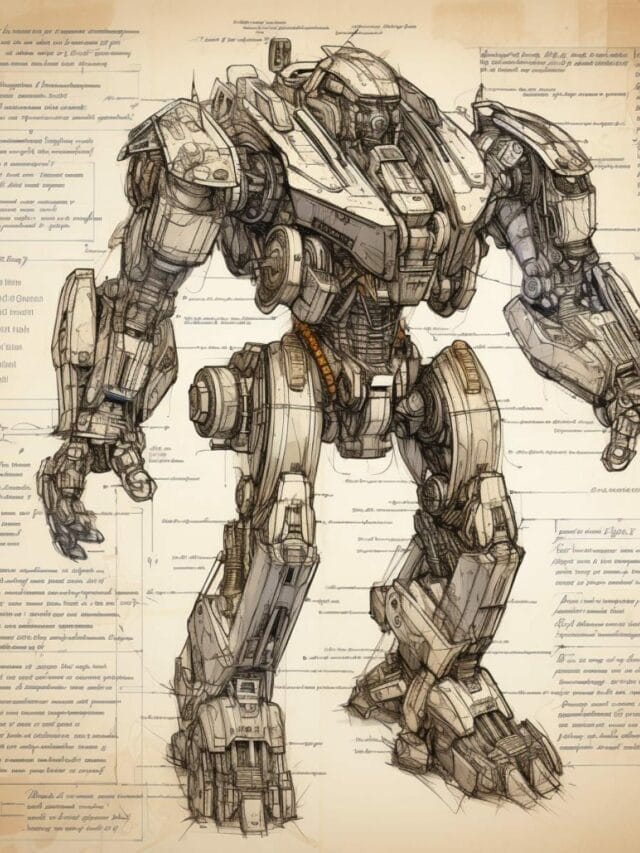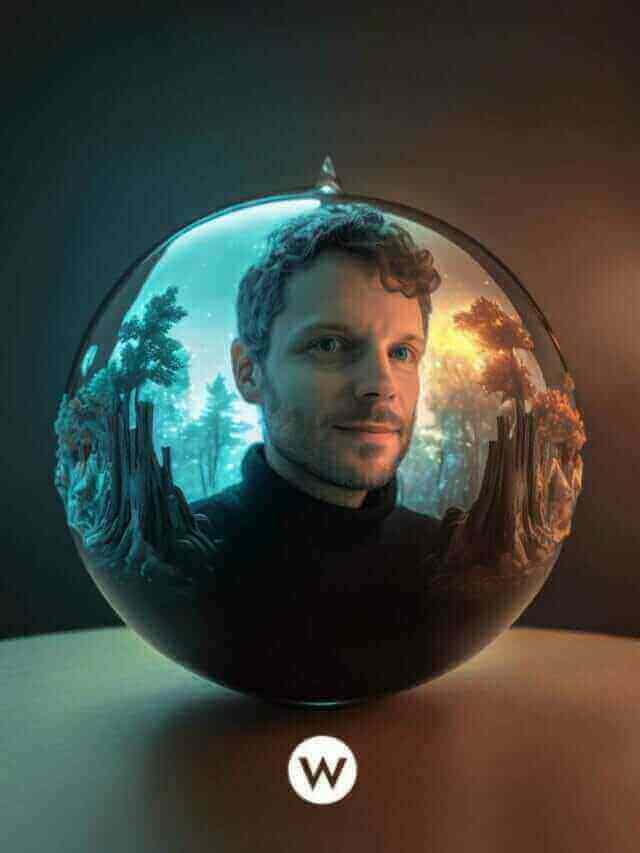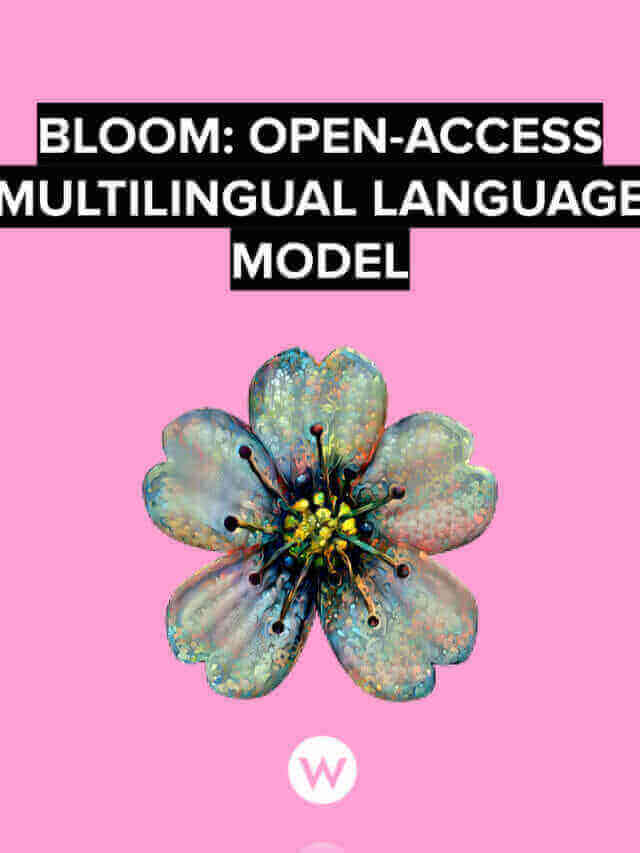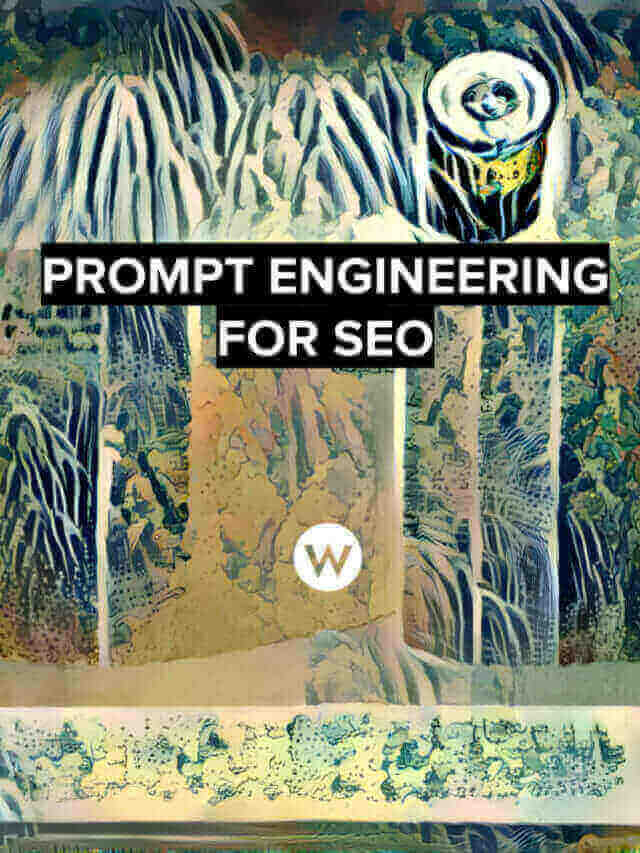The shift from keyword search to a queryless way to get information has arrived.
Google Discover is an AI-driven content recommendation tool included in the Google Search app. Here is what we learned from the data available in the Google Search Console.
Google introduced Discover in 2017, and in September 2018 it claimed that there were already 800M active users consuming content using this new application. Back in April 2019, Google added in the Google Search Console statistical data on the traffic generated by Discover. This data is meant to help webmasters, and publishers in general, understand what content is ranking best on this new platform and how it might be different from the content ranking on Google Search.
The index for this article
1. Create an entity in the Google Knowledge Graph
2. Focus on high-quality content and a great user experience
3. Respond to a specific information need
4. Understand and enhance E-A-T signals
5. Always use an appealing hi-res image and a great title
6. Organize your content semantically
7. Experiment with web stories
8. Create a social engagement around your content
9. Extend the lifespan of your content
10. Train the Knowledge Graph to explore the content, not just to search

Ready to get featured in Google Discover?
Start your free trial!
What was very shocking for me to see, on some of the large websites we work for with our SEO management service, is that between 25% and 42% of the total number of organic clicks are already generated by this new recommendation tool. I did expect Discover to drive a significant amount of organic traffic, but I totally underestimated its true potentials.
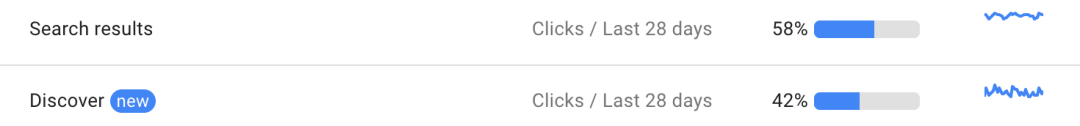
In Google’s AI-first approach, organic traffic is no longer solely dependent on queries typed by users in the search bar.
This shift has a tremendous impact on both content publishers, business owners, and the SEO industry as a whole.
Machine learning is working behind the scenes to harvest data about users’ behaviors, to learn from this data, and to suggest what is relevant for them at a specific point in time and space.
Let’s have a look at how Google explains how Discover works.
From www.blog.google
Embrace Semantics and publish data that can help machines be trained.
Once again, the data that we produce, sustains and nurtures this entire process. Here is an overview of the contextual data, besides the Knowledge Graph and the Topic Layer that Google uses to train the system:
-
- Web & App Activity
- Device Information
- Location History
- Location settings: Some updates in Discover are shown based on your home location. If your home location isn’t available, Google may use your work location or your device’s current location.
To learn more about Google’s work on query prediction, I would suggest you read an article by Bill Slawski titled “How Google Might Predict Query Intent Using Contextual Histories“.
What I learned by analyzing the data in GSC
This research is limited to the data gathered from three websites only. While the sample was small, a few patterns emerged:
-
- Google tends to distribute content between Google Search and Google Discover (the highest overlap I found was 13.5% – these are pages that, since Discover data has been collected on GSC, have received traffic from both channels)
- Pages in Discover have not the highest engagement in terms of bounce rate or average time-on-page when compared to all other pages on a website. Yet, they are relevant for a specific intent and well-curated.
- Traffic seems to work with a 48-hours or 72-hours spike, as already seen for the top stories.
For news websites and, generally speaking, for websites with a high frequency of publishing, it makes sense to filter Google Analytics results to track Google Discover traffic in real-time. Follow Valentin Pletzer’s instructions to learn how to do it. It is not trivial and he has everything you need to get started.
To optimize your content for Google Discover, here is what you should do.
1. Make sure you have an entity in the Google Knowledge Graph or an account on Google My Business
Entities in the Google Knowledge Graph need to be created in order for Discover to be able to recognize them.
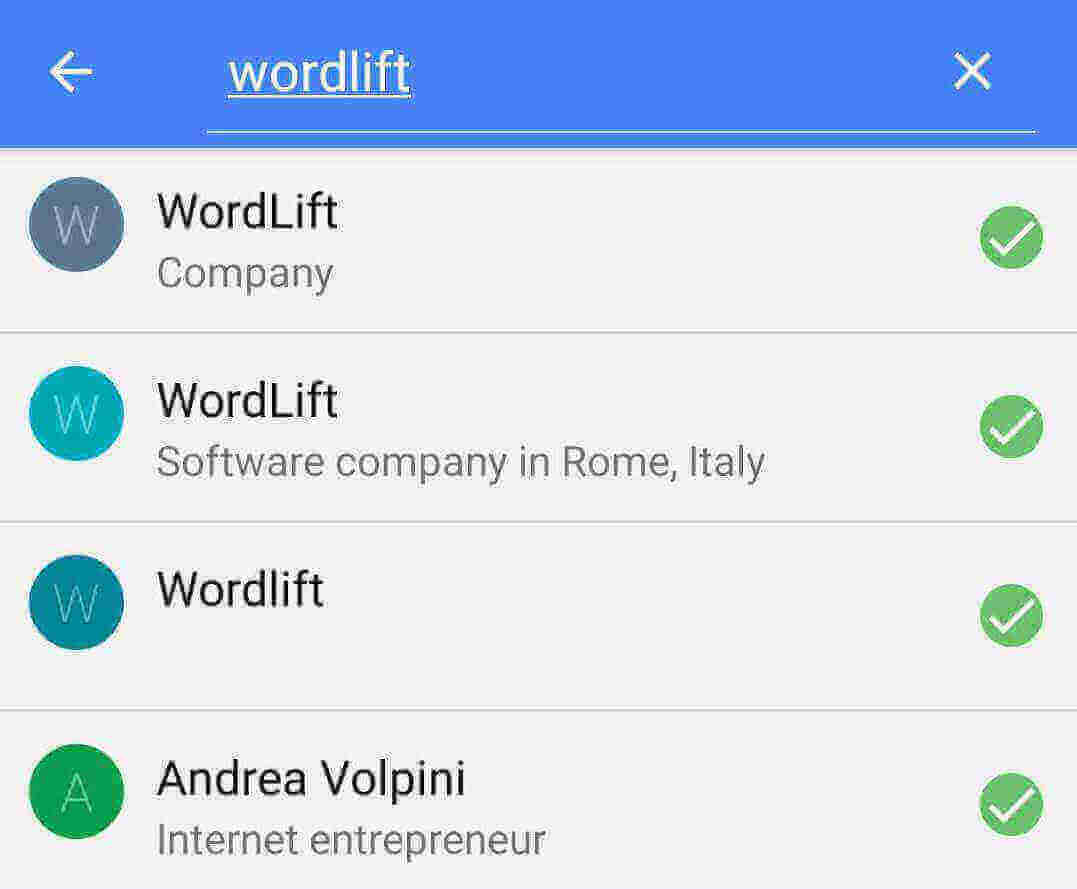
For business owners
Either your business or product is already in the Google Knowledge Graph, or it is not. If it is not, there are no chances that the content you are writing about for your company or product will appear in Discover (unless this content is bound to other broader topics). I can read articles about WordLift in my Discover stream since WordLift has an entity in the Google Knowledge Graph. From the configuration screenshot above, we can see there are indeed more entities when I search for “WordLift”:
-
- one related to Google My Business (WordLift Software Company in Rome is the label we use on GMB),
- one from the Google Knowledge Graph (WordLift Company)
- one presumably about the product (without any tagline)
- one about myself as CEO of the company
So, get into the graph and make sure to curate your presence on Google My Business. Very interestingly, we can see the relationship between myself and WordLift is such that when looking for WordLift, Google also shows Andrea Volpini as a potential topic of interest.
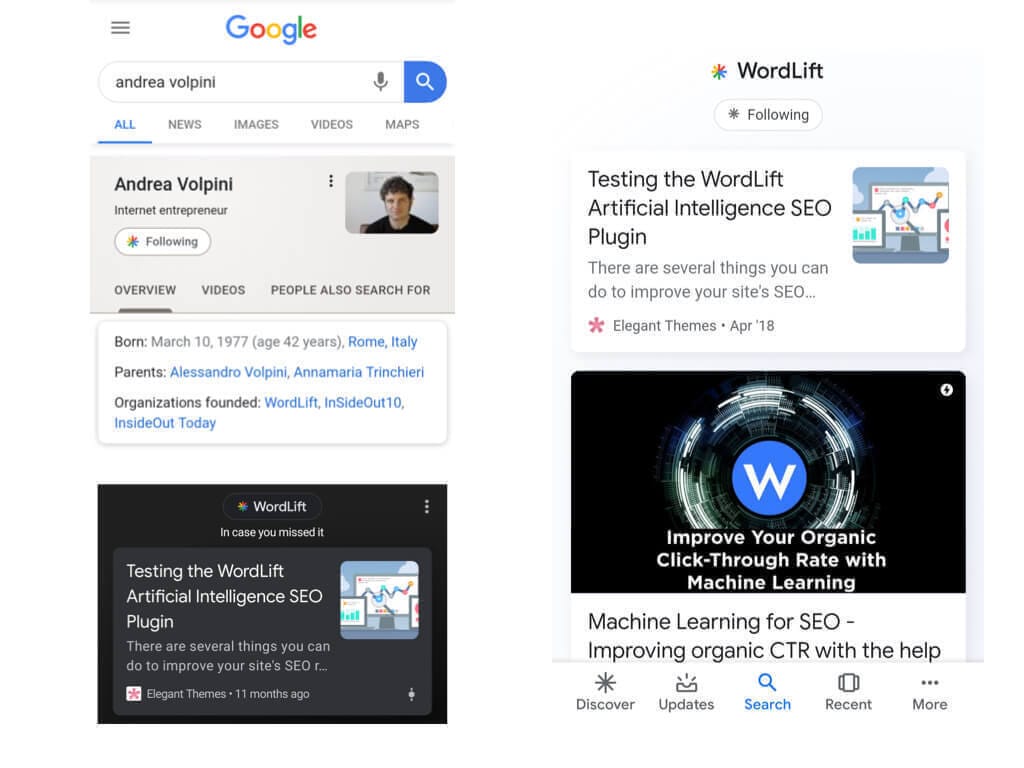
2. Focus on high-quality content and a great user experience
It is also good to remember that quality is essential, both in terms of the content you write (alignment with Google’s content quality policies) and user experience. A website that loads on a mobile connection in 10 seconds or more won’t be featured in Discover. A clickbait article — with more ads than content — won’t be featured in Discover. An article written by copying other websites and patently infringing copyright laws is not likely to be featured in Discover.
3. Be relevant and write content that truly helps people by responding to their specific information need
Recommendations tools like Discover only succeed when they can entice the user to click on the suggested content. To do so effectively, they need to work with content designed to answer a specific request. Let’s see a few examples “I am interested in SEO” (entity “Search Engine Optimization”), or “I want to learn more about business models” (entity “Business Model”).
The more we can match the user’s intent, in a specific context (or micro-moment if you like), the more likely we will be chosen by a recommendation tool like Discover.
4. Understand and enhance E-A-T signals
E-A-T (Expertise, Authoritativeness, and Trustworthiness) signals are used by Google to the ability of a given author, source, or page to provide authentic value to search engine users. To create content that can appear in Discover, it is essential to understand and improve these signals.
To do so, you need to secure your site by using HTTPS, optimize the author’s page by including dates, bylines, and any structured information about the author to provide reliability, trustworthiness, and transparency. If we look at the structured data for the entity associated with Doreid (using the validator of schema.org) we can see how we can help the search engine reconcile the information about a Person. This is one way to improve E-A-T signals.
5. Always use an appealing hi-res image and a great title
Images play a very important role in Google’s card-based UI as well as in Discover. Whether you are presenting a cookie recipe or an article, the image you chose will be presented to the user, and it will play its role in enticing the click. Besides the images’ editorial quality, I suggest you follow the AMP requirements for images (the smallest side of the featured image should be at least 1.200 px).
You also want to make sure Google has the rights to display your high-quality images, and this can be done either using AMP or by filling out this form to express your interest in Google’s opt-in program. Similarly, a good title, much like in the traditional SERP, is super helpful in driving the clicks.
To learn more about Super-Resolution for images, I recommend you to read our article and try our AI-powered Image Upscaler. With it, you can enlarge and enhance images from your website to improve structured data markup by using a state-of-the-art deep learning model.
Find out more about SEO image optimization and make sure you see your content appear in Google Discover, see our latest web story?
Don’t underestimate the value of Open Graph metadata
Speaking about images, titles, and cards, also consider that the Open Graph metadata is now playing a role in Google Discover. Google might choose to show a piece of content using the og:title, og:image, and og:description tags for the preview card.
The funny thing is that this relation between Open Graph metadata and Google Discover has been found by mistake by Michal Pecánek and the Ahrefs team. They noticed that a typo present in the og:title (but not in the article’s actual title) was showcased to Google Discover users. Good catch!

Open Graph Metadata are the same ones used by social media channels such as Facebook and LinkedIn to show the preview of a web page. So, knowing it or not, you might be using the Open Graph Protocol to polish the social media previews of your web pages, posts, and articles. Always be accurate in filling the editorial information for social media sharing as it might also be displayed on Google Discover.
6. Organize your content semantically
Much like Google does, using tools like WordLift, you can organize content with semantic networks and entities. Semantic enrichment allows you to: a) help Google (and other search engines) gather more data about “your” entities b) organize your content the same way Google does (and therefore measure its performance by looking at topics and not pages and keywords) c) train our own ML models to help you make better decisions for your business.
Let me give you a few examples. I provide, let’s say, the information about our company and the industry we work for by using entities that Google can crawl. Google’s AI will be able to connect content related to our business with people interested in “startups”, “SEO” and “artificial intelligence”. As we usually say, machine learning is hungry for data, and semantically rich data is what platforms like Discover use to learn how to be relevant.
If I look at the traffic I generate on my website, not only in terms of pages and keywords but using entities (as we do with our new search rankings dashboard or the Google Analytics integration), I can quickly see what content is relevant for a given topic, and I can improve it. I can also decide to plan more editorial content about the most popular topics.
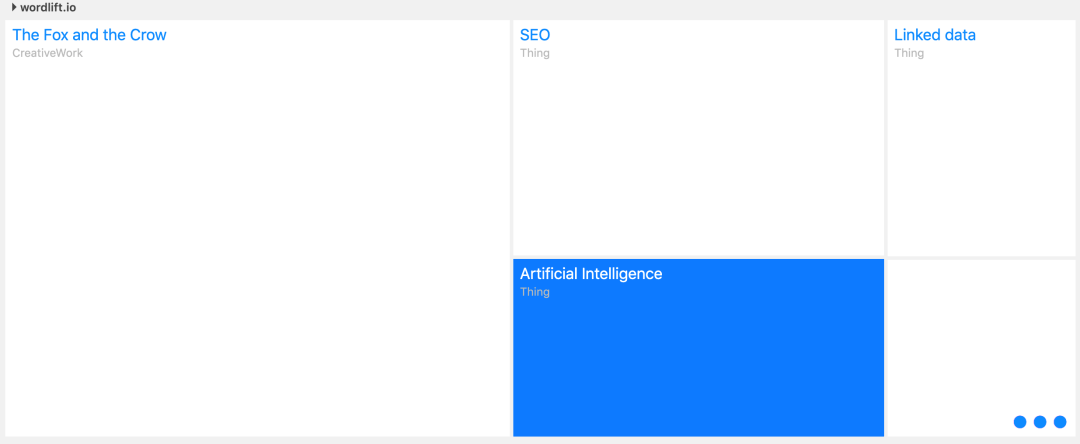
Here below is a list of pages, that we have annotated with the entity “Artificial Intelligence”. Are these pages relevant for someone interested in AI? Can we do a better job of helping these people learn more about this topic?
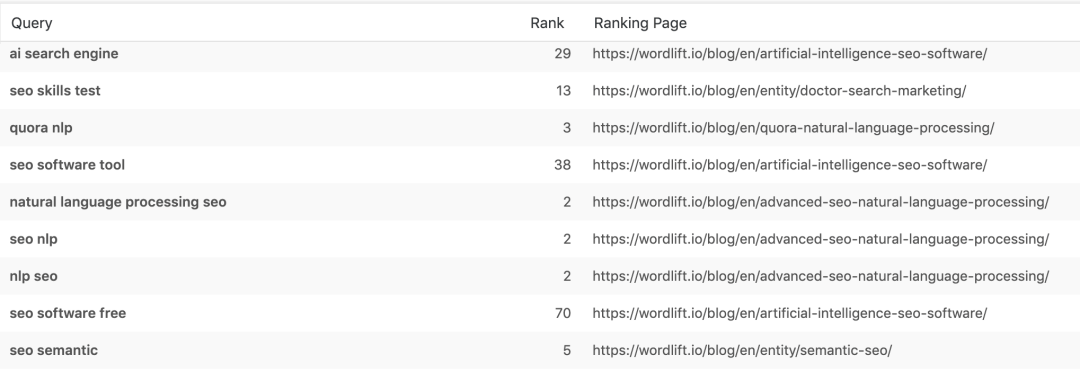
7. Experiment with Web Stories
A Web Story is a visual storytelling format that immerses the user in a tap-through full-screen experience. Web Stories can appear in Google Search, Google Images, in the Google app, and, also, in Google Discover.
As few publishers are using this format, it’s good to experiment with Web Stories to get a Google Discover spot.
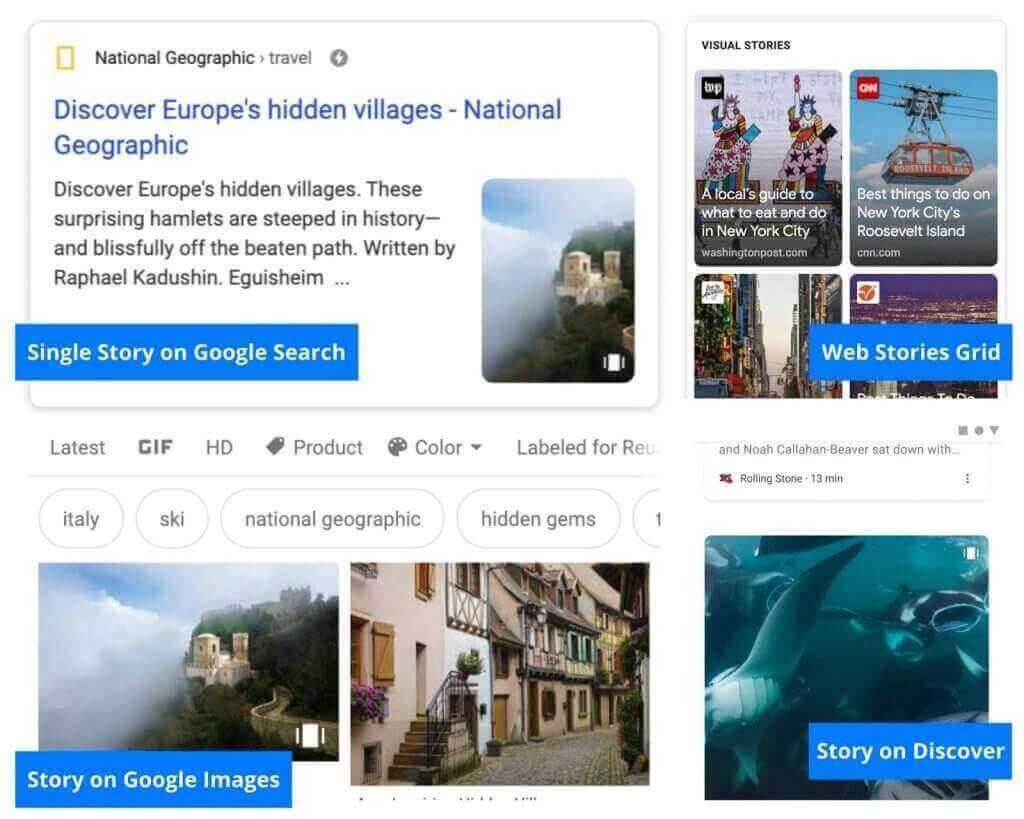
Web Stories include visual narratives, engaging animations, and tappable interactions. Therefore, you can use them to engage users on Google and then bring them to your website, inviting them to learn more.
Be careful here: Web Stories should not have more than one outlink or attachment per page.
To make your first Web Story eligible for display on Google, you need to build a Web Story with AMP and make sure you are following Google’s guidelines.
To help Google better understand your Web Story, you can add structured data to your Web Story. With structured data, Web Stories can also be eligible for other types of rich results (for example, the Top stories carousel or a host carousel).
8. Create a social engagement around your content
User engagement is one of the critical elements determining how successful a piece of content is in Google Discover and how long it will be exposed there. You can encourage engagement and interaction by sharing your content on social media, of course.
We have also seen that, by investing a few pounds in advertising on other social networks like Facebook, we can help Google rank the content on Discover.
Of course, the investment should be minimal and always proportioned to the amount of traffic that you expect to get on Discover for that type of content.
9. Extend the lifespan of your content
Usually, the life of a piece of content on Google Discover is as short as 48 hours. If you want to extend it, you can update the content by adding new information. We have experimented with both changing URLs and publishing dates. These are not recommended actions and go against Google’s guidelines, but it is worth knowing that at present, they do work for prolonging the lifespan of a content piece on Discover.
For this web story on automatically generated content in SEO, which now turns out to be the second longest-running on Google Discover for this blog, we had indexation issues in the beginning, we had updated the content (without changing nor the publishing date nor the URL) and apparently, it worked.
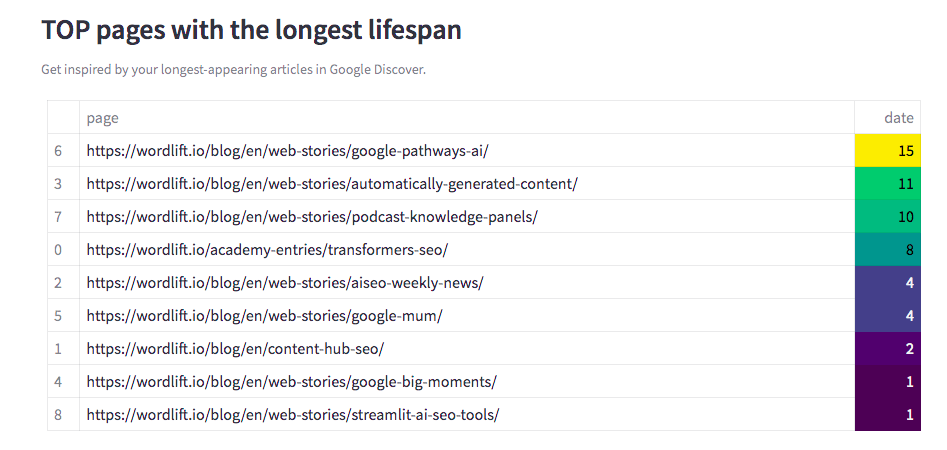
If you want to get similar data for your content in Google Discover, you can try the Google Discover Insights web app, that runs on Streamlit.
10. Train the Knowledge Graph to explore the content, not just to search
Search is changing. Moving from push to pull, from information retrial to content recommendation, the search is becoming predictive and dialog-oriented, able to suggest to the user contents related to his topic of interest.
As shown in the video below, I begin with a generic query such as “kalicube tuesday” and a panel helps me discover the upcoming event. This is Google MUM in action that helps me refine and discover something I don’t know exist.
The Knowledge Graph and Google MUM are enabling these new interactions with the SERP. Adding structured data by building your KG means making your content understandable to Google and search engines in general.
Training the Knowledge Graph helps Google provide meaningful recommendations to searchers across their entire journey.
Learn more about Google Discover – Questions & Answers
In the next paragraphs of this article, you can find a list of questions that I have been able to answer as data from Discover was made available in GSC. I hope you’ll find it useful too.
How does Discover work from the end-user perspective?
The suggestions in Discover are entity-based. Google groups content that believes relevant using entities in its Knowledge Graph (i.e., “WordLift”, “Andrea Volpini”, “Business” or “Search Engine Optimization”). Entities are called topics. The content-based user filtering algorithm behind Discover can be configured from a menu in the application (“Customize Discover”) and fine-tuned over time by providing direct feedback on the recommended content in the form of “Yes, I want more of this”, “No, I am not interested”. Using Reinforcement Learning (a specific branch of Machine Learning) and Neural Matching (different ways of understanding what the content is about), the algorithm can create a personalized feed of information from the web. New topics can be followed by clicking on the “+” sign.
Topics are organized in a hierarchy of categories and subcategories (such as “Sport”, “Technology”). Read more here on how to customize Google Discover.
How can I access Discover?
On Android, in most devices, accessing Discover is as simple as swiping from the home screen to the right.
Is Google Discover available only in the US?
No, Google Discover is already available worldwide and in multiple languages, and it is part of the core search experience on all Android devices and on any iOS devices with the Google Search app installed. Discover is also available in Google Chrome.
Do I have to be on Google News to be featured in Discover?
No, Google Discover also uses content that is not published on Google News. It is more likely that a news site will appear on Google Discover due to the amount of content published every day and the different topics that a news site usually covers.
Is evergreen content eligible for Discover, or only freshly updated articles are?
Evergreen content that fits a specific information need is as vital as newsworthy content. I spotted an article from FourWeekMBA.com (Gennaro’s blog on business administration and management) that was published was first published in 2017 under the entity “business”.
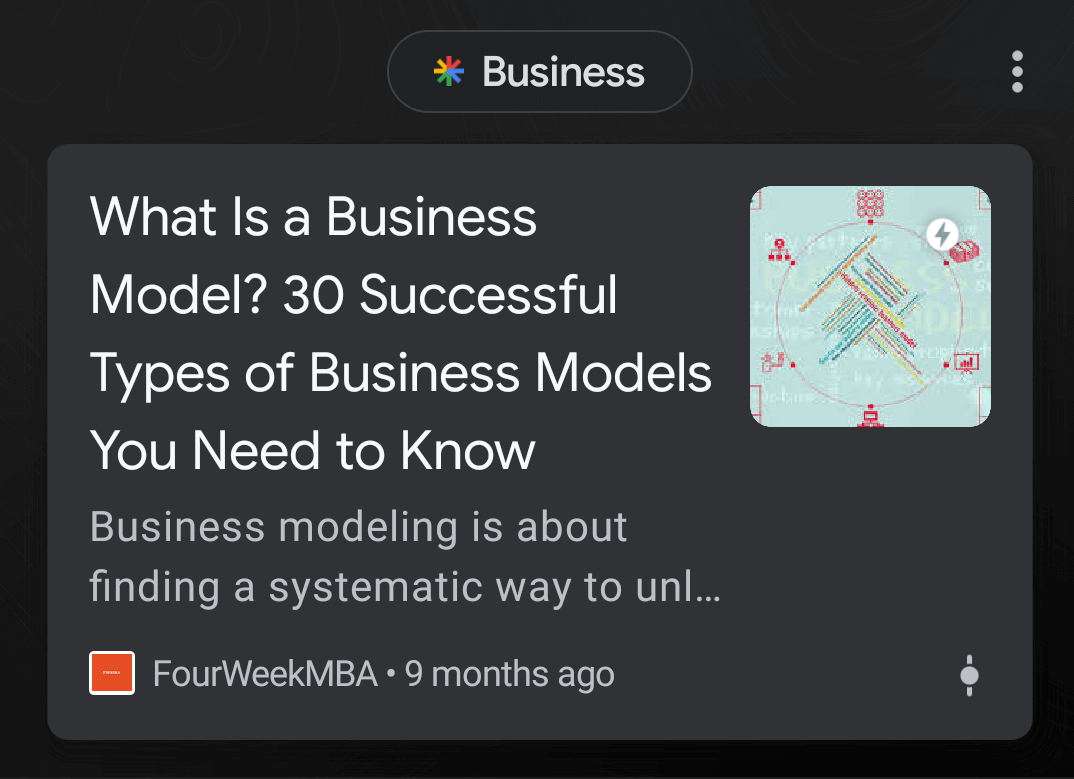
Does a page need to rank high on Google Search to be featured in Discover?
Quite interestingly, on a news website where I analyzed the GSC data, only 13.5% of the pages featured in Discover had received traffic on Google Search. Pages that received traffic on both channels had a position on Google Search <=8.
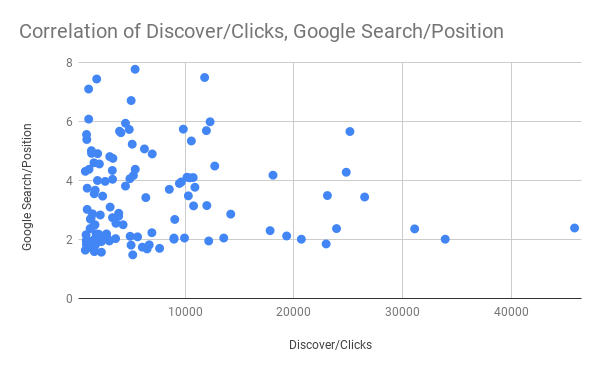
How can I measure the impact of Discover from Google Analytics?
A simple way is to download the .csv file containing all the pages listed in the Discover report in GSC and create an advanced filter in Google Analytics under Behaviour > Site Content > All pages with the following combination of parameters:
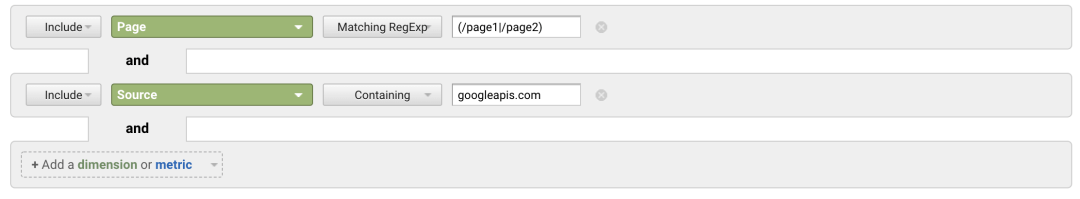
What is the difference between Google News and Google discover?
Google News is a news aggregator developed by Google to show users news and articles on the day’s main topic. Google Discover uses AI to offer users the information they want. It is made to “surface content relevant to you, even when you’re not looking.”
How is Discover different from Search?
Google search displays a result in response to a query (you are looking for information about a topic, product, or service; you go on Google and search for it). On the other hand, Discover brings up content based on your interests, and its feed changes regularly based on new web content posted or user interests that have changed.
Discover is another crucial step in the evolution of search engines, where we go from push to pull, from information retrial to content recommendation, from query to dialogue. Check out our web story on Google Discover to learn more about this change and the new challenges it opens up.
Must Read Content
The Power of Product Knowledge Graph for E-commerce
Dive deep into the power of data for e-commerce
Why Do We Need Knowledge Graphs?
Learn what a knowledge graph brings to SEO with Teodora Petkova
Generative AI for SEO: An Overview
Use videos to increase traffic to your websites
SEO Automation in 2024
Improve the SEO of your website through Artificial Intelligence
Touch your SEO: Introducing Physical SEO
Connect a physical product to the ecosystem of data on the web