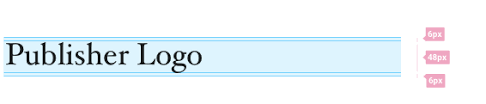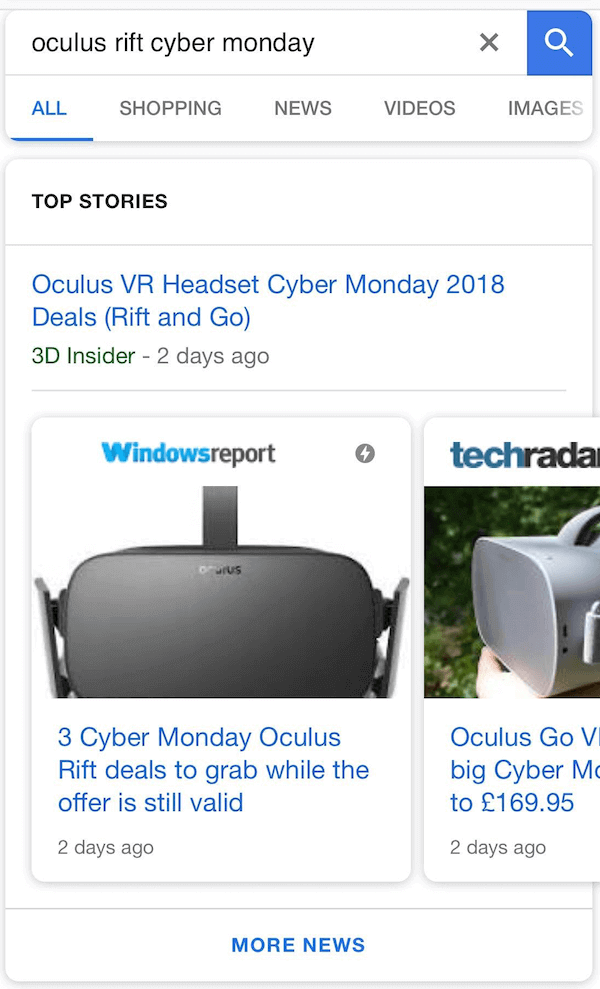The Ultimate Checklist to Rank in the Google Top Stories Carousel
Google Top Stories is a powerful way to boost mobile SEO and CTR of news content. This article describes a real-world implementation, what it takes to be picked up by Google, and how to measure the traffic impact.
When Google first introduced the top stories carousel, it had an immediate impact on the news and media industry that started to embrace the support for AMP pages. Top Stories are a modern, ultra-performing card-style design to present searchers with featured news stories in Google SERP.

Getting featured is far from being a straightforward process as several requirements need to be fulfilled, and these requirements belong to different aspects of modern SEO: from AMP support to Google News support (not required, while highly recommended), from structured data to content editing, image preparation and page speed optimization.
Let’s dive in and look at very basic by analyzing what we have done to bring this ultra-performing search feature to one of our SEO management service clients. Before doing that, as usual, I like to show you the results of this work.

The top stories news carousel is an ultra-performing SERP feature that strictly depends on your organic rankings.
How are articles selected to be featured in the Google Top Stories Carousel?
The Top News Carousel features useful and timely stories that cover specific news. Even the websites that are not registered as news sites with Google have a (small) chance to appear in the carousel. In other words, blogs and other sources can be included.
Let me be clear: I’m not saying that it is easy for blogs to get a spot. It is possible, but being registered as a news site helps a lot as you will learn by reading further.
As stated in this blog post, Google also features notable quotes and opinion pieces. It aims to offer its users detailed and diverse angles to get a deeper understanding of the news.
We’ve continued to bring new improvements to Search to help people better orient themselves around a topic and easily explore related ideas, so they can more quickly go from having a question in mind to developing deeper understanding.
Smarter organization of top stories in Search, Duncan Osborn, Product Manager, Google Search
Google is now using machine learning to select, gather, and order the news by importance. Therefore, Mountain View’s search engine uses the tried-and-tested scores method. To learn more about how stories are selected as top news using scores, read this in-depth blog post by Bill Slawsky, the world-expert about patents and white papers from the search engines.
What are the best practices to optimize an article for Google Top Stories Carousel?
Here is the checklist you need to follow to grab this mobile SEO opportunity.
1. Enable AMP
A top stories carousel is presented in the Google Developers Guide as a Search Feature that requires AMP implementation. So you need to support AMP on your website either as a native or paired mode. Unless you are starting to develop a new project from scratch you are going to use AMP in paired mode. This basically means that you are reusing the active theme’s templates to display AMP responses. With this configuration, AMP uses a separate URL, whether the canonical URLs for your site will not have AMP. You can use the AMP Test Tool to ensure that your pages comply with Google Search requirements for AMP.
Update: Google has announced that in 2021 it is going to launch the Page Experience Update. As it will go live, AMP will no longer be a requirement for the top stories section. In 2020, Google has already experimented with not-AMP news on the news carousel, primarily related to COVID-19 updates.
Anyway, unless your website is hugely performant in terms of speed, AMP is still an excellent choice to serve mobile users with a better experience.
1a. Comply with AMP logo guidelines
You need to make sure that the logo used to represent the publisher used in the structured data from AMP fits in a 60x600px rectangle, and either be exactly 60px high (preferred), or exactly 600px wide. A logo 450x45px would not be acceptable, even though it fits within the 600x60px rectangle.
Remember also when you have a logo with a solid background to include 6px minimum padding around it. Wanna see an example? Here is WordLift Publisher’s logo.
2. Use structured data to markup your articles
Google describes the news carousel as “a container that includes articles, live blogs, and videos” and what helps Google understand the content on the page is the required structured data. So the second step is to make sure that you are supporting one of the following schema types:
- NewsArticle (subtype of Article)
- BlogPosting (subtype of Article)
- LiveBlogPosting (subtype of BlogPosting)
- DiscussionForumPosting (subtype of Article)
- VideoObject (subtype of Article)
You may also want to use one of these structured data testing tool to validate your markup.
2a. When in paired mode, make sure to have the same structured data on both canonical and AMP pages
Depending on how you are generating your AMP, you might end up, as it happened to several of our clients, with a different structured data markup on your canonical and AMP pages. This shall be prevented; it is inconsistent and can stop Google from showing your articles in the top stories carousel (we learned the lesson the hard way). The indication about using the same markup is provided in the Google AMP guide.
WordLift is fully compatible with the AMP Plugin (developed by Google, Automattic, and XWP), and AMP pages can inherit the schema.org markup of the canonical page and share the same JSON-LD. Read all about how to add structured data markup to AMP here.
3. Use multiple large images in your markup
Google in the article schema guide for AMP articles requires to provide, in the structured data markup, images that are at least 1.200 pixels wide and that have 800.000 pixels in total. This is not all – the guides also specify, that for best results, publishers shall provide multiple high-resolution images with the following aspect ratios: 16×9, 4×3, and 1×1.
To learn more about Super-Resolution for images and try our AI-powered Image Upscaler for free, I recommend you to read our latest article. You can understand how to enlarge and enhance images from your website to improve structured data markup by using a state-of-the-art deep learning model.

3a. Keep the main content always at the center of your images
You can use a ‘universal image format‘ that will work across multiple devices and in all social circumstances with automatic cropping (square, 16:9 4:3 or 16:10). To do so, it’s essential to always keep the core of your image at the very center of it. See it here how Jason Barnard does it for his podcast. ?

3b. Be specific when describing your images
Alt-text is essential and should be as specific as possible to describe images to visitors who cannot see them.
It is an essential aspect of accessible web design, and it is also strategic for image SEO. Google strives to index and to serve high-quality and accessible content to its users, and we shall do our best to support this process.
In the US, we heard of a case where a website did not appear on Top Stories until they improved the alt text on the featured images (the main image of the article). They were (as many publishers do) re-using the title of the page as alt text.
While this might work, in some rare cases, it is not considered an accessible practice and should be avoided.
4. Remember that being part of Google News is not required, but… it helps a lot!
Google can feature any article matching the above criteria in the top stories carousel based on its organic algorithmic selection, but… the reality is slightly different. Let’s see why:
- The Top Stories Carousel is indeed a SERP feature that evolved from the Google News box, and it now serves the same goal,
- The main difference is that the top stories carousel’s content should NOT be restricted to outlets Google News approved. The truth is that, as a result of the “fake news” scandal that exploded in November 2016, Google has removed less-than-reliable sources (and smaller sites that are not in Google News) from the top stories carousel. NewsDashboard published data showing that more than 99% of desktop news box results and 97% of mobile news box results are from Google News sites.
So unless you have the authority of Reddit, Yoast, and similar websites, there are many more chances for you to land in the news box if you are Google News approved. If you want to dig deeper into Top Stories and Google News’ relationship, go follow this thread on the Google News Help Forum.
4a. Follow the editorial guidelines of Google News
Google provides news publishers with a set of content policies to ensure a positive experience for the readers. It is not only about being newsworthy and keep on writing fresh new content; it also about limiting advertising, preventing sponsored content, malicious links, or anything that can be considered hateful, offensive, or dangerous.
Here you can find all the editorial criteria to follow and the recommendations that Danny Sullivan from Google provided in this post titled “Ways to Succeed in Google News”.
4b. Avoid article content errors
In order to be featured in Google News, there are few technical aspects to be considered:
- Prevent article fragmentation. If you have isolated sentences that are not grouped into paragraphs, you might get an error, and your article will be rejected from Google News.
- Write articles that are not too short and not too long. It means to write more than 80 words and prevent your pages from being too long to read. We usually see that articles between 600-800 words are a good match for Google News.
- Make sure to write headlines of a maximum of 110 characters.
Review all the article content errors that you need to avoid to be eligible for Google News.
4c. Focus on original reporting
Google has updated its news algorithm to focus more on originality as reported on September 13th, 2019 by the New York Times: Google Says a Change in Its Algorithm Will Highlight ‘Original Reporting’. It has also been also confirmed several times on the Google News Publisher Help Community.
“I would recommend doing more work, or more obvious work, on original reporting – fresh, new, original facts and information that isn’t published elsewhere.” Chris Andrews (Platinum Product Expert) answering a question related to Top Stories.
5. Speed, Speed, and again Speed
News readers want to be able to find fresh updates as fast as possible — and, especially on mobile, people care a lot about the speed of a page. A top story is a mobile SERP feature that is purely organic-driven. If you get to the top 5 results of Google, you can get it, and it will be an extra boost for your traffic. If you are not top ranking, you will not get your spot in the news carousel (in most cases). Starting in July 2018, page speed has become a ranking factor for all mobile searches, and this means that your website needs to be blazing fast.
6. Show your E-A-T
Google wants to give its users the best possible experience. Before anything else, this means giving them a set of results that can offer real value and can be trusted.
Here is why E-A-T (acronym for Expertise, Authoritativeness, Trustworthiness) is important. It measures the capability of a specific author, source, or page to provide authentic value to the search engine’s users.
Working on E-A-T means taking care of a wide number of aspects that go from editorial choices in terms of transparency and method to media relations and the capacity of setting your brand as an authority. We will not cover all the parts of this meticulous job, but we would like to focus on a single and yet powerful aspect: Structured Data.
As Lily Ray — who has devoted a lot of work and study to this topic — suggests, including structured data in your E-A-T strategy is a sure way to support and give strength to your overall effort. Using structured data, you will talk in the same language as Google, and all search engines will understand what you mean.
To get featured in the Top Stories Carousel it is essential, in terms of E-A-T, to connect your content with its author. How should you do that?
- Markup your content with these entity types: Article, BlogPost, or NewsArticle
- Make sure you use the property Author to connect the piece of content to the person who wrote it.
- Create a Person entity for all your authors and make sure that the author property of each article recalls the corresponding Person entity.
- Enrich the entities of your authors with properties such as affiliation, jobTitle, and connect them to other trustable sources using the sameAs property.
To learn more about E-A-T and structured data, I recommend watching this webinar that analyses it from different perspectives.
How to track when you have been featured in the Top Stories
Tracking traffic generated from the Top Stories is not immediate. You can only do that by looking at specific queries from the Google Search Console, using third-party tools like Semrush, or RankRanger or look for specific patterns in Google Analytics.
The simplest way I found is to start from the Google Search Console by filtering results for Rich Results and AMP Articles.

When you see a spike, you can look from a mobile device for the related keyword and hopefully find the matching article. Remember also that a given result might only occur in a specific country. For example, this article was only visible from Google in the US, so we could only detect it by changing the territory in the Google Search preferences and using the incognito mode.
From Google Analytics, we can also spot a top story by looking for a peak like the one below. As you can see, that spike, in most cases, is only there for a 48-72 hours maximum.

Given the relationship between Google News and Top Stories, you might want to analyze these patterns by filtering top articles in Google News. You can do it easily in Google Analytics by knowing that Incoming readers with referrers of ‘news.google.com’ or ‘news.url.google.com’ are from Google News.
Here is a quick overview of how to set the filters in the Organic Research tab of Semrush to check if you are featured or not. This is one of our happy clients (a large news organization in Italy) that followed our guidelines and entered the carousel in one month.
It is also worth noticing that in a few days (less than one month), achieving this goal has generated an amount of traffic worth 8.300$.
Once again there are plenty of SERP feature optimization chances that we can leverage on when combining structured data with more traditional SEO factors and, they do create an enormous difference for your audience reach.
This article was originally published on December 11th, 2018. Last update on January 11th, 2021.