Alternative To InLinks – Entity-Based SEO Platform
Entity-Based SEO platforms help your content to be understandable for Google and search engines. Both WordLift and InLinks are Entity-Based platforms, but with some differences. Let’s compare them closely!
Table of contents
- What Is An Entity Based SEO Platform
- Are WordLift and InLinks alternative solutions?
- How WordLift and InLinks work
- #1 Plus: WordLift’s Knowledge Graph
- #2 Plus: WordLift improves the UX of your website
- #3 Plus: Automatic Summarization
- InLinks and WordLift: plans and costs
What Is An Entity-Based SEO Platform
Keywords are an essential part of your SEO strategy, but they don’t fully reflect the way humans search for information. Instead, entity-based SEO uses context, not just keywords, to help users find what they’re looking for.
An entity-based SEO platform makes your content more readable for Google and search engines. It takes content and, through structured data, enriches it with the information that search engines need to understand what you’re talking about and to be more accurate in their results.
As defined by Google, an entity is “A thing or concept that is singular, unique, well-defined and distinguishable.” In the Semantic Web, entities help computers understand everything you know about a person, an organization, or a place mentioned in a document. The entities and the links between them constitute the Knowledge Graph that allows search engines to scan your website effectively.
Using an entity-based platform allows you to get more organic traffic and better rankings on Google and search engines. Not only that, the enriched results give users relevant information that improves their experience and leads them to choose your business over competitors. Moreover, in the continuous evolution of the way people search, enriched results promote discovering new content and products that may interest the user.
Are WordLift and InLinks alternative solutions?
Both WordLift and InLinks are entity-based SEO platforms. But they have differences.
InLinks provides information (definitions, related topics, people also asking) to help SEOs and editorial teams create new content and optimize existing content according to the trends of each specific target market. The tool analyzes your web pages and suggests what you can optimize and what topics to cover to enrich more people, based on SERPs analysis and competitors and how they are ranking high and use those topics. For each topic, it provides you with detailed information that can help you write the content: definitions, related topics, and frequently asked questions, and it builds a knowledge base. This solution helps you define a more effective content strategy, achieving greater visibility on Google and search engines.
In addition, InLinks optimizes internal links and makes it easier to manage them. You can select the ones that best suit your content, choose the best anchor text and add them to your content. You need to copy and paste a Javascript code into your website to automate this implementation.
Finally, InLinks automates the markup schema to make the pages of your site understandable to search engines by linking the entities in your web pages to the Google Knowledge Graph.
WordLift helps your website speak Google’s native language by converting your content into a format easily understood by search engines: structured data.
Using Natural Language Processing and AI, WordLift analyses your content and identifies the most relevant topics for your business, organizing them into entities. Each entity describes an idea, concept, person, or place you are talking about on your website. The entities are stored in a vocabulary. But WordLift goes deeper. It relates the entities in your vocabulary and turns the information into linked data, creating a Knowledge Graph.
The Knowledge Graph is the infrastructure behind your content that makes it understandable to Google and search engines on the one hand. It makes your information well contextualized and relevant, on the other hand. This makes your website rank better on search engines, and at the same time, users spend more time on your website. Showing your website high in the search results and offering users relevant information makes them spend more time on your website.
To use WordLift, you don’t need technical skills, and you don’t need the intervention of developers to copy and paste code on your website. Once you have installed the plug-in, WordLift does everything automatically for you.
How WordLift and InLinks work
WordLift analyzes your content, finds and suggests to you the words representing the main concepts, facts, persons, and places mentioned in the text. These words are entities and you can decide and select the entities that better describe the essential meaning of your content between those words. With just one click, those entities will be translated into schema.org markup, and, at the same time, they will be saved into your internal vocabulary. With entities and links between them, WordLift builds your customized Knowledge Graph, turning your website’s data into linked data.
The Knowledge Graph is the dynamic infrastructure that makes your content smarter. This way, they are understandable to search engines and provide relevant information to users looking for businesses like yours. So you can get more organic traffic to your website and increase user engagement.
Not only this. With WordLift, you can use widgets to enrich your content and enable users to discover new content on topics that interest them.
Learn more about content recommendation widgets by watching this video.
The Knowledge Graph can be integrated straight into your CMS where you’re used to creating and managing your content. No matter what type of CMS you use, APIs and webhooks are provided to integrate it with your own CMS.
In addition, if you have an online store, with WordLift you can add structured data to your e-commerce site and build a customized Product Knowledge Graph. It’s a new way of storing, organizing, and linking products in your store that allows Google and search engines to better understand your products, their features, and intended use. This way, your products will get more visibility on search engines and a higher rank. Also, with WordLift you can add structured data to your product feed and sell your products on Google Shopping for free.
You can use WordLift directly on your website without any technical skills.
InLinks analyzes the pages of your website, detects the main topics, and suggests to you how to optimize your content based on them. The list of main topics, called entities, is the result of the analysis of SERPs and content of your competitors that already have a good ranking on Google and search engines.
By selecting the entities most relevant to your content, InLinks provides you with detailed information to go deep on each topic, making your content understandable to search engines. Also, by associating each page with its respective entity, InLinks creates a structure of internal links. To automate its implementation, you’ll need to copy and paste JavaScript code into your website.
Finally, by connecting your content to the Google Knowledge Graph, InLinks adds schema markup to your web pages, increasing your SEO strategy.
#1 Plus: WordLift’s Knowledge Graph
Simplifying, we could say that the Knowledge Graph is a vast database where information is organized and related. Thus, the main benefit of a Knowledge Graph is that it allows you to contextualize and connect large amounts of data in a perfectly understandable way for all types of machines.
As we all know, Google has its Knowledge Graph. But not only Google: all tech giants have developed similar technologies to manage data better internally and, at the same time, communicate more efficiently with search engines, thus achieving greater organic visibility.
WordLift allows you to create your own Knowledge Graph. In other words, WordLift connects the markup schema of your pages with the database that search engines use to understand your online content.
Just as your sitemap.html shows Google the most important pages within your site, WordLift creates a kind of semantic sitemap or map of meanings and relationships. The result will then be a network of connections that helps define every concept, person, product, or another type of entity presented on your website, allowing Google to interpret and index them perfectly.
#2 Plus: WordLift improves the UX of your website
WordLift’s widgets leverage the data contained in your Knowledge Graph to improve engagement on your site, thus marrying SEO and User Experience.
It does this through internal links, widgets, and context cards: thanks to these features, you can double the time spent on each page by users and the pages consulted per session in a few days!
Data visualization widgets (such as maps and timelines) and widgets dedicated to recommended content will allow you to improve users’ experience on your web pages and push them to explore more pages, and increase time spent on the site.
And now, let’s understand better what we’re talking about!
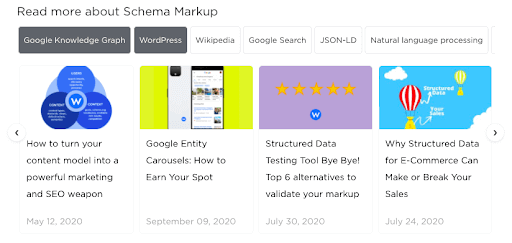
Above, you can see the Faceted Search, a widget for suggesting other content to your users that might interest them. WordLift selects each piece of content based on the entities mentioned on the page.
Another super helpful feature for improving engagement is WordLift Geomap, which creates a custom map linked to your content.
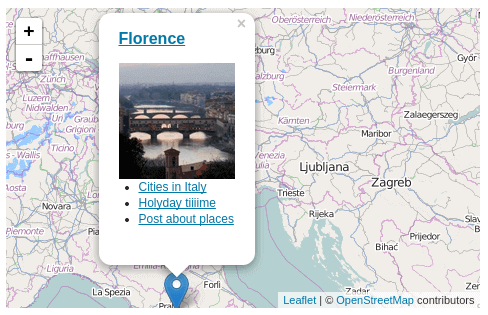
If you have an e-commerce, you might find the related products widget – included in our e-commerce extension. Also, in this case, WordLift itself will suggest to you a selection of products based on semantic connections.
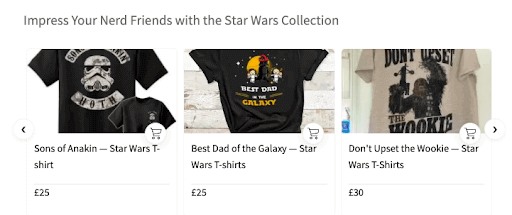
#3 Plus: WordLift’s Automatic Summarization
Thanks to its artificial intelligence and, more specifically, the so-called NLP, WordLift allows you to summarize your contents in a few lines. This function generates an extract that WordLift uses in various ways:
- To add the schema.org property description;
- To create interactive context cards that are activated when you mouse over internal links;
- To suggest an automatic Excerpt that WordPress uses where the template requires it.
Want to know more? Find out everything you need to know about our automatic summaries.
InLinks and WordLift: plans and costs
With both WordLift and InLinks you can start a free trial and choose the plan that best suits your needs.
InLinks has three plans, starting at $39 per month, that differ in the number of reports or pages that can be optimized. You can choose a customized plan.
WordLift has three plans, starting at €49 per month, that differ in the number of domains managed and plug-in features available. WordLift also has a VIP program and defines a customized plan based on business needs, from large corporations to local businesses.