Are you are trying to add voice search as part of your SEO strategy? This article walks through 5 simple tactics to engage your audience with the help of Google Assistant.
I love it when new acronyms and buzzwords enter the scene in digital marketing. Most of the time these new words arrive bold and fast and we all get the feeling that it is impossible to keep up. Some expressions are simply fun, others are mind-numbing or even hard to understand. What’s behind a new buzzword? What does it really mean? What we have to keep in mind is that a new term is coined when there is enough understanding around a specific topic but at the same time – no one has yet given it a name. It is much like red links in Wikipedia: there is the need for an article explaining that specific topic but no one has yet created one.
A week ago, the columnist of Search Engine Land, John Lincoln introduced PASO: Personal Assistant Search Optimization and yes, we are going to create a brand new named entity in our vocabulary: it totally deserves it! As someone might say, “PASO is the new SEO” or at least, part of the emerging set of techniques that forward-thinking marketers and SEO experts shall master to compete in the era of chatbots, voice search and AI in general.
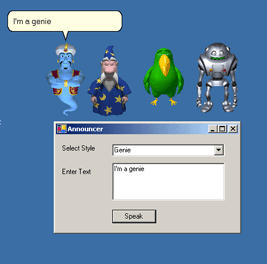
Microsoft Agent
I have been a big fan of these technologies for a long time. In fact, it was back in 1998 when David and me, alongside with other geeky friends, began playing with personal digital assistants online in our first web agency. Microsoft Agent was our first programmable online buddy: a technology introduced in Windows 98 (I know this may sound prehistoric) that made use of animated characters, text-to-speech engines, and speech recognition to help people interact with computers. The fun part of it was that you could program it using HTML and VBScript and with few lines of code, you could see “Genie” popping up in your browser’s window. Now let’s be actionable and begin to share our secrets. “Where does the information come from?” This is the question you should always start with. When creating a chatbot or when starting a conversation in the real world we always begin from some kind of prior knowledge: an article we have read, a TV series, a book or a web page. Computers are not much different from us. They take their answers from clusters of information typically organized in large graphs. As we discover their sources of information we can inject our viewpoints and get them to know us better.
Tip #1: Control Rank Zero
When dealing with Google Home or Google Allo or Google Assistant (they do have their own slight differences) one source of information are the so-called rank zero snippets. These are featured snippets in search results whose summary has been extracted programmatically from a web page. While the real difference, for these snippets, is not the way the information has been fetched by Google (as this works much like the good old SEO) but how the result is presented to the user: these snippets answer a great lot of questions, triggered by our voice. Sometimes controlling Rank Zero can be as simple as interacting with a site owner, share your product and get a review for it. Here are the steps I followed:
- look for an easy-to-reach Rank Zero position that is relevant for your business. For example, I discovered a featured snippet for one of my favorite SEO tool by searching over Google “What is WooRank?”
- understand where the information is coming from, in my case the content on WooRank was extracted from a reviews’ website called https://reviews.financesonline.com/ (they do a very good job)
- contact the website owner and ask for a review as I did for WordLift, our beloved WordPress plugin
- Bum! “That’s right, man. I got in.” (epic quote from the movie “Tron Legacy”). The snippet was created within hours and this was a simple and easy way to train Google on what WordLift really is.
Tip #2: Curate Your Entity
While Rank Zero results are driven by old SEO tactics other snippets are driven by data that Google can truly understand and compute. This information is stored in the Google Knowledge Graph (eventually evolved in the Google Knowledge Vault). This is a large database organized much like our brain in a network of synapsis. These snippets, called knowledge panels, are bound to a Knowledge Graph ID, a unique identifier in the web of data that maps unambiguously the information related to a person, a company or a product. Just to give you an example my Knowledge Graph ID is kg:/m/0djtw2h. A simple query using this ID will show you everything that Google knows about me.
These types of results are way more powerful than the results generated using the Rank Zero snippets as they can be computed. The machine knows what it is talking about – it is not just reproposing information scraped from a webpage. The AI now has the data needed to discover other data and learn from it.
Here are the steps in this case:
- look for the Graph ID you need using the Knowledge Graph Search API (here is a good article to walk you though) – if you can’t find it – give yourself a new target and build the data you need to get a Graph ID for your entity
- ensure that a consistent representation of the same entity is available in other digital spaces such as social networks, the universal encyclopedia, and your own website or blog
- remember to add in your structured data markup (on all websites you can control) a direct link to that Graph ID identifier. WordLift does this for you automatically and tells Google “Hey here we’re talking about entity X and here you can find additional information to learn from”. This is very a powerful technique for the so-called semantic search optimization
- Yes, now the fun begins!
Tip #3: Teach Google the right Synonym
The explosion of online information has led to an impressive growth in quantity, diversity, and complexity of linguistic data accessible over the Internet. These resources become way more useful when linked to each other. Today’s natural language interfaces and personal assistants leverage on this vast amount of information and benefit from the linked data paradigm. There are already incredibly useful lexical-semantic resources that AI tools and PAs can use by accessing linked data: WordNet, FrameNet as well as general knowledge graphs like DBpedia and Yago represent the foundation of today’s computational linguistic. How can you take a spin at these technologies and improve the visibility of your brand?
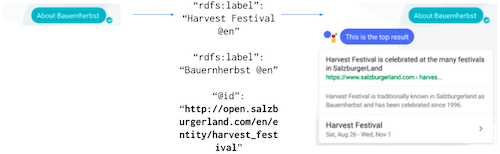
Discover “Bauernherbst” with Google Allo
Here is an example that uses structured data markup to help Google Assistant promote a major festival in Salzbugerland whose brand name is a German word (Bauernherbst), to an English speaking audience:
- start with an entity (in this case an entity of type event that describes to the harvest festival in the region of Salzburg)
- add the synonym to the entity using the schema.org markup
- create the same entity (and the corresponding web page) in both German and English
- connect the schema.org linked metadata of the German page with the schema.org metadata of the English page (and you can do all of this with WordLift without any technical skill)
- Voilà, magic happens!
Tip #4: Hijack your environment and let the PAs do the talking
I remember the first time I saw the Google Glasses at SXSW Festival in 2013. The proud smile depicted on the faces of the very few lucky early adopters and how easy it was to kill their enthusiasm and annoy them to death without even talking to them. As soon as they would pass by with their head-mounted displays, someone nearby would shout … “OK Google” therefore activating the device and requesting them to press a button and stop the talking. We all know now, as Google Assistant has been shipped to all most recent Android devices, how frustrating it is when it gets activated by mistake. Now what if…this is done with a purpose and within the context of an online advertising, a business talk or a presentation? This is what Burger King just did a few days ago to set the Internet on fire and to force Google update all home devices and shut down the assistant-activated ad. Burger King’s new 15-second commercial on YouTube triggers Google devices by shouting a voice search query within their promotional video … “Ok Google, what is the Whopper burger?”. Sorry, I just loved that. There have been a lot of understandable complaints and yet, if used properly this is a game changer. Here is how it goes:
- Make sure you can successfully have the PA talk about you or your preferred entity
- Create a podcast or a video that engage the PAs in the room where your video is being watched
- Always avoid being too invasive and remember privacy is important for everyone
Tip #5: Claim and Optimize your Business
Being successful in the Voice Search world is about strengthening your online presence, focusing on the user intents and making sure content, as well as data, is consistent across the Internet. A lot of people use voice search to get information about local businesses. Sometimes it’s quicker from a mobile device (if not absolutely mandatory – if you’re driving) to ask your PA to make a call for you or to help you drive on time to a destination. These search queries rely on the accuracy of the business listings and on the consistency of business’s name, address and phone number (NAP).
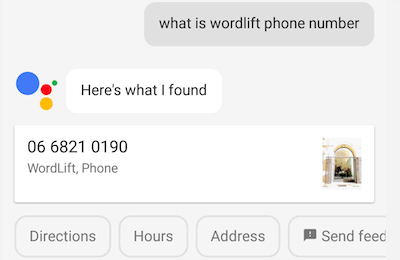
Hello WordLift. Tap to Call.
Here is what you need to do to help Google Assistant find your business:
- Add it to Google My Business, Yelp and Bing Places for Business and remember to choose the right business category
- Incorporate schema.org markup on your website to tell search engines: yes, this business has this website and yes, this is the business’s name, address, and phone number. Schema markup helps PAs truly understand what your business is all about and reinforces the same data you should have already on the various directories.
Are you still afraid of how structured data works? WordLift walks you through the process of creating and publishing five-stars linked data in schema.org and including it on your website. Give it a try or schedule a live demo!
Must Read Content
The Power of Product Knowledge Graph for E-commerce
Dive deep into the power of data for e-commerce
Why Do We Need Knowledge Graphs?
Learn what a knowledge graph brings to SEO with Teodora Petkova
Generative AI for SEO: An Overview
Use videos to increase traffic to your websites
SEO Automation in 2024
Improve the SEO of your website through Artificial Intelligence
Touch your SEO: Introducing Physical SEO
Connect a physical product to the ecosystem of data on the web
