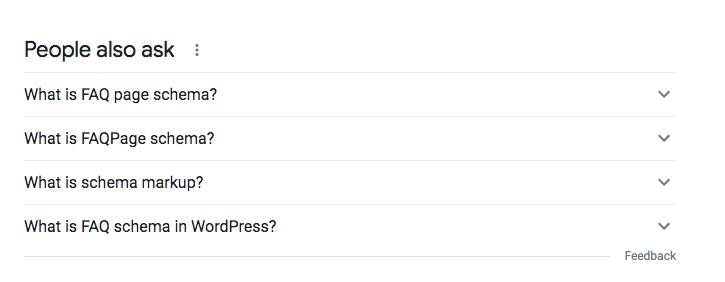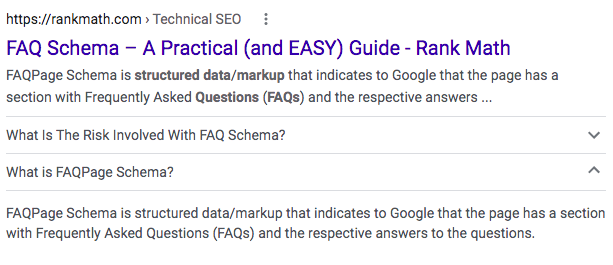What is FAQ schema markup?
FAQPage is the markup scheme you add to your website’s web pages that contain questions and answers about a particular topic. Properly marked up FAQ Pages can be eligible for a rich search result and action in Google Assistant, which can help your website reach the right users. The content of FAQs is very adaptable: it can appear in different representations on Google, such as FAQ, People Also Ask, Google Assistant, Featured Snippet and Knowledge Panel.
How do you mark up a FAQ schema?
With WordLift you can implement structured data on your website and add FAQ page markup without needing technical expertise and with great results.
First, start with great content that is already published on the site. FAQs should never be written in an ad hoc manner, but should be an integral part of the page as they are visible to every visitor to the site. Once you have an excellent content on your site, use WordLift.
Watch this video to learn how to use FAQ schema type.
How to optimize FAQ Schema by using WordLift Looker Studio Connector?
As we told you, adding FAQ pages to your website pages is not difficult. Once you have done it, the challenge is to measure the performance of those pages and figure out how to improve them. And that’s where the WordLift Looker Studio Connector comes in. With it, you can create semantic reports and measure the progress you have made by working with entities in your SEO. What’s more, you can discover new ways to improve your FAQ content.
In this video, Munene Kelvin, SEO expert at WordLift, shows you how to reconfigure the GraphQL query on the connector to display data about specific pages with FAQ markup and how to discover new opportunities to optimize the website👇
⚠️The WordLift Looker Studio Connector is part of our plans. If you buy WordLift subscription, you can use it for free and create Semantic Reports⚠️