Alternative to Schema App – Schema Markup Tools
There is an SEO before Schema Markup and an SEO after Schema Markup, and this is now clear to every search ranking expert. Both WordLift and Schema App help you add schema markup to your pages to speak Google's language. Let's compare them closely!
Structured data has radically disrupted the way SEO is done. There is an SEO before Schema Markup and an SEO after Schema Markup, and this is now clear to every search ranking expert.
At the same time, manually implementing structured data is – let’s be honest – much work. That’s why more and more SEO consultants, editors and marketers are turning to solutions that simplify content markup.
Schema App was one of the pioneers in this market and one of the first to offer a tool that helps manage structured data more easily.
In this article, we will try to compare Schema App with our solution, WordLift. Before we get into the details, however, let us introduce ourselves a little better. 🙂
WordLift is the first solution that allows you to create a knowledge graph used to implement structured data and increase your website’s search engine ranking and visibility.
Now let’s get into the meat of our article, and kick off the comparison!
Table of contents
- Why you should automate Schema.Org markup
- Are WordLift and Schema App alternative solutions?
- How WordLift and Schema App work
- Content modelling with WordLift and Schema App
- APIs and integrations
- #1 Plus: WordLift’s Knowledge Graph
- #2 Plus: WordLift improves the UX of your website
- #3 Plus: Automatic Summarization
- Schema App and WordLift: plans and costs
- Schema App vs WordLift: pros and cons
Why you should automate Schema.Org markup
As Ryan Shelley states, good content is no longer enough today. If Google’s crawlers can’t understand it perfectly, your content risks getting lost in the vastness of the web.
That’s where Schema Markup comes into play. Structured data helps the search engine interpret, categorize, and distribute your content to the right users.
If you want to add structured data to your pages manually, you need to know the schema.org specific conventions very well. Otherwise, you will get into trouble. On the other hand, it is also a matter of time. Adding one by one all the proper tags to mark up your page can cost you hours of work for each individual page. This is already stressful enough for those who have a small website. You can just figure out how it can become an absolute nightmare for those who work on much larger sites: news sites, editorial portals, e-commerce, sites of large and very structured enterprises.
From this point of view, a tool that automatically detects the “hot spots” of your content and suggests how to transform them into markup is a real godsend!
Are WordLift and Schema App alternative solutions?
Both WordLift and Schema App help you add structured data to your pages to speak Google’s language without having to write a line of code.
The way they do it, though, is very different!
WordLift relies on artificial intelligence that analyzes your content and automatically suggests entities to add schema.org markup to your website. The process is fast and smooth, the interface is extremely simple, and anyone can use it.
Schema App instead uses an Editor to insert Schema Markup on every page of your website. In this case, you control the content and fill in the recommended fields (again, without intervening directly on the code). So you have more control over the data, but indeed the working time is longer.
In other words, the peculiarity of WordLift is the ability to generate a knowledge graph and use artificial intelligence to extract and mark up concepts extracted from the content. Schema App, on its hand, was the first solution to allow very granular markup customization – something that is now also possible with WordLift Business using Mappings.
How WordLift and Schema App work
WordLift’s NLP (our artificial intelligence) scans the page you’re working on and suggests key concepts that characterize the content, identifying the relevant markup.
As we show you in the video above, WordLift can tell you which entities you could mark in your content and which properties you should assign to them. In addition, your entities are automatically connected with entities that already exist on DBpedia or Wikipedia.
In the gif below, you can further verify how easy it is to mark your content with WordLift. Just a few clicks to declare to Google that in your article you are talking about Michelangelo, the famous Renaissance artist; as soon as you do this, WordLift will add the schema type Persona and connect the name to the related Wikipedia page.

As you can see, WordLift guides users step by step, and they don’t even need to know what’s going on the code side. That’s why our solution is suitable for SEO experts (who often choose us to simplify and speed up processes), and also for marketers and web editors who don’t know code but want to improve their content thanks to structured data.
Even if you need to add a new, unknown entity to WordLift (such as a person or a local business), the software will show you how to do it at every step. Once you create a new entity, you can save it and reuse it later — or other website users can reuse it.
Pay attention because this is a key step!
Entity after entity, you can create a personal vocabulary of your core entities (concepts, people, companies, places, and more) that you can then use to mark new occurrences on different pages with a single click. What’s more, content you’ve already published can be converted into entities and can thus benefit from better markup and the ability to expand the number of internal links.
The Schema App Editor allows users to mark up web pages one by one by creating data points for each entity. So if you use Schema App, you don’t need to know the code, but you do need to know in advance what you want to mark up (and how) in your content.
Basically, with Schema App, you have total control over your structured data. Still, you need a deep understanding of semantic markup and SEO to make the best decisions for your content.
Once you have processed the markup, you can finally export it and add it to your page as a JSON-LD.
Content modelling with WordLift and Schema App
One of the biggest challenges you face if you manually manage your page markup is definitely the time it takes to enter data on each page.
WordLift has solved this problem with WordLift Mapping, one of the time-saving features that will make you love our software.
WordLift Mapping allows you to create templates to apply Schema Markup and a large number of pages more quickly and describe your content model to Google. On each page, you can:
- Reuse fields that you have already configured through the Advanced Custom Fields plugin or directly through the CMS in use
- Create new fields based on schema.org taxonomy.
Even with Schema App’s Highlighter (available with the Enterprise plan), you can do something very similar: mark your page visually via front-end and scale the markup, using the same template for many similar pages.
APIs and integrations
Both the Schema App Editor & Highlighter have APIs and can be integrated with any website. WordLift addresses different needs and interacts with data from different CMSs through the app.wordlift.io platform.
In addition, WordLift provides developers with its own APIs allowing our customers to query their database via GraphQL, use artificial intelligence to synthesize text, classify content, analyze the markup schema present on the site and access many other features.
#1 Plus: WordLift’s Knowledge Graph
Simplifying, we could say that the Knowledge Graph is a huge database where information is organized and related. Thus, the main benefit of a Knowledge Graph is that it allows you to contextualize and connect large amounts of data in a perfectly understandable way for all types of machines.
As we all know, Google has its own Knowledge Graph. But not only Google: all tech giants have developed similar technologies to manage data better internally and, at the same time, communicate more efficiently with search engines, thus achieving greater organic visibility.
WordLift allows all companies to create their own Knowledge Graph. In other words, WordLift connects the markup schema of your pages with the database that search engines use to understand your online content.
Just as your sitemap.html shows Google the most important pages within your site, WordLift creates a kind of semantic sitemap or map of meanings and relationships. The result will then be a network of connections that helps define every concept, person, product, or other type of entity presented on your website, allowing Google to interpret and index them perfectly.
#2 Plus: WordLift improves the UX of your website
WordLift’s widgets leverage the data contained in your Knowledge Graph to improve engagement on your site, thus marrying SEO and User Experience.
It does this through internal links, widgets, and context cards: thanks to these features, you can double the time spent on each page by users and the pages consulted per session in a few days!
Data visualization widgets (such as maps and timelines) and widgets dedicated to recommended content will allow you to improve users’ experience on your web pages and push them to explore more pages, and increase time spent on the site.
And now, let’s understand better what we’re talking about!
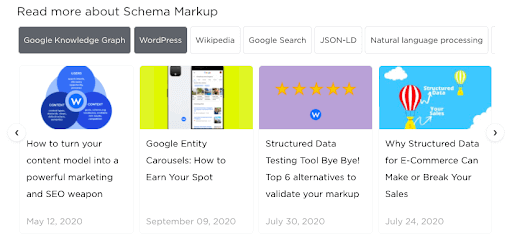
Above, you can see the Faceted Search, a widget for suggesting other content to your users that might interest them. WordLift selects each piece of content based on the entities mentioned on the page.
Another super useful feature for improving engagement is WordLift Geomap, which creates a custom map linked to your content.
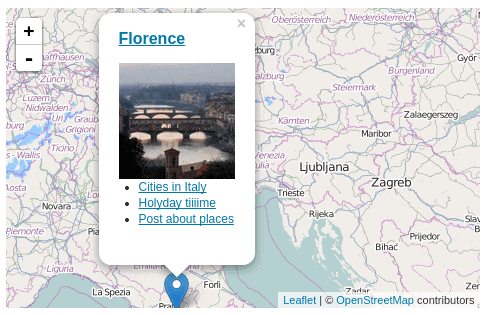
If you have an e-commerce, you might find exciting the related products widget – included in our e-commerce extension. Also, in this case, WordLift itself will suggest to you a selection of products based on semantic connections.
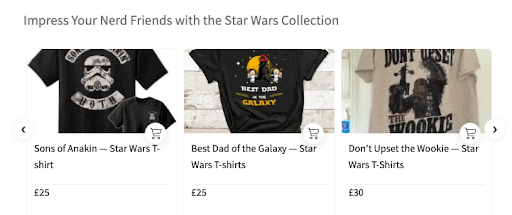
#3 Plus: Automatic Summarization
Thanks to its artificial intelligence and, more specifically, the so-called NLP, WordLift allows you to summarize your contents in a few lines. This function generates an extract that WordLift uses in various ways:
- To add the schema.org property description;
- To create interactive context cards that are activated when you mouse over internal links;
- To suggest an automatic Excerpt that WordPress uses where the template requires it.
Want to know more? Find out everything you need to know about our automatic summaries.
Schema App and WordLift: plans and costs
Both WordLift and Schema App provide different subscription plans. Let’s take a look at the differences now.
Schema App
Schema App offers two different subscription solutions, the Pro version and the Enterprise version. There is also a free version of the WordPress software that includes automatic markup of Posts and Pages. However, the free plan is quite basic and allows only minimal customizations. Here you can see the Schema Types offered with the free plugin:
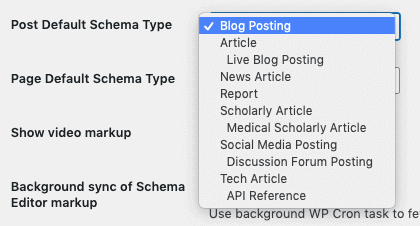
It would be best to consider that the simplified automatic markup has limited benefits, as the output is very repetitive and therefore not very useful for search engines. That’s why, in any case, the Pro version is highly recommended for anyone who wants to get serious about structured data.
WordLift
WordLift subscription plans, on the other hand, all give you access to the same technology. Any plan you choose, you can indeed:
- Use artificial intelligence to automate content analysis and Schema Markup implementation;
- Publish your Knowledge Graph;
- Access the recommended content widget.
Users who choose WordLift’s Business Subscription Plan also have access to the E-Commerce extension, which enables advanced markup functionality for shops and product suggestion widgets, and also allows you to create a specific Knowledge Graph for products on sale.
Schema App vs WordLift: pros and cons
As you’ve probably figured out by now, Schema App and WordLift are very different solutions for handling structured data, each with its own specific advantages. Let’s try to compare them in this summary table:
| WordLift | Schema App |
| WordLift provides a simple and intuitive interface that allows anyone to add schema markup to pages. AI creates a guided path and follows you step by step. | Schema App gives users more control over the structured data they create. |
| With the support of artificial intelligence, WordLift allows SEO experts to speed up, automate, and eventually delegate markup-related tasks. | Even if you don’t have to write a single line of code, Schema App requires a good knowledge of schema markup. |
| WordLift automatically creates your Knowledge Graph from the data you enter. In addition, it links new entities with DBpedia, Freebase, GeoNames and other compatible data sources. In addition, the entities you create with WordLift can be linked directly from Wikidata using – on the corresponding entity page in Wikidata – the WordLift URL property (which is now part of the Wikidata ontology). | With Schema App, you can add links to DBpedia as sameAs to connect your data with the web of data, but you will have to create the connections manually. |
| WordLift offers Knowledge Graph-based widgets that enhance the user experience on the site by making it easier to view and link to web content. | Schema App manages schema.org markup but it doesn’t have any recommendation widgets to add to the content. |
| With WordLift Mapping, you can use a template to add schema markup to multiple pages and describe your content model to Google. | Schema App does the same thing through the Highlighter feature (available in the Enterprise version). With Highlighter, you can visually mark up any page and reuse the markup in similar pages. |
| WordLift does not have a free version. Our subscriptions start at €588 per year. | The free version of Schema App for WordPress is minimal and allows you to add basic markup to your Posts and Pages. Schema App Pro starts at $300 (€254.57) per year. |
In a nutshell, using Schema App requires advanced knowledge of Schema Markup. Sure, the software makes markup more accessible than manual entry, but it could still be complicated for users who are not so experienced.
WordLift, on the other hand, makes the benefits of structured data accessible to users with any degree of SEO expertise. Nonetheless, many experts choose our solution for the actual time savings or delegate some of the tasks to junior staff members.
However, perhaps WordLift’s greatest strength is its custom Knowledge Graph, which gives anyone access to the same technology that the tech giants use to index their content and get backlinks from sources like Wikidata and DBpedia.
Want to learn more about all the features of WordLift?
Book a call with our experts or try it for free.