How To Optimize Existing Content With Entities, Semantic SEO, & All Things Nice!
Learn how to optimize your existing content using entities, semantic SEO and more to increase your organic traffic and expand your business.
In content marketing, we would leave no stone unturned to ensure that our content reaches the right person – one who is looking for a solution. Some of us can remember the days when we wrote article after article, just like SEOwl shows here.
Content calendar, pillar pages, keyword clustering, content distribution, competitor analysis, social media… Wait a minute! What about your current content that is waiting for a makeover? If these activities have been lost in your To-Do Lists or Trello boards, now is the time to pick them up again!
For some of our clients, depending on their specific goals and OKRs, we have planned some revitalization activities. Let us see how to optimize existing content and how we worked out in two cases.
Case I: Almost Dead Page
We had fluctuating impressions that rarely translated into results. After the changes, we can see how impressions have increased by more than five times and clicks by six times. That’s a start, of course! Not to mention how well the page climbed up the SERP ladder⚡

Case II: Stagnated Page
The webpage had reached a plateau before we started semantic SEO enrichment. As the numbers show, clicks have doubled over time and we are seeing an increase in trends.
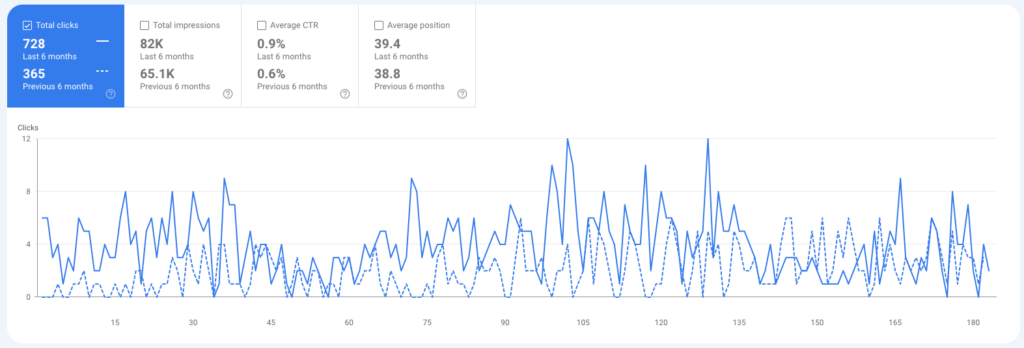
Let’s go through how to optimize your existing content, identify the relevant opportunities and then give them a spin, the semantic SEO way!
Optimize Your Existing Content, The Semantic SEO Way!
Whenever we have a new client on board, their goal is to increase business value through SEO. This can be done by improving content, improving their E-A-T ( Expertise, Authoritativeness, and Trustworthiness ) on the web, and making the most of structured data, to name a few examples. Whether it is one or all of these, Semantic SEO is at the heart of all our efforts.
As for content, optimizing existing content on the site goes hand in hand with brainstorming fresh content ideas.
Sherlock-Holming The SERP
- As always, we start by identifying the content opportunities in Search Console. In most cases, these are search queries with few clicks and many impressions just waiting to be tapped.
- Once we have identified the relevant search queries and the URLs that need to be revised, it’s time to analyze the content gap – one page at a time. The SERP is one of the best places to understand this.
As you may have already done, analyzing your competitors is a good place to start to find out if your content is missing something crucial. Or if there’s room for improvement.


The results shown will help you get closer to user intent and make sense of the content clusters you have. No wonder, the better you address intent, the better your content is likely to perform.
Tools like Semrush are also good-to-rely sources to explore new content additions to the existing page. For example, some of the queries “what is the difference between cheetah and leopard and jaguar”, “what is the bite force of a jaguar”, and “what is the speed of a jaguar” are high-intent, long-tail, and comparatively easier to rank for.
What’s more?
Hola, Entities!
Does the content revival stop with SERP analysis, more keyword research and competitor analysis? Not quite! There’s so much more you can do with entities.
For those who are new to entities, in the Semantic Web, an entity is a “thing” that:
- can be described easily,
- could be unique,
- is distinguishable & well-defined.
It could be our favorite music star, the next vacation destination we are planning, or our favorite dish. An entity helps computers understand everything you know about a person, organization, or place.
For example, if you are a car dealer, your website must help Google understand that Jaguar is the car for you, not the threatening jungle cat.

With entity-based SEO, this is a cakewalk!
Entities can also lead you to highly relevant topics that can benefit your business. This in turn increases your thematic authority with strong content clusters
Now, of course, the question is: How do I find entities?
Using SEO Add-on for Google Sheets™by WordLift
SEO Add-on for Google Sheets™by WordLift is an extension that lets you perform semantic keyword research and create a JSON-LD that helps Google understand what your content is about.
The SEO Add-on comes in super handy even if you are creating a new content piece or reviving an existing one. Let me walk you through how we use it to enrich a page with entities and implement SEO content optimization.
1. In your Google Sheets, get the WordLift Add-on under Extensions>>Add-ons>>Get Add-ons. Search for WordLift, and you are good!
2. To use the Add-on, you need a WordLift key. If you are already a customer, you can use your key as such. If not, drop us a message, and we’ll help you out.

3. You can either run the SEO Add-on with a set of queries or connect your Google Search Console account to get the data automatically.
4. Here, I have a set of keywords for the best travel suitcases.
5. You can go a step further and create clusters to better identify content opportunities. The fab tool Keyword Clustering App by Charly Wargnier is what we use.
6. From the clusters, choose the keywords and queries that are relevant to your content plan. Open the extension, and choose ‘Analyze SERP.’

7. Voila! The SEO Add-on analyzes the queries you have selected, goes through the SERP, and brings you a list of entities and their DBpedia URL. Oh, and a confidence score denoting relevancy. A higher confidence score indicates that the entity is relevant to your content. Although, this is completely your choice.

8. From the list, we can see some of the entities that are super relevant to the article we are writing – travel & suitcase, for instance. You can also note entities such as Polycarbonate that you can cover when it comes to the material of the suitcase. The same goes for the brand Samsonite.
– In short, when search engines crawl this article, it becomes apparent with these entities that you are talking about travel suitcases, the types, different brands, and more! Make it easy for bots to understand your content.
9. As a final step, you can proceed to Login into your WordPress account, and import these entities to build your Knowledge Graph, wrapping up the process. Alternatively, you can use the data and create the entities on your own, in WordPress, via WordLift’s plugin.
Simplifying Interlinking
Internal linking is quite underrated; the rush to build backlinks and the countless deployments every day outweigh this. For smaller websites, internal linking may be a no-brainer. But what about an e-commerce site with more than 50,000 visitors? Err.
Definitely not impossible, just time consuming.
Is there a way we can do this faster? And with fewer resources? But of course, yes!
When we add entities in WordLift, an internal link is automatically created. And not only that, you can turn this feature off whenever you want.

- If you have a product page, we want to add the product label first, which gives relevant details like availability, price, shipping details and more
- If you mention the product on your follow-up pages, the WordLift plugin will capture those mentions and allow you to mark them as entities and add an internal link.
If you have a website with thousands of pages and products, imagine how things can be simplified, how you can save time and how your team can speed things up without compromising the bottom line!
Propelling FAQs
Earlier this year, there were several decisions that said Google has started displaying more Rich Results in the SERP and that the importance of Q&A and FAQ schema markup is magnificently increasing.
While earlier you had a chance to get a position in the “People Also Ask” section, Google’s core update in May this year helped many website owners to get more space in the SERP with their FAQs.

What are some of the best sources for FAQs?
- Questions posed by your customers to your sales or CS teams
- Google’s People Also Ask
- Google’s dropdown for search and related queries
- Tools like AlsoAsked.com helps you map what users are searching for, relating to a particular query/topic.
- Tools like Semrush offer questions asked by users when it comes to keyword research, making it easy for us to identify some high-intent, low-competition keywords to potentially target.
Of course, it’s not a good idea to force FAQs on all pages in the hope that they will rank well. Depending on the goal of the article and its intention, it’s worth checking if you can accommodate questions and answers on the page.
That’s about it!
Want the growing charts and numbers for your website or more (even better!)? Let us talk about it!
Until next time with another blog, Hey Ho, Let’s SEO🤟