Google Sheets is one of the favorite tools for those who do SEO due to the possibility of extending the essential functions of the spreadsheet with numerous advanced features useful for SEO tasks. Google Sheets offers the opportunity of developing applications with Apps Script, a cloud-based JavaScript platform, and a no-code alternative based on the numerous add-ons available in the Google Workspace Marketplace library. In this article, I am going to show you the 10 best SEO add-ons for Google Sheets to use to make your work easier.
- Search Analytics for Sheets
- Google Analytics
- Supermetrics
- API Connector
- SEO Add-on for Google Sheets™ by WordLift
- Text Analysis by Monkey learn
- Keyword Research (By Digital Mozarts)
- Keywords in Sheets
- RankTank
- SEOmonitor
Why Use An Add-On For SEO Tasks?
With the add-ons, you can perform various activities without necessarily having to go through a code, for example: analyze and compare data, create custom dashboards, track the positioning of a group of keywords, carry out SEO checks or call an API to retrieve data. All of these SEO actions can be automated and scheduled. It is also possible to set up email alerts based on specific values in the spreadsheet fields and continuously be updated when a keyword drops or an SEO task is done.
In this guide, we have collected the ten best SEO add-ons trying to sort out the dozens of resources available. But before starting, let’s start from the basics and see the options for installing an add-on to Google Sheets.
How To Install Add-ons For Google Sheets
We can install an add-on to Google Sheets in two ways:
1. Through Google Workspace Marketplace by searching for compatible add-ons and installing with the blue button.
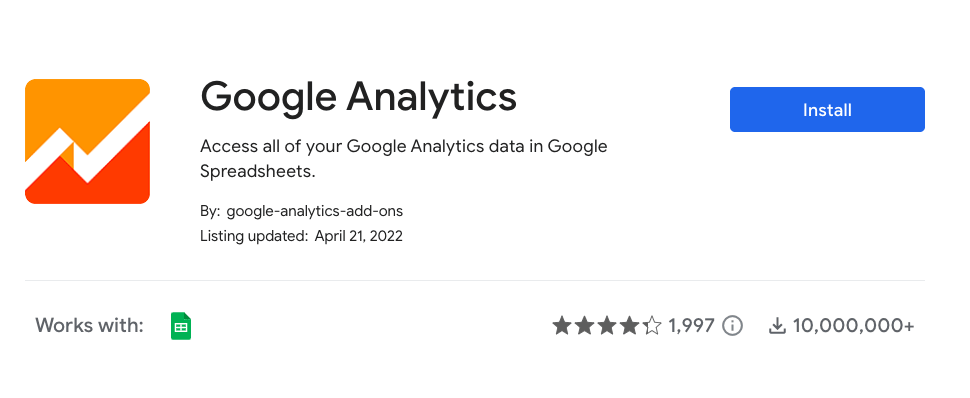
2. Inside Google sheet by opening the menu Extensions.
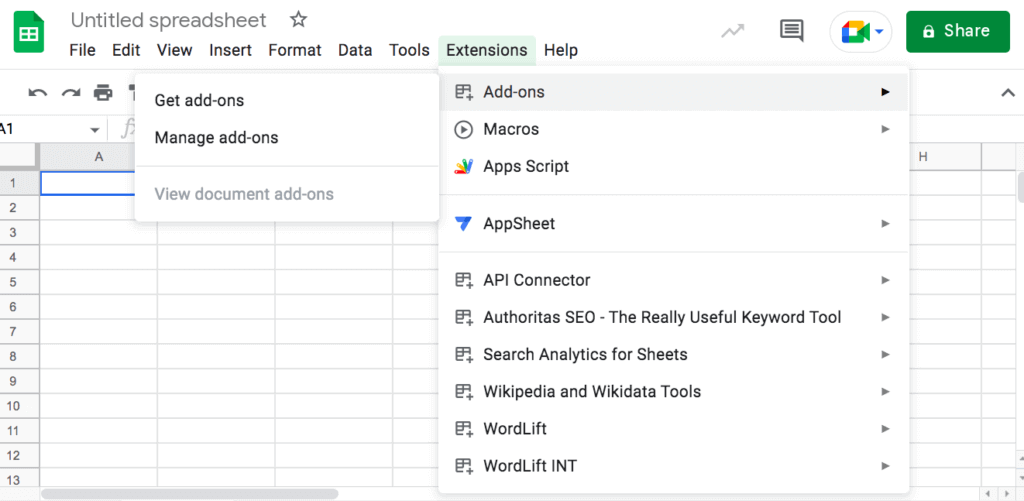
Now that we have learned the basics, let’s see which add-ons install to improve our daily SEO tasks.
Add-Ons For Organic Data Analysis And API
Analyzing data in Google Sheets is beneficial for several reasons. For example, we can easily combine different sources into a single data set or use the spreadsheet to calculate custom metrics. We can use Google Sheets to store data as if it were in a database and schedule daily imports to build a complex archive. The benefits are many, and thanks to add-ons, everything becomes more accessible.
Search Analytics for Sheets
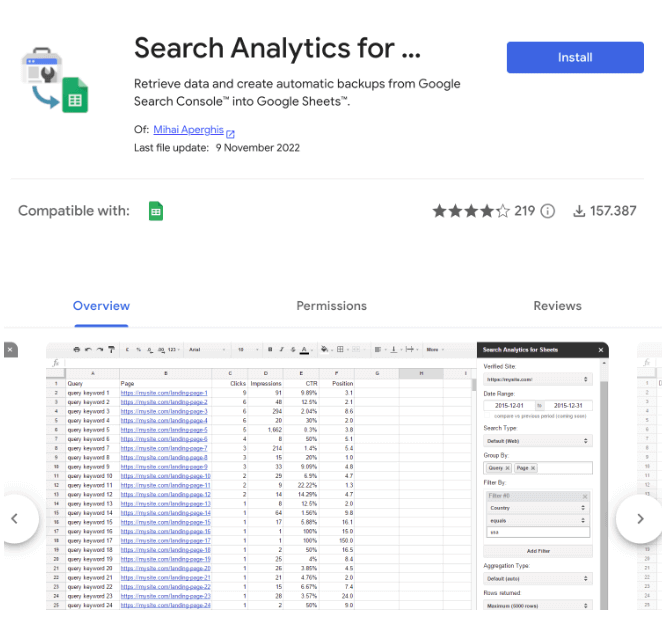
Search Analytics is one of the best no-code options to query Search Console API and get clicks, impressions, average position and CTR data from Google Search Console. Thanks to this add-on, it is easier to aggregate data dimensions that are not available in the Google Search Console web app. Another advantage is the possibility to get much more rows and data by extending the Google Search Console web app limit (from 1000 rows to a maximum of 50,000 rows).
Pros:
- Back up Search Analytics data daily or monthly for each site or property you have set up in your spreadsheet;
- Create an unlimited number of backup copies;
- Create both aggregated backups and filtered backups.
Google Analytics
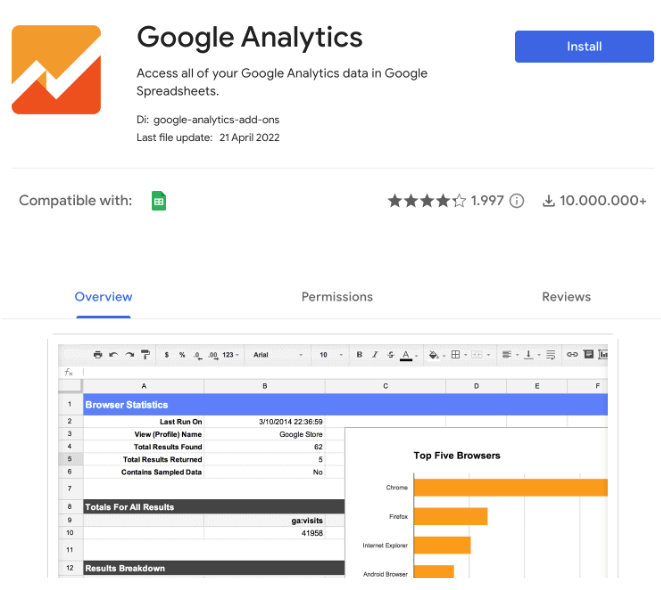
The most popular add-on for querying the Google Analytics API, which retrieves all available data. The main advantage of this add-on is the ability to quickly create dashboards with Analytics data and use spreadsheets to derive calculated metrics.
Pros:
- Query data from multiple views and create reports;
- Create visualizations and embed them in third-party websites;
- Automate the execution and automatic updating of reports.
Supermetrics
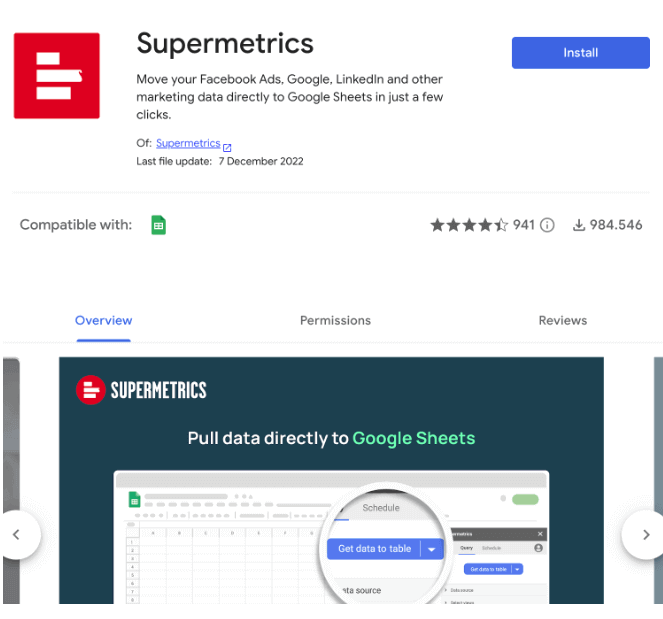
Supermetrics has the most important data sources for SEO: Google Search Console, Google Trends, Google Analytics, Google Business Profile, SEMrush, Moz, Ahrefs and Optimizely. With just one add-on, you can connect various data sources to Google Sheets. Once the data is stored, it can be processed directly in Google Sheets with filters, personalized views or pivot tables. Supermetrics is also a popular add-on because it lets you schedule data collection, emailing or PDF creation when certain conditions are met.
Pros:
- Get all the metrics and dimensions you need;
- Create custom reports and dashboards and have them delivered directly to your inbox;
- Set monthly, weekly, daily or hourly updates and automate marketing reporting;
- Access an extensive collection of Google Sheets report templates.
API Connector
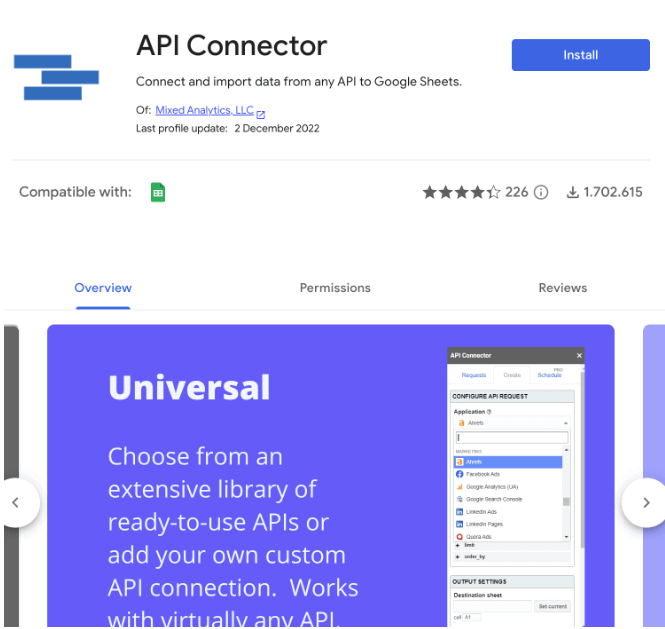
API Connector is another popular add-on for connecting with APIs. It is a simple and intuitive add-on with dozens of preset connections, for example to Google Search Console, Ahrefs, Google Analytics and Majestic SEO. It is possible to configure a custom API connection with almost any API. With API Connector, any connection can be configured in just a few clicks, and data extraction is smooth and fast.
Pros:
- Pre-built API connection that you can use in seconds;
- Has a free plan with a reasonable number of requests.
Add-ons For Semantic SEO
We often use Google Sheets to manually analyze keywords or texts of a website. Thanks to semantic SEO add-ons, it is possible to automate some of these processes to get information faster and more efficiently, for example by generating structured data from a page’s ranking keywords or analyzing the search intent of a set of keywords to develop an SEO strategy. Let us see what are the best add-ons for semantic SEO.
SEO Add-on for Google Sheets™ by WordLift
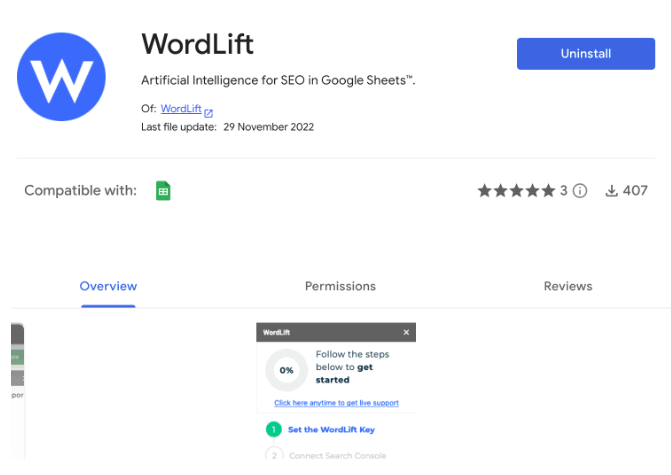
If you are interested in semantic SEO markup optimization, then this SEO Add-on is just what you need. The add-on allows you to generate structured data based on the terms contained in the spreadsheet. With the SEO Add-on for Google Sheets by WordLift, you can retrieve up to 1000 queries per time from the Google Search Console API. This may not seem very easy at first glance, but thanks to the step-by-step guide developed by WordLift, the process is easier than you might think. Let us see how it works.
Step 0 – Open Google Sheets and install WordLift as described at the beginning of this article. After installation, a new “WordLift” menu item will appear in the Extensions section. Click Open to start the wizard.
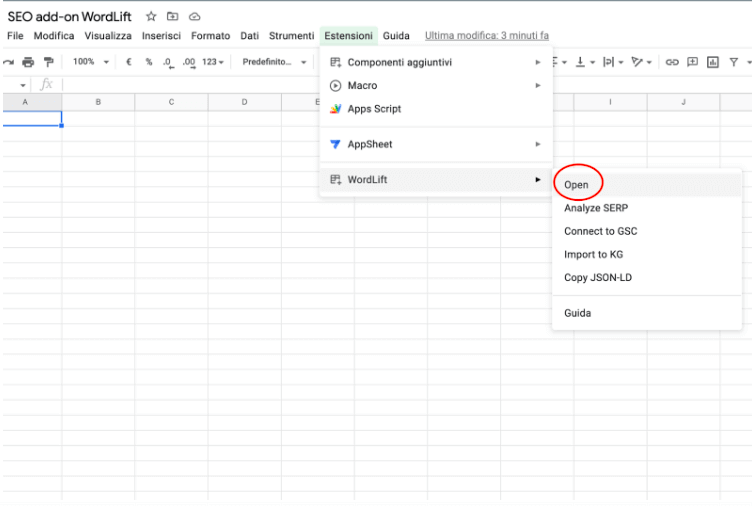
Step 1 – Let’s begin the guided procedure and configure the personal key, country, language and Google version. In our example, we select Italy as the country, the language IT (Italian) and the Italian version of google.it. Then click Next.
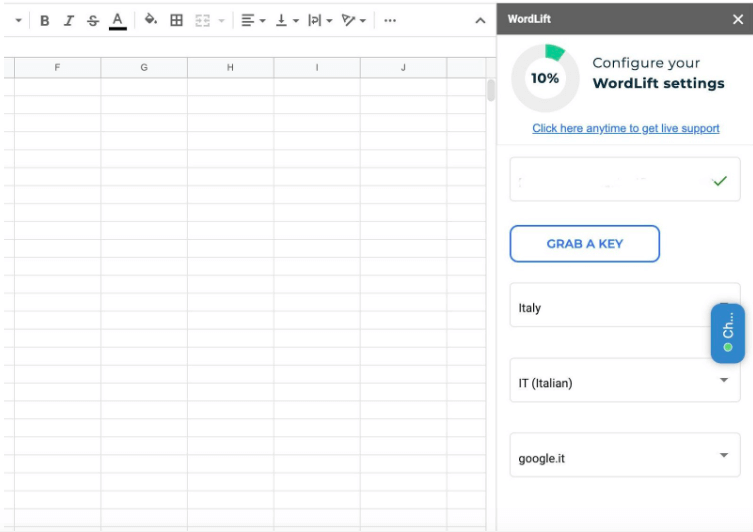
Step 2 – Now select the property in Google Search Console whose queries you want to analyze. Then click Next.
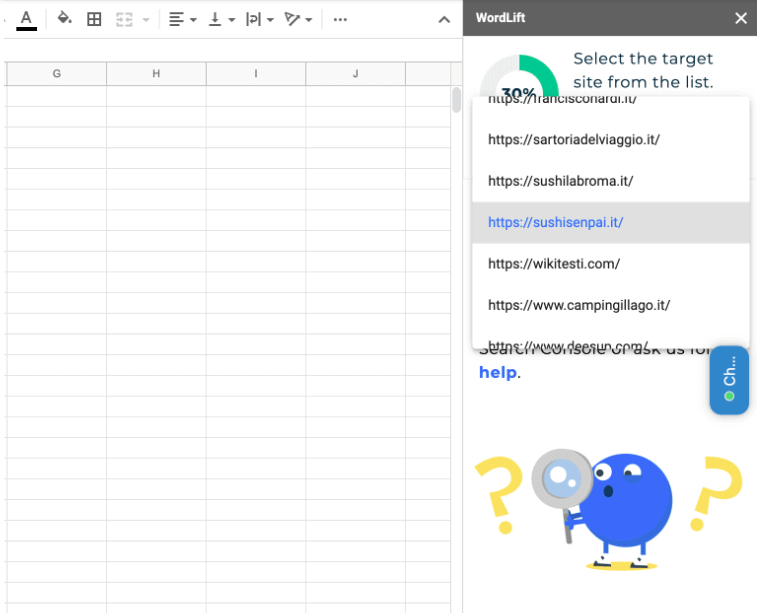
Step 3 – Now that we have selected the GSC property, we need to select the reference period; the possible options are 30 days or 90 days.
I recommend choosing 30 days if we want to analyze the situation of the most recent keywords, 90 days if we want to study a broader range and also take into account keywords that could show fluctuations, such as no longer being present on the first page. I recommend not enabling the Ignore URLs option, as it can be very handy if the URLs match the search queries. Then click Next.
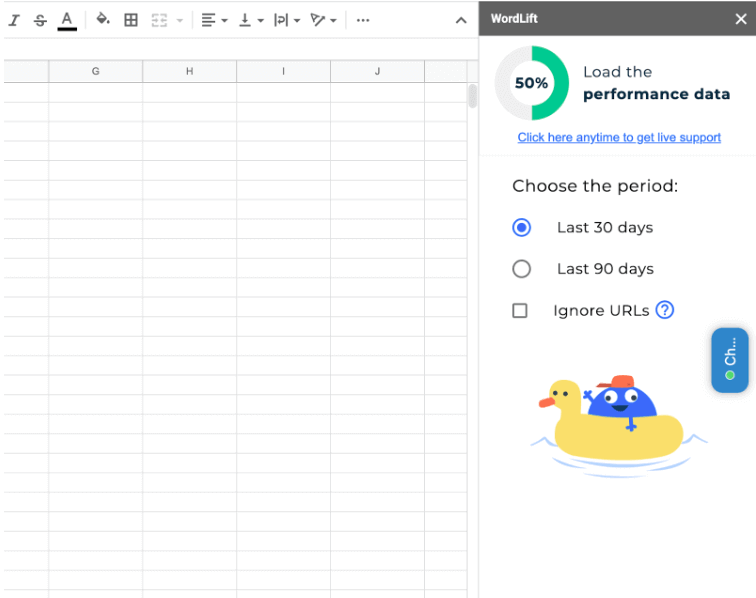
Step 4 – We have a dataset of the top 1000 searches, ordered by clicks. WordLift automatically adds the Select, Query, URL, Clicks, Impressions, CTR and Position columns. Select is a column with a checkbox that allows us to select which queries we want to analyze structured data for. Below you can see what the newly created sheet looks like. Once one or more queries are checked, you can magically create structured data by clicking the Next button.
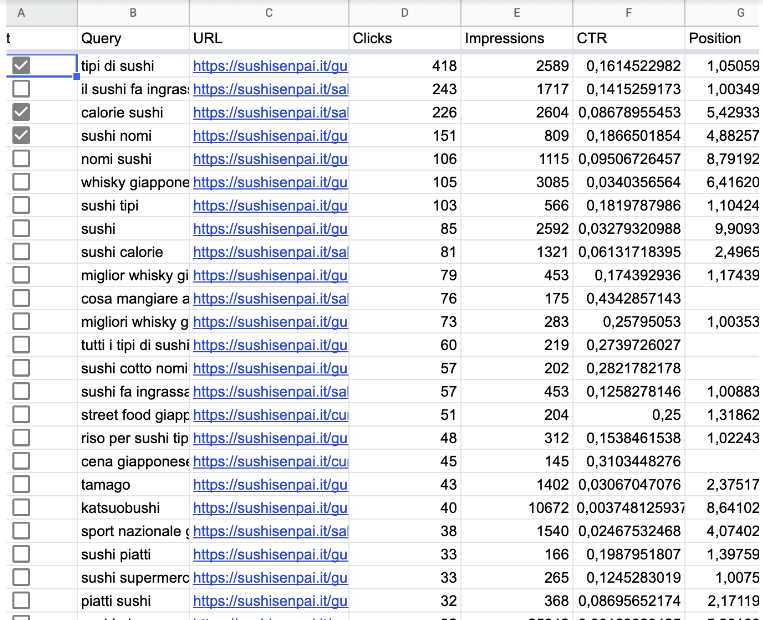
Tip: You can add queries manually if you are interested in queries other than those proposed by Google Search Console.
Step 5 – The magic happens! We extrapolated the entities from the queries to get the ID on DBpedia, the entity type, and the Same As attribute. Depending on the number of queries selected, many results may come out. In this case, we recommend that you order the Confidence Sheet to immediately see the generated entities where WordLift has more confidence that they are correct and relevant.
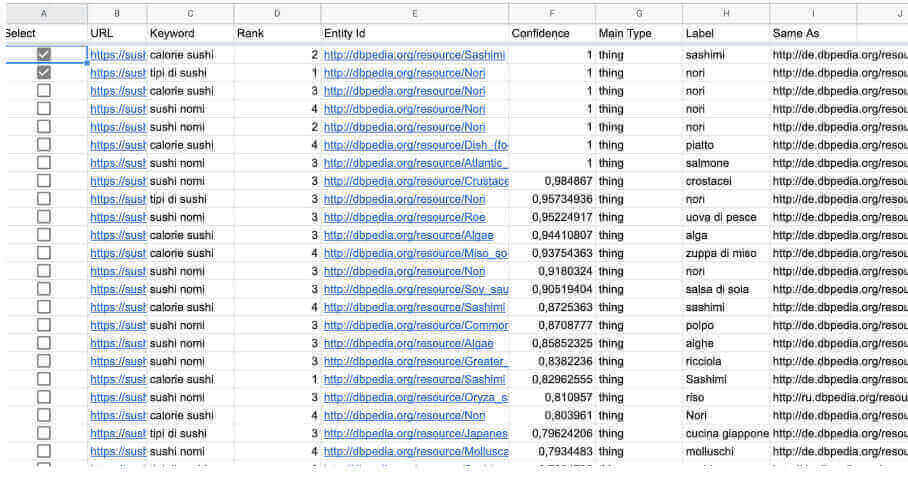
Step 6 – Now, we can generate the structured data of the entities and copy-paste them within our site.
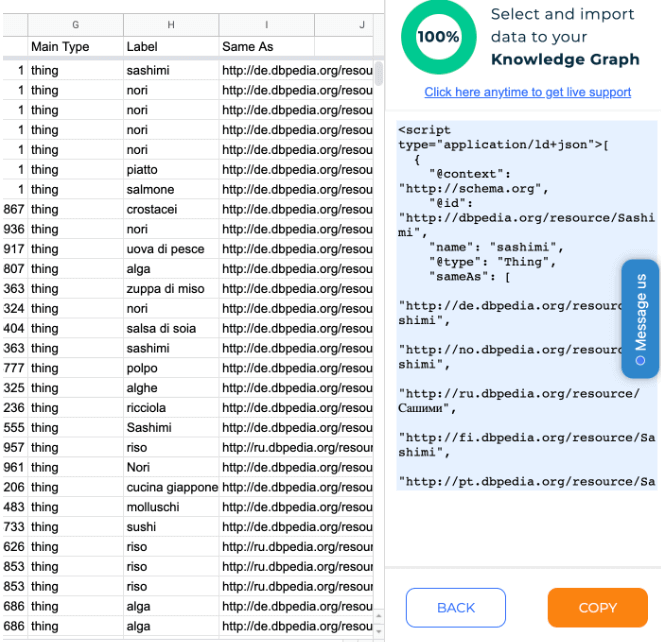
Pros:
- Unique features available;
- Can scale the development of structured data on a website;
- Easy to use even for non-technical SEOs thanks to step-by-step instructions;
- Live help desk with short response time.
Text Analysis by Monkey learn
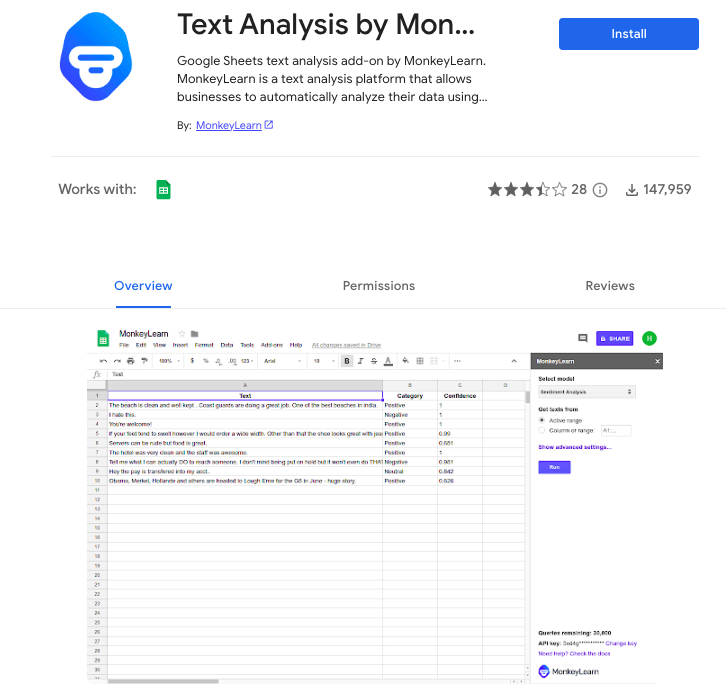
Text Analysis by Monkey Learn is a practical tool for analyzing texts from a semantic point of view. For example, with Sentiment Analysis you can analyze hundreds of comments on blog articles to get instant feedback on our published content. Another application could be analyzing the search intent of competitors’ web content. Monkeylearn is a complete suite for performing text analytics with the support of an AI.
Pros:
- It can be used in many situations of SEO and other marketing areas;
- Has a wide range of utilities and tools.
Add-ons for Keyword Research and Tracking
Google Sheets can act as a database for tracking keywords, which is a great boon for those who need to analyze data and calculate custom metrics and perform comparisons and operations. The advantage is that Google Sheets is in the cloud, so it’s possible to share custom reports with colleagues and clients by providing special access to internal Sheets and specific sections. If you are not so interested in the graphical aspect of the dashboard, but focus on the practicality of data manipulation, then you have found a good ally. And do not forget that you can easily connect all Google Sheets to Looker Studio.
Keyword Research (By Digital Mozarts)
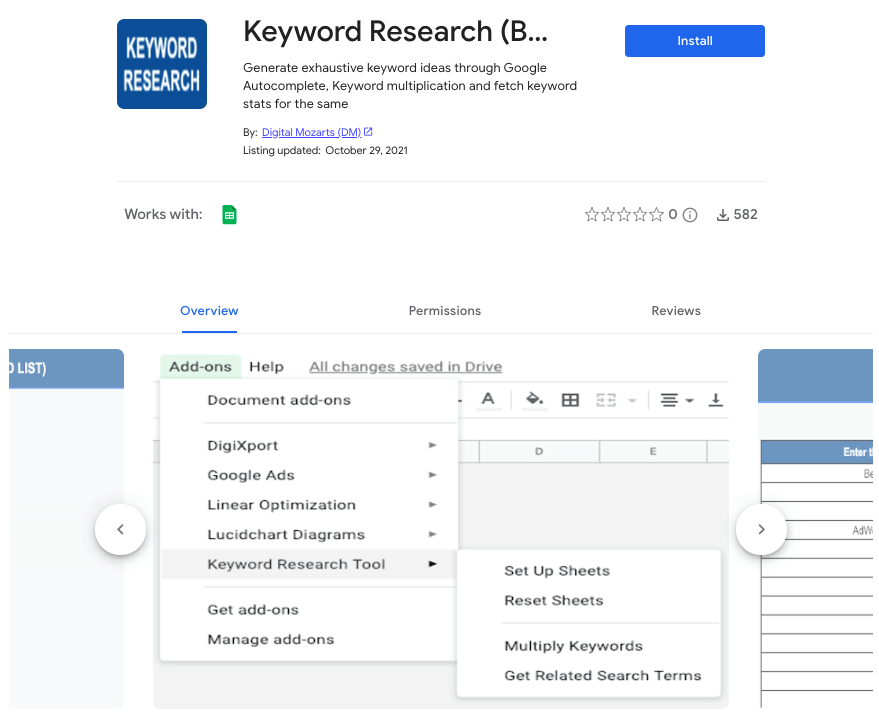
Keyword Research (by Digital Mozarts) is a real helper for the widely used work of SEOs, keyword research and searching for new related keyword ideas and topics. With just one click, the add-on generates new worksheets with templates for multiplying and concatenating a set of keywords and generates dozens of keyword ideas based on Google suggestions.
Pros:
- Instant output from an extensive data set of keywords;
- Easy to use.
Keywords in Sheets
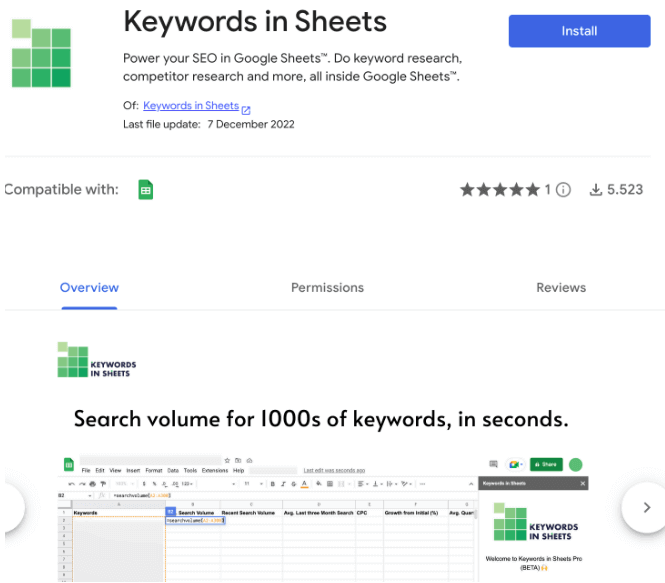
Keywords in Sheets is an actual SEO suite that includes several free tools for performing technical SEO tasks, such as the status code checker, retrieving the cached copy of a page from the Wayback Machine, checking redirects and retrieving URLs from the sitemap. However, the main function of this add-on is to turn your spreadsheet into a live keyword monitoring tool and gain interesting insights into the volume of keywords, related keywords and competitor keywords.
Pros:
- Many free tools are ready to use;
- Track up to 1000 keywords in a batch.
RankTank
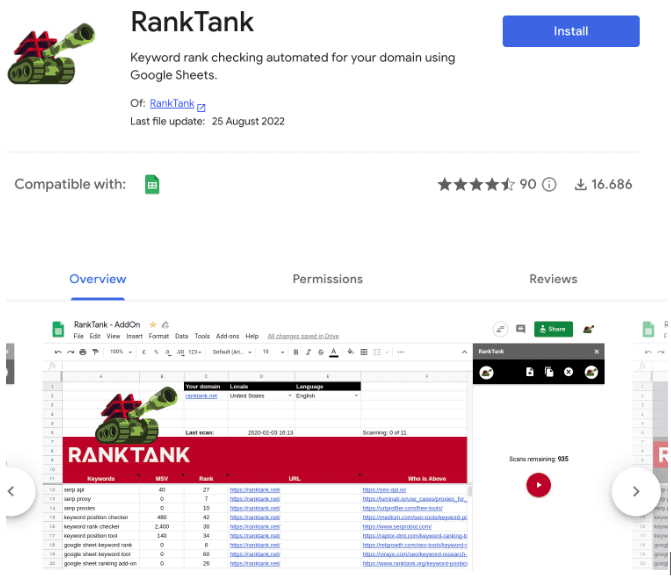
RankTank is an add-on designed exclusively for keyword tracking, and it does that very well. The add-on is easy to configure, and the output data is clear and concise. With RankTank you can track the evolution of keywords in real time for desktop and mobile SERPs; it is possible to filter by language and even track the positioning of ads and local SERPs.
Pros:
- Tracking keywords in real time;
- Fast and accurate tracking service;
- High customizability of tracking features, which can include Google Local Pack.
SEOmonitor
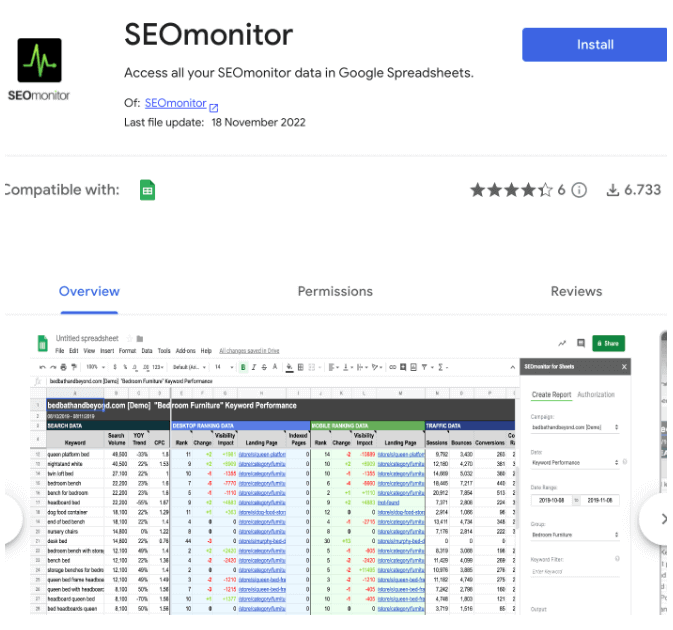
We conclude our list of the best SEO add-ons for Google Sheets with SEOmonitor, an excellent keyword tracking tool. SEOmonitor can track keyword positioning and determine valuable data such as variations, search volume, desktop/mobile positioning, calculated metrics and more. Unlike other SEOmonitor add-ons, it connects to the proprietary API of the web version to combine these two working environments. Thanks to this feature, it is possible to add additional information, such as the search intent of a keyword or the tag already assigned. Thanks to the ready-made templates, you can do a lot with this add-on and create SEO reports in seconds.
Pros:
- Well-documented and easy to use;
- Report templates designed from SEOs to SEOs.
Now we need to try the best SEO add-on for Google sheets and understand how to integrate them into our routine of monitoring, data analysis and semantic optimization. Thanks to these tools, we will save a lot of time that we would have otherwise had to spend manually, and SEO work will be more fun and agile!
Must Read Content
The Power of Product Knowledge Graph for E-commerce
Dive deep into the power of data for e-commerce
Why Do We Need Knowledge Graphs?
Learn what a knowledge graph brings to SEO with Teodora Petkova
Generative AI for SEO: An Overview
Use videos to increase traffic to your websites
SEO Automation in 2024
Improve the SEO of your website through Artificial Intelligence
Touch your SEO: Introducing Physical SEO
Connect a physical product to the ecosystem of data on the web
