Google Carousel: Powerful Leverage For Your SEO Strategy
Discover how to rank in Google Carousel SEO in the new generative AI world by implementing entities and knowledge graphs.
Table of contents:
- What is Google Carousel SEO? Can you provide a guided explanation for a digital experience professional like me?
- Is the Google Carousel available on all devices?
- How do I optimize my content for the Google Carousel? How do I rank in Google’s carousel?
- OK, then how to optimize my entities? How to do proper entity building?
- Can you show me some practical examples of Google Carousel SEO?
- Wrapping up the Google Carousel SEO
Our work as SEOs has never been simple in the last 5 years. BERT, MUM, algorithm updates and now GPT-alike models are everywhere around us. The key is to find a way to ensure leverage, especially at scale because scaling site-wide changes make the whole difference in the online business world. This is where Google Carousel SEO comes into play!
Carousels are becoming more and more prominent on Google Search Engine Result Pages (SERPs), so buckle up, my friend, because I’m about to blow your mind with some seriously entertaining and informative SEO goodness!
What is Google Carousel SEO? Can you provide a guided explanation for a digital experience professional like me?
The term “Google Carousel SEO” encompasses various features and elements within Google’s search results. Let’s explore a couple of possibilities.
Knowledge Graph Carousel
The Knowledge Graph Carousel, an attribute within Google’s search results, showcases a horizontal row of images associated with a specific search query. It frequently manifests for searches pertaining to individuals, locations, films, books, and other notable entities. Each image in the carousel represents a distinct item, and selecting an image typically leads to further information about that specific item.
Simply explained, the Knowledge graph carousel aims to provide visual representations of the search query and often includes images that are relevant to the entity being searched. For instance, if you search for a famous actor, the Knowledge Graph Carousel may showcase images of that actor. Here’s what the knowledge graph carousel looks like – the WordLift part on the right:
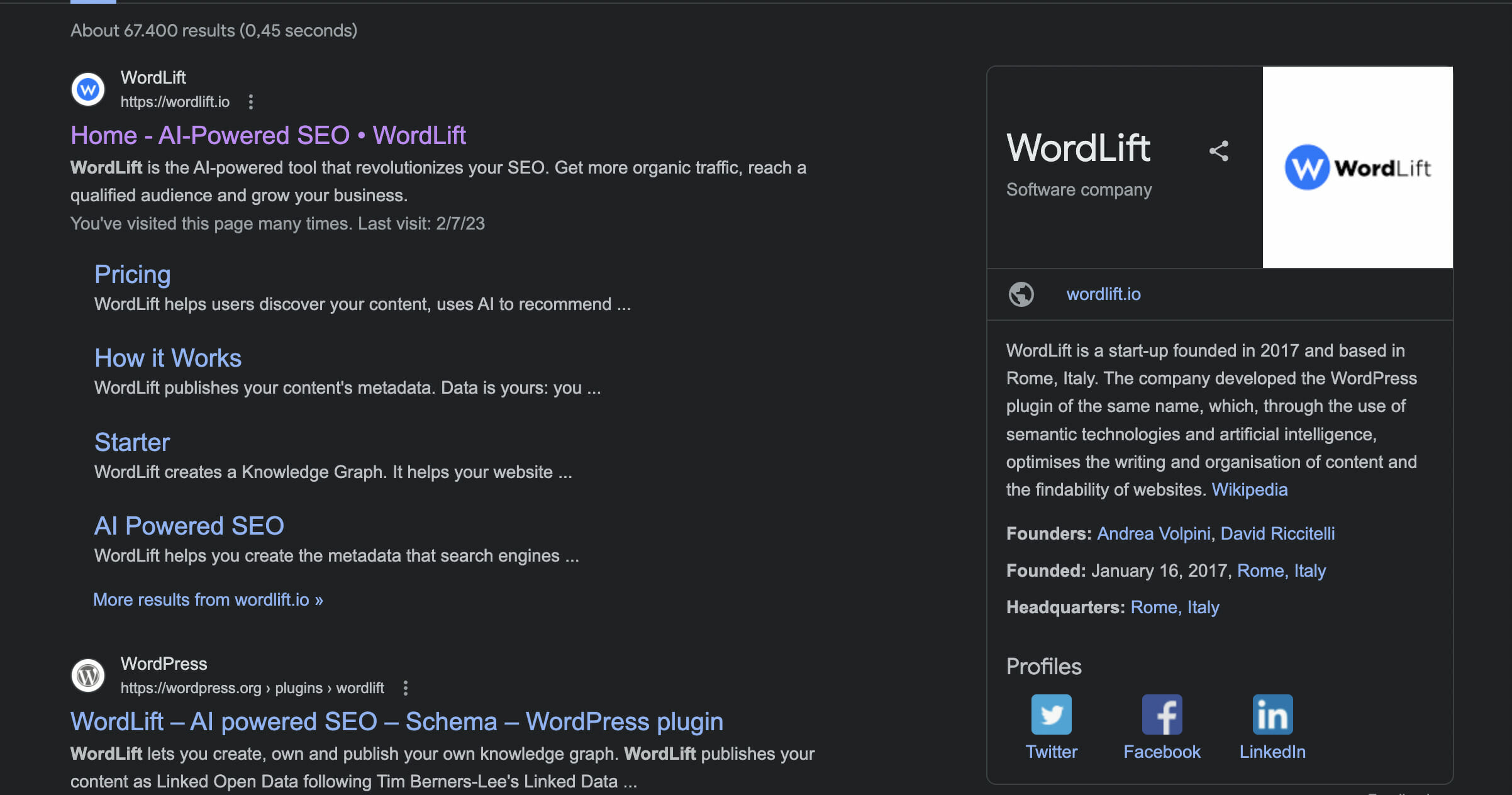
Image Carousel
In addition, Google offers an image search function that incorporates an image carousel. Upon conducting an image search, the outcomes can be presented in a horizontally scrollable carousel format, allowing seamless perusal of multiple images without exiting the search results page.
This carousel layout offers a swift preview of diverse images related to your search query, but also photographs, illustrations, graphics, and other visual media. Here’s what the Google Image Carousel looks like (movies icons below):
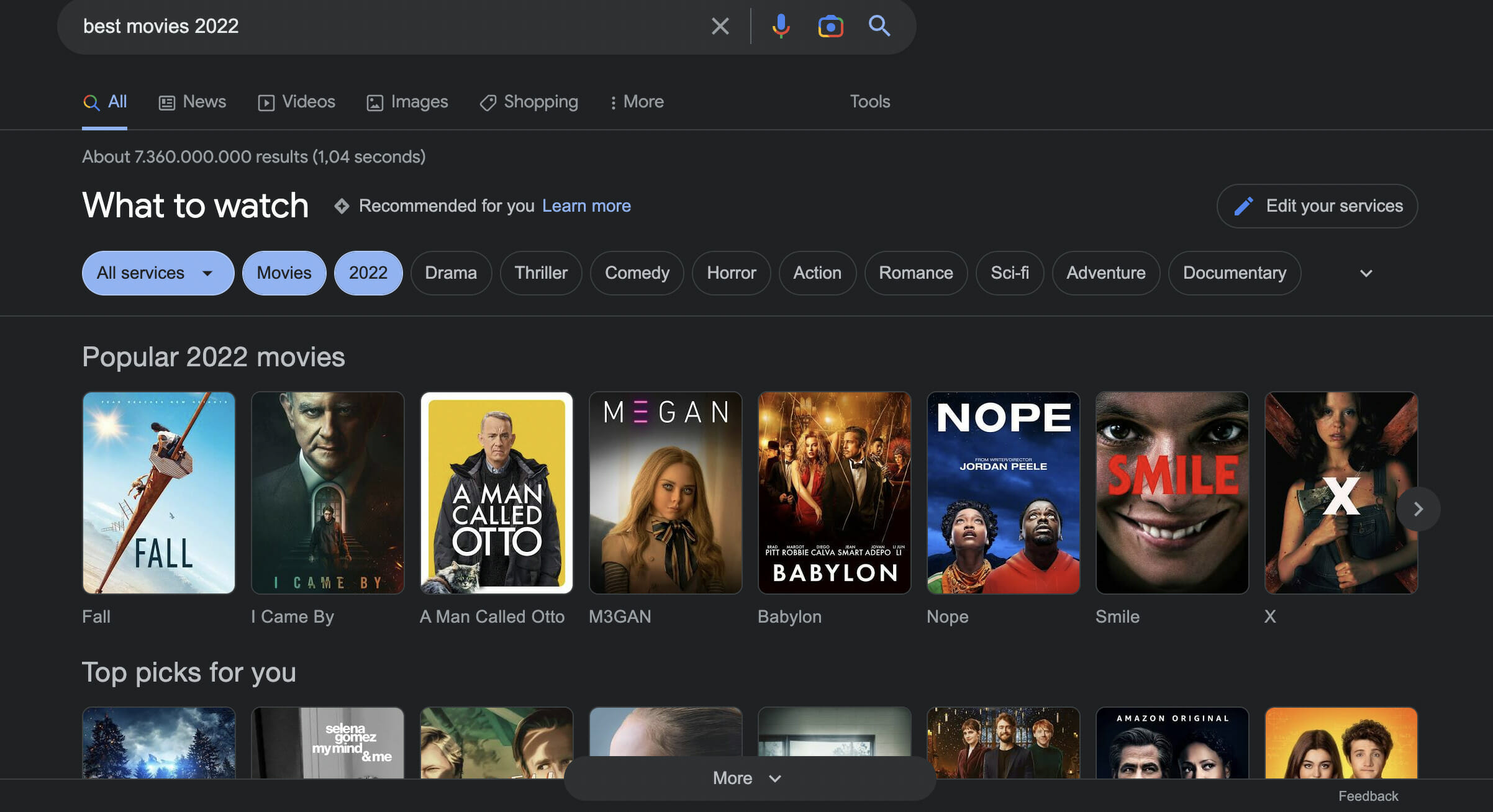
It’s worth noting that Google regularly updates its search features; hence, the specific appearance and functionality of the Google Carousel have evolved over the years.
We at WordLift have been devoted to the science and the craft of building next-generation search and user experiences. We’ve learned from the latest Google updates on the Google I/O 2023 conference that we are entering the era of entity-driven interactive panels through generative AI capabilities. Knowledge and image panels can even be combined together, accompanied by other web elements, such as content summarization, question refinements, and topic exploration. The new UI reflects an understanding of the ever-evolving user needs and SEO strategies that need to adapt to the user.
The definite way to achieve this is by implementing entities, especially for large language models (LLMs) – they have entities at their core, and their presence is their key incentive to understand user requests and perform generative AI tasks.
It is a turning point for all of us in digital marketing – what we get served is no longer a simple search engine result page. It represents a user-focused “search engine results experience (SERE), threaded across platforms.”
Is the Google Carousel available on all devices?
The availability of the Google Carousel SEO can vary depending on the device and the specific feature you’re referring to. Let’s delve into some general considerations:
- Knowledge Graph Carousel: The Knowledge Graph Carousel is typically accessible on both desktop and mobile devices. However, its appearance and functionality may vary depending on the screen size and capabilities of the device. On mobile devices, the carousel often appears as a horizontally scrollable row of images, allowing users to swipe through them. On desktop devices, it may be presented as a row of images, enabling users to click or scroll through using arrow buttons. Let’s visualize that a bit:
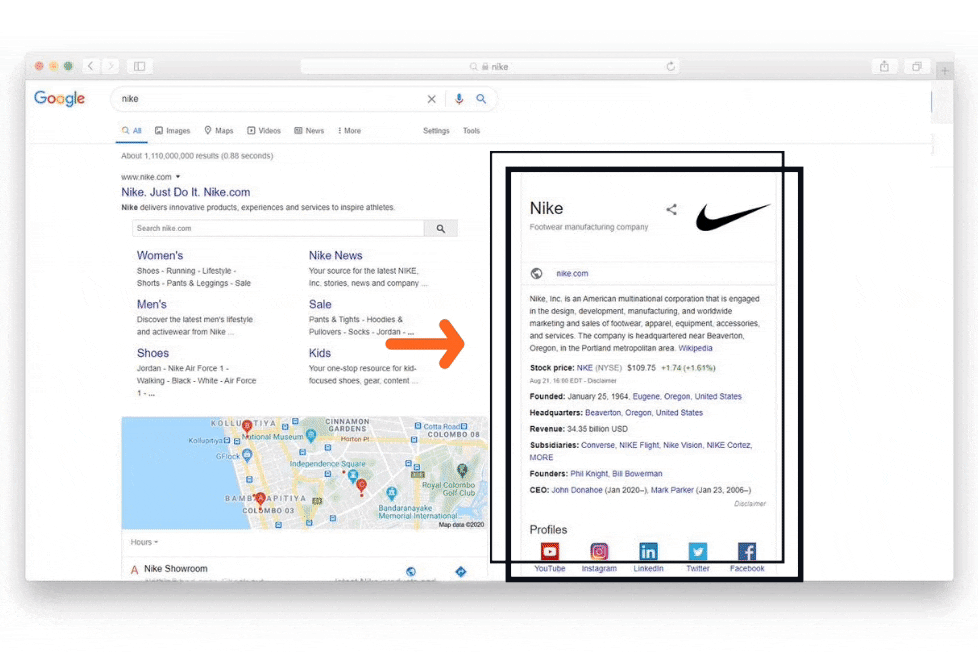
- Image Carousel: The image carousel within Google’s image search results is usually accessible on a wide range of devices, including desktops, laptops, tablets, and smartphones. It’s meticulously designed to provide an optimized browsing experience across various screen sizes. Users can effortlessly swipe or utilize navigation buttons to scroll through the images within the carousel. The same applies to products. Let’s take a look:
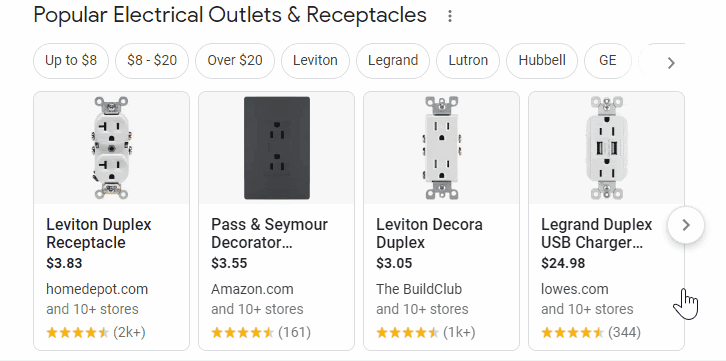
Although Google strives to maintain consistent features across devices, certain variations may arise due to factors like device compatibility, screen size, and browser settings.
How do I optimize my content for the Google Carousel? How do I rank in Google’s carousel?
Optimizing your content for the Google Carousel involves a combination of SEO best practices and structuring your content in a way that increases its chances of being featured. That is why we simply call it Google Carousel SEO. While Google’s algorithm criteria aren’t publicly disclosed, here are some general tips to improve your chances:
- Use high-quality images: Ensure that the images you include are visually appealing, relevant, and of high quality. High-resolution images with appropriate alt text have a better chance of being selected for the carousel. That’s also great for accessibility, especially if you have an e-commerce website – carousels are considered to be a scalable SEO strategy;
- Implement schema markup: Use structured data markup, specifically schema.org JSON-LD markup to provide explicit information about your content. This helps search engines understand the context and relevance of your unstructured data such as text and images, thus increasing the likelihood of being featured;
- Optimize your web pages: Focus on relevant keywords and provide concise, descriptive titles, meta descriptions, and headers. Clear and well-structured content helps search engines understand the purpose and relevance of your page;
- Create a knowledge graph: Explain your entities and form entity relationships through entity linking and linked-data principles. You need to work on building and enriching your entity definitions first and curating your knowledge graph second.
- Create valuable and engaging content: Develop content that is informative, valuable, and engaging for your audience. Unique and compelling content has a higher chance of being featured in search features, including the carousel;
- Prioritize user experience and mobile-friendliness: Ensure your website is mobile-friendly and provides a seamless user experience across devices. Google favors content that is easily accessible and user-friendly on mobile devices. User experience will always come first, no matter whether Google sunsets its mobile-friendliness tools or not;
- Encourage social sharing and backlinks: Promote social sharing of your content and strive to earn high-quality backlinks from authoritative websites. Increased visibility and credibility can positively impact your chances of being featured.
Keep in mind that Google’s algorithms and search features are constantly evolving, and there’s no guaranteed method for inclusion in the Google Carousel. However, following these best practices can help optimize your content for improved visibility and increase the likelihood of being featured in search results, including the carousel.
Ok, Then How To Optimize My Entities? How To Do Proper Entity Building?
Entity salience and salience score are the most advanced entity-based SEO strategies to maintain your entity resilience framework. Entity salience is how often your entity appears throughout the content while salience score refers to the relevance that this entity has to the main topic of the content that you’re writing.
Let’s visualize that for a second. The word salience on the following picture refers to the salience score and the determined salience value for the entity Google is 0.19 (maximal salience compared to the salience score of the rest of the named entities found in the piece of content provided below):
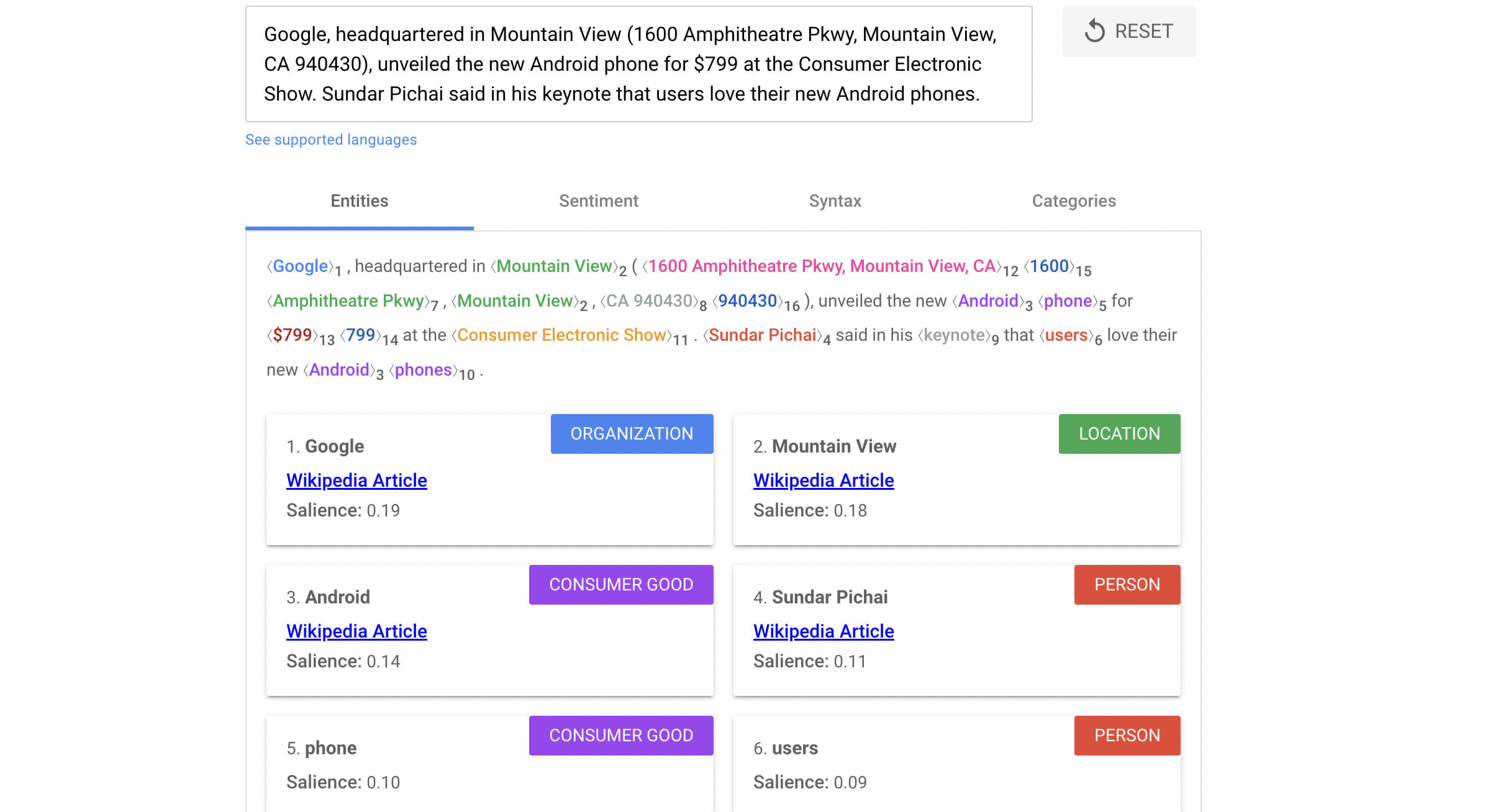
There is an educated way to approach the entity-building process:
- You can summarize your content by using automation through machine learning (BERT summarizer let’s say or GPT-alike model summarization)
- You can calculate the salience score by using the spaCy similarity function which uses cosine similarity to obtain the relevance score for a particular word compared to a summary (a few sentences).
In WordLift, we analyze the content by taking the URL (or URLs) of your content, analyzing the content that is present there, finding all the entities, and their respective entity annotations, and finally mapping them in one schema markup package, including the images you might have on your side in the content. We not only provide salience inside a text, but we also let you hook entity extraction with entities from your local knowledge graph. By doing this, we are actually providing not only an entity-building tool but also a feedback system for you on what you’re “covering” with your content, but also what’s “missing”, entity-wise.
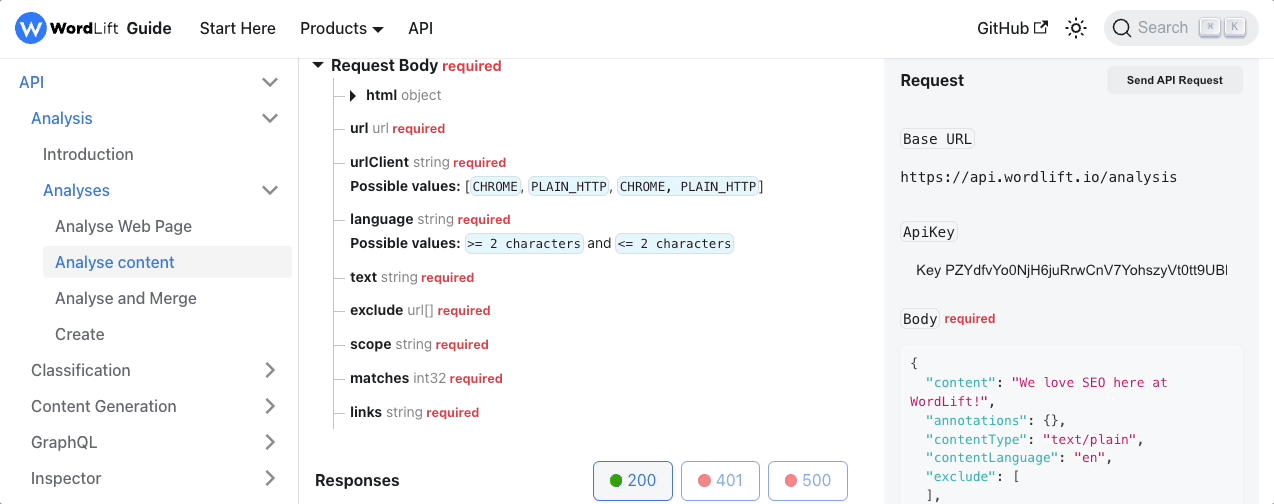
These are the 3 important features that you were missing in your content analysis process:
- A tool to help you automate the process of finding entities, their annotations, and doing entity linking;
- An entity salience score that explains the entity relevance in the content;
- A simple, but straightforward feedback system on what’s inside your content and what entities are still missing from your content writing (or are irrelevant, so you need rewriting).
Can You Show Me Some Practical Examples Of Google Carousel SEO?
Yes, sure, we’re excited that you asked! We can use the entity Andrea Volpini as a primer – his name appears when you search for “Best SEO expert in the world”, while some important experts are missing (such as Lily Ray or Cindy Krum).
The reason for this is that Andrea’s entity is information-rich and cross-linked to other important entities like Sebastian Schaffert or RedLink (ex-business partner and company). By using entity enrichment optimization through knowledge graph implementation, Google matches all the necessary details with the entity Andrea and displays him in the carousel “Best of”.
He invested time to optimize his entity over time and as a result, he can harvest his organic SEO earnings now (see images below). The way to achieve the same for you is to invest in entity building by implementing a knowledge graph on your website and writing entity-friendly SEO articles, rich in information about the entity of interest (in the case of Andrea, where he comes from, what’s his background, what are his contributions to the community, which entities he’s related to and so on).
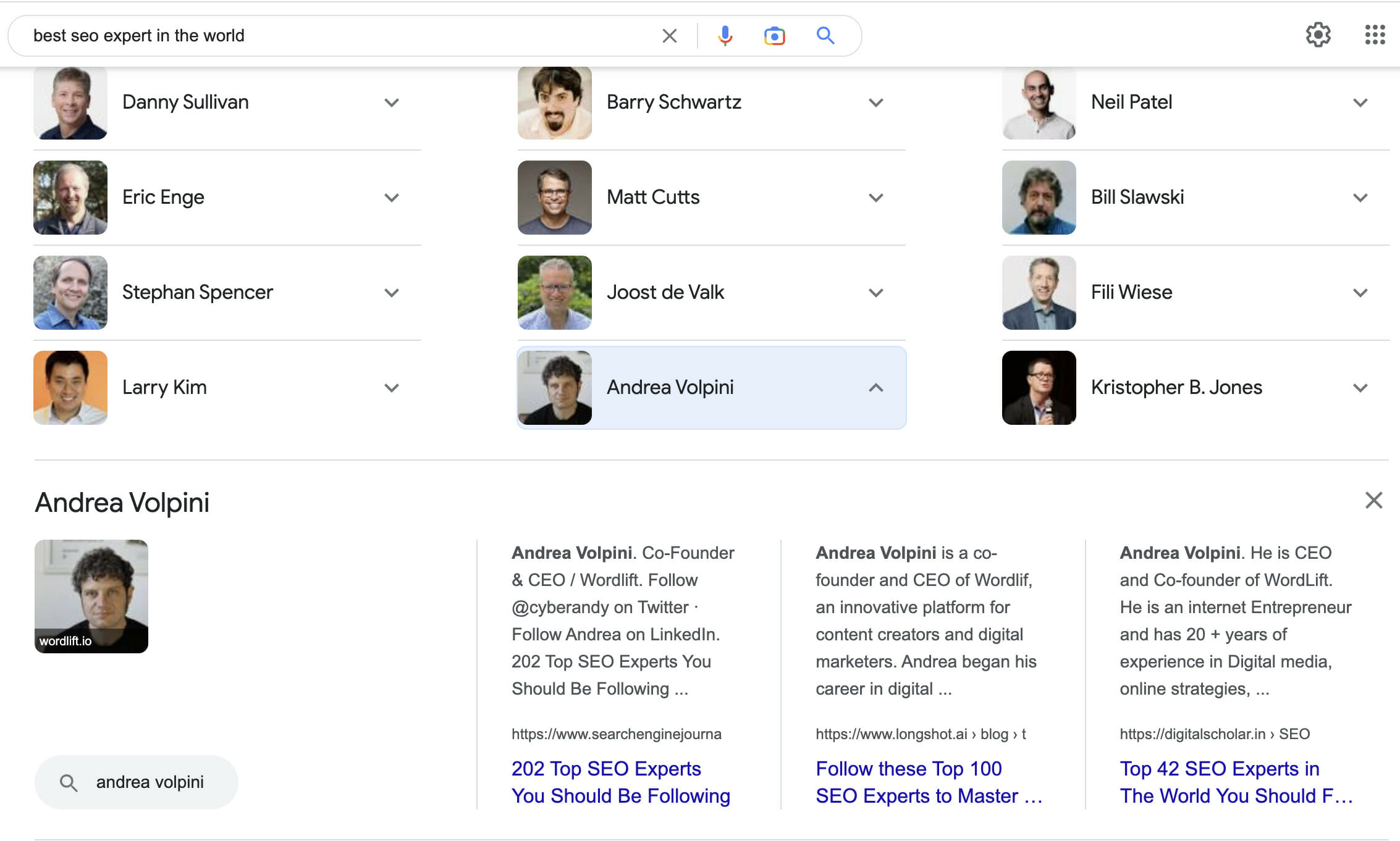
If you’re interested in a practical application, check out our detailed Google Carousel case study. Discover how we leveraged rich results to enhance visibility for mountain huts in Austria!
Wrapping up the Google Carousel SEO
To sum up, the benefits of optimizing your content for the Google SEO Carousel are the following:
- Eye-Catching Visual Feast: The Google carousel is a visual spectacle, showcasing images that instantly grab attention. It’s like a virtual carnival of vibrant visuals, luring searchers to click on those juicy carousel results. By optimizing your website to appear in the carousel, you’re giving your brand a chance to shine like a dazzling disco ball!;
- Maximum Real Estate Domination: Forget about mere mortals who only get one search result listing. When your website lands a spot in the Google carousel, it’s like winning the SEO lottery! Your site gets to occupy valuable real estate at the very top of the search results, hogging the limelight and stealing the show. Talk about making a grand entrance!;
- Credibility Boost: Picture this – you’re at a party, and two groups of people are talking about the same topic. One group is casually chatting, while the other is passionately discussing it with megaphones. Which one do you think people will gravitate towards? Ding, ding, ding! The megaphone gang, of course! Being featured in the Google carousel is like wielding a virtual megaphone, shouting to the world, “Hey, we’re important!” It instantly enhances your credibility and positions you as a top dog in your niche;
- Traffic Extravaganza: Now, my friend, here’s the pièce de résistance. The Google carousel is a traffic magnet. When your website is lucky enough to appear in this visually captivating showcase, prepare yourself for an influx of eager clickers. It’s like having a flashy neon sign that says, “Come hither, my lovely visitors, and behold the wonders of my website!” More clicks mean more traffic, which means more potential conversions and sweet success.
Finally, optimizing your website for the Google Carousel is a no-brainer. It’s like a ticket to the SEO VIP lounge, where you can show off your brand, boost your credibility, and attract hordes of enthusiastic visitors. So get ready to dazzle the search results stage, my friend, because the Google carousel is waiting to give your website the spotlight it deserves!