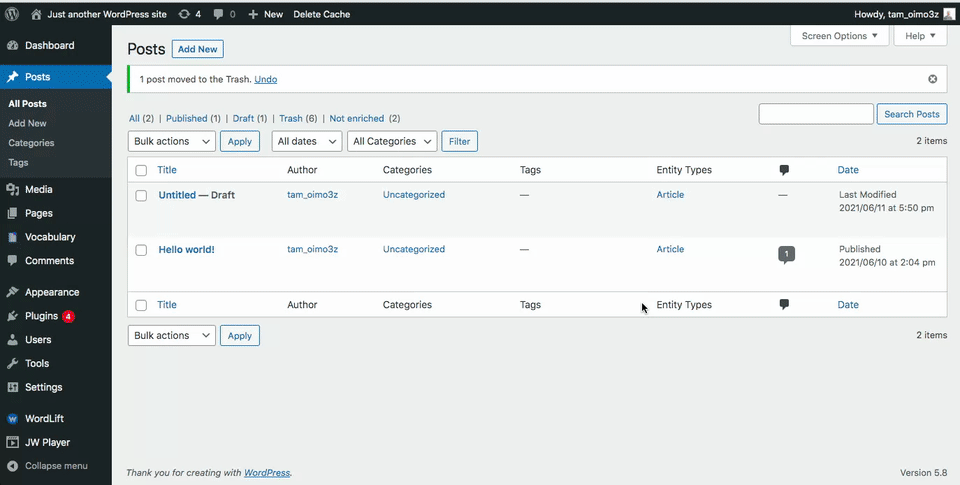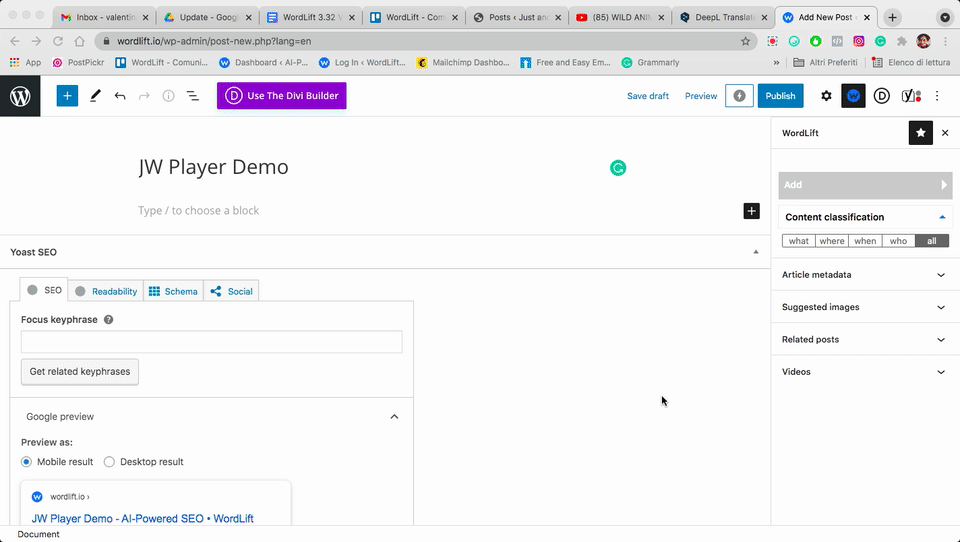WordLift 3.32 Video Object Update
Using Schema Markup's VideoObject feature, you can significantly impact the organic visibility of your videos. Discover two VideoObject update now available with WordLift 3.32: support for embedding videos with shortcodes and support for JW Player.
Using Schema Markup’s VideoObject feature, you can significantly impact the organic visibility of your videos. Now we want to show you two WordLift updates related to VideoObject:
Support for embedding videos with shortcodes
Now you can quickly transform in VideoObject videos embedded with shortcode using the classic editor.
Let’s see how 😁
You go to the article, click on Add Media, enter the URL of the video you want to include in your article and add. Then save the draft.
If you go to Text, you can see that it is embedded using the shortcode.
Now, if you go to the VIDEOS section of WordLift, you can see your video. By clicking Edit, you can note the properties of the video automatically imported, which from now on will automatically become part of the SEO juice of your website!
Support for JW Player
The second new feature is that WordLift supports the JW Player plug-in. It means that you can add videos using JW Player and quickly turn them into VideoObjects.
Let’s go to see how 👇
Go to the article, scroll all the way to the bottom where it says JW Player for WordPress. Select the video you want to include in the article, add and save the draft.
Go to the VIDEOS. Here you can see the video and edit all the properties directly imported from JW Player, automatically becoming part of the SEO of your website.
As you can see, it is effortless. Now you can focus on the content and create a good video, while we will take care of the rest 😉