The latest release of WordLift comes with a set of new features and with a brand new user experience that will delight any web writer. Let’s dive into the new changes and see how you can take advantage of them.
1. User Experience
The UX is gonna be slightly different: you’ll be able to navigate easily on WordLift’s entity categorization to focus on one W at a time and you’ll also see fewer icons.
We wanted to simplify WordLift‘s use and let you focus on writing: we think sometimes less is better, don’t you?

2. Link-no-link
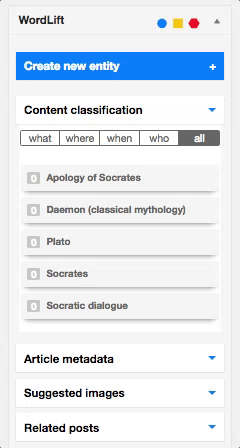
You now have the power to choose whether to link or not your article to your entity pages while adding schema.org markup.
This new feature is going to change dramatically the way you experience blogging with WordLift: that’s why we decided to get deeper into this new feature with a blog post.
To link or not to link… here is the question!
3. Entity Category
From now on, you can add one of your blog’s categories to your entities. In this way, your entities will be shown on your category pages adding their value to your users’ path on your site.
If you spent a lot of time curating the content of your entities and making them meaningful in the context of your website, they deserve to be reached from several entry points since they really give an extra benefit to your readers.
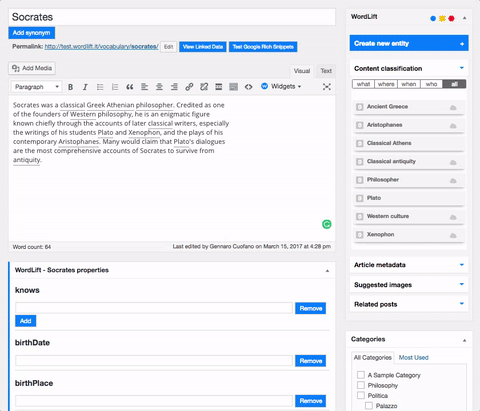
Don’t want to show an entity on a category page? Don’t worry, because if you don’t add any category to your entity, it won’t appear on your category pages, just as any other piece of content.
4. Customize your Entity Type Archive Pages
So you want a single page with links to all your archived entities organized by entity type? WordLift creates these pages automatically to form the main gateway into your blog’s entities (for example you can look through the contents of this blog by looking at the entities type person that can be reach at https://wordlift.io/wl_entity_type/person/). You can now customize the title and description of these archive gateways for each type of entities.
For example, if you talk about literature, it may be useful to define “persons” as “Writers” and collect all your entities on a new archive index that is meaningful for your readers and good for SEO purposes.
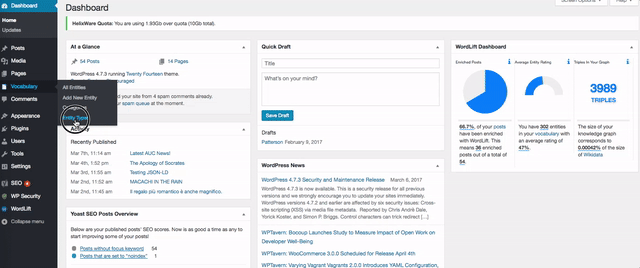
5. Entity Cloud
Now you can add to your article an entity cloud, which is pretty much similar to a tag cloud, with the difference that it is linked to your own knowledge graph. In this way, you’ll be able to move from tags – which mean nothing to search engines – to entities. Isn’t it great?
To know more about this new widget, read the documentation.
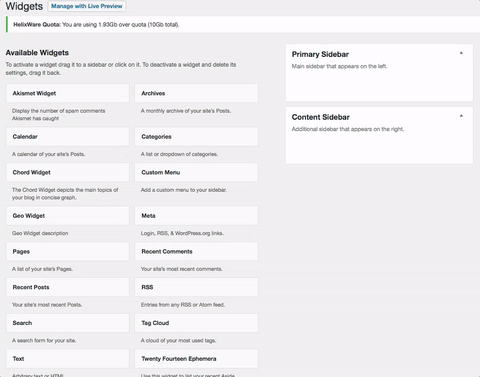
6. Add Publisher Information
As you may remember, with the previous release of WordLift, new users were able to add information about the publisher whether it is a person or an organization. Now also those clients who were already using WordLift before the 3.10 release can add their publisher information with a very easy setup.
See how it works with the gif below, or read the documentation for further information.
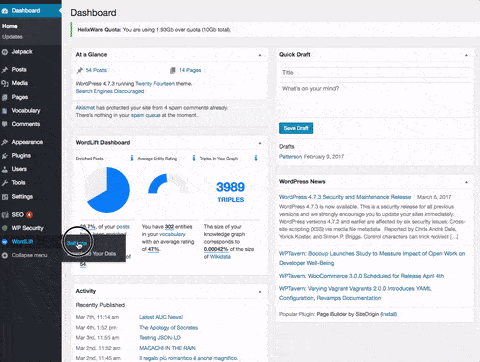
If you are already using WordLift, we’re sure you’ll love the opportunities these new features will open. If you are not using it, well, it’s probably time to give us a try!