WooCommerce Product Pages: 5 SEO Tips to Increase Your Sales
1 out of every 10 people that visit a product page will add the product to their cart. You should not settle for anything lower than this benchmark. So, here's what you can do to optimize your WooCommerce product pages and get more sales and customers.
- Why it is important to Have an Effective WooCommerce Product Page
- 5 Elements Your Effective WooCommerce Product Page Must Have
- Write A Great Product Description
- Choose Quality Images And Videos
- Include Ratings & Reviews
- Incorporate a FAQ section
- Add Product Suggestions
- Why Structured Data Is Important If You Want Your Product Page To Stand Out From The Others
- Your WooCommerce Product Pages Best All
- WooCommerce SEO by WordLift Features overview
Why it is important to Have an Effective WooCommerce Product Page
Statistas’ data predicts that by 2021 over 4 billion people worldwide will purchase goods and services online; so currently the number of digital shoppers is continuing to increase steadily as well as the e-commerce sales that will amount to over 6 billion US dollars in 2024.
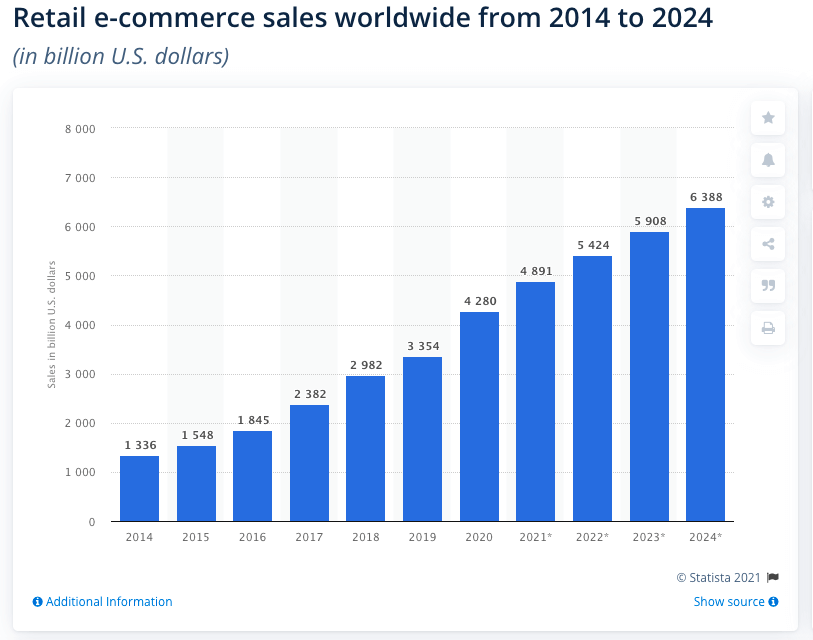
At the same time, this increase in demand has caused a boost in competition, and we can observe a decrease in conversion. In fact, Statista shows that the average website conversion rate has decreased from 3.23% in 2018 to 2.17% in 2020.
If we look more closely at product pages, a research from Invespcro finds that they have an average effectiveness rate of 10.4%. In other words, 1 out of every 10 people that visit a product page will add the product to their cart.
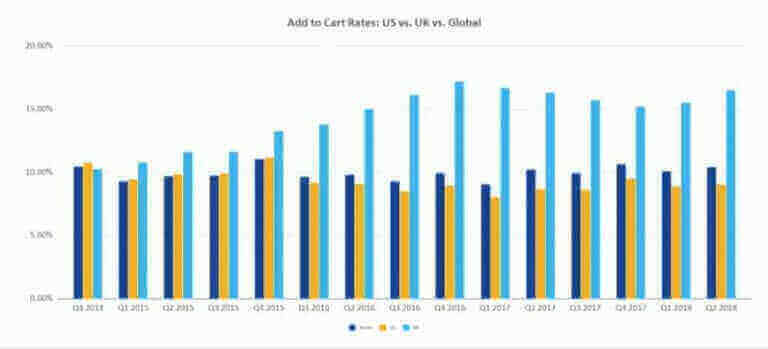
For this reason, you should not settle for anything lower than this benchmark. So, here’s what you can do to optimize your WooCommerce product pages and get more sales and customers.
5 Elements Your Effective WooCommerce Product Page Must Have
The product page is one of the most important pages on your website. Learning how to create an effective product page will help give your target customers the information they need and convert browsers into buyers. We are going to show you how to customize your WooCommerce Product Page in order to generate more effectiveness and success.
Write A Great Product Description
The description is a fundamental element of any product page: people need to have a perfect understanding of what they are buying. For this reason, the narrative should be clear, encompassing all necessary information that will assist shoppers in making their purchasing decision.
Furthermore, the advantage of including keywords on your product title and description is that it helps users quickly find what they’re looking for, and it also raises the ranking of your product page on search engines.
In addition, with WooCommerce SEO by WordLift you can have more traffic to your product page, adding a Product Context Card both in your description and in any content on your website. Indeed, each time a product is mentioned the plug-in allows you to create a direct link to the product page at the product title. In this way, you will capture the attention of the reader and suggest a product to buy, increasing the chances of selling with a simple and beautiful widget.
Choose Quality Images And Videos
Including several photos and videos of your product, from different perspectives or proximity, helps your customers visualize what the item looks like in reality, in order to get a more personal idea of the product they’re going to buy.
Therefore, images play an essential part when shoppers are looking for a product. Also, it is especially true when related to Google Research. In particular, it is possible to buy a product directly from the Google Image Search: the users will see the image of the product on sale with a card icon and proceed to the purchase.
To do this, Google requests that you publish your image in different formats to showcase your product within different search features. WooCommerce SEO by WordLift automatically resizes all product images in various formats, taking care of Google’s requirements.
In particular, these are the relevant Google requirements for AMP Articles [1]:
- Images should be at least 1200 pixels wide
- For best results, provide multiple high-resolution images (minimum of 800,000 pixels when multiplying width and height) with the following aspect ratios: 16×9, 4×3, and 1×1.
- (omissis)
These are the examples [2]:
Example 1, 2:
...
"image": [
"https://example.com/photos/1x1/photo.jpg",
"https://example.com/photos/4x3/photo.jpg",
"https://example.com/photos/16x9/photo.jpg"
],
...Example 3:
{
"@context": "https://schema.org",
"@type": "NewsArticle",
"image": [
"https://example.com/photos/1x1/photo.jpg",
"https://example.com/photos/4x3/photo.jpg",
"https://example.com/photos/16x9/photo.jpg"
]
}Hence it is recommended to provide 3 ratios: 1×1, 4×3, 16×9 and the minimum width is 1.200 pixels. Hence the minimum requirements should be for a 1.200×1.200 image (ratio 1×1).
As a secondary requirement, by using add_image_size [3] we can have WordPress generate the 4×3 and 16×9 images out of the minimum viable requirement of 1.200×1.200 pixels.
So you don’t need to do anything, but just sell your products on Google Images.
Include Ratings & Reviews
Shoppers care about the opinions of other current consumers, and a glowing review of your product might be just the thing that a potential customer needs to influence them in making the final decision to buy. Moreover, it is important to clearly show both the reviews and ratings of your product.
Google can show the ratings of your products on its rich snippets thanks to schema.org markup. In this way, you’ll provide users with more information and make their purchase decision easier.
WooCommerce already has its own schema markup for Product, but it is very basic: using it you can communicate to Google a series of essential data for your customers: product description, image, price, availability, conditions, and user ratings.
With WooCommerce SEO by WordLift you can get even more, making information about the brand, the color and the condition of your products (new, used, reconditioned, etc) appear in the rich snippet as well. The result in SERP will be similar to this:

Also, by inserting the Product markup, you can have your product appear in Google Shopping tabs.
And not only, it lets you use structured data to enrich articles and static pages, creating links to product pages or adding FAQs and information about your organization, as we will see after.
Incorporate a FAQ section
To anticipate every possible question that could arise, you will need to be sure that customers have enough information to buy with confidence. For this reason, it is important to have a complete FAQ section, where in case of doubt and uncertainty the user can find the answers they are seeking.
In this case, by using the plugin you can customize your WooCommerce Product Page by adding FAQs and the how-tos markup to give your users accurate answers to their questions and educate them on how to use your products.
Furthermore, the FAQ section can appear on Google results. How is this possible?
WooCommerce SEO by WorldLift can generate an FAQ markup for your pages to appear on Google Search, so a customer that has questions about your products, your payment methods, or your delivery options, can find the answers directly on Google. Also, you can catch an opportunity to increase visibility on Google’s search result pages.
Add Product Suggestions
The suggestion of related products helps to increase the total amount spent per purchase, by giving consumers great ideas for what they need. In addition, they also guide shoppers closer to the basket or cart thus encouraging the purchase.
WooCommerce, by default offers options to set up related products, up-sells and cross sells. In particular, related products are displayed automatically by a random choice. You can increase the possibility of displaying certain products together by grouping them in the same categories or tags, but you cannot specify which products are to be displayed under this section.
With the Product Navigator of WordLift, you can customize this section on your WooCommerce Product Page choosing the title, the number of products, the order. So you present your best products related to the content of the page, just by adding a widget.
In addition, WooCommerce SEO by WordLift can automatically look into your content and suggest to you related products. It is not only a SEO plug-in but it is actually creating more engagement on your website by providing you with product recommendations.
Why Structured Data Is Important If You Want Your Product Page To Stand Out From The Others
Another crucial element in customizing your WooCommerce Product Page is the structured linked data, which gives you the opportunity to communicate search engines important info about your product and of looking favourable on Google’s product listings, creating an informative rich snippet that helps your product stand out on Googles’ crowded Shopping page.
How can this be implemented?
You can use WooCommerce schema markup, but the amount of information displayed will be basic. Or you can let a tool take care of it. By using WooCommerce SEO by WordLift you can add structured data and extend product markup to your merchandise to get more visibility on Google’s retail listings, making the difference.
BEFORE
AFTER
In particular, since July 2020, Google includes free product listings in organic searches. For this reason, securing a spot with more pixels on the SERP is becoming one of the best ways to get your products in front of your potential customers.
Your WooCommerce Product Pages Best Ally
So far we have demonstrated how you can customize your WooCommerce Product Page and how you can optimise the user experience on your website. By providing the user with all the necessary information to make the site accessible to Google and other search engines, it becomes easier to achieve more visibility, and transform the user into a customer, increasing both sales and the success of your business.
WooCommerce SEO by WordLift is a fundamental ally in this path of improvement and growth.
Clearly, it solves three common issues for an e-commerce website, generating more effectiveness and success.
- Increasing Sales: it adds relevant markups and gets your merchandise on to the Google Product listings, appearing in the results automatically without creating a feed.
- Increasing Traffic: it makes your website pop up in the search engine results, through rich features like FAQ’s.
- Increasing Engagement: it interlinks your products and your editorial content through a smart widget.
Three advantages in one plugin that allows you to compete on the market and make the difference by commencing the attraction of more traffic and converting users into customers.
WooCommerce SEO by WordLift Features overview
What does WooCommerce SEO by WordLift entail?
- Produces state-of-the-art structured data to WordPress pages, posts, homepage, and products.
- Allows you to manually annotate your pages with related products.
- Adds sameAs linked data to your pages.
- Allows you to create the following entity types: Product, Article, FAQPage, Person, Organization, and Thing.
- Adds permanent URIs to your entities.
- Allows you to add a Product Navigator to your page.
- Allows you to add Product Context Cards to any page on your website.