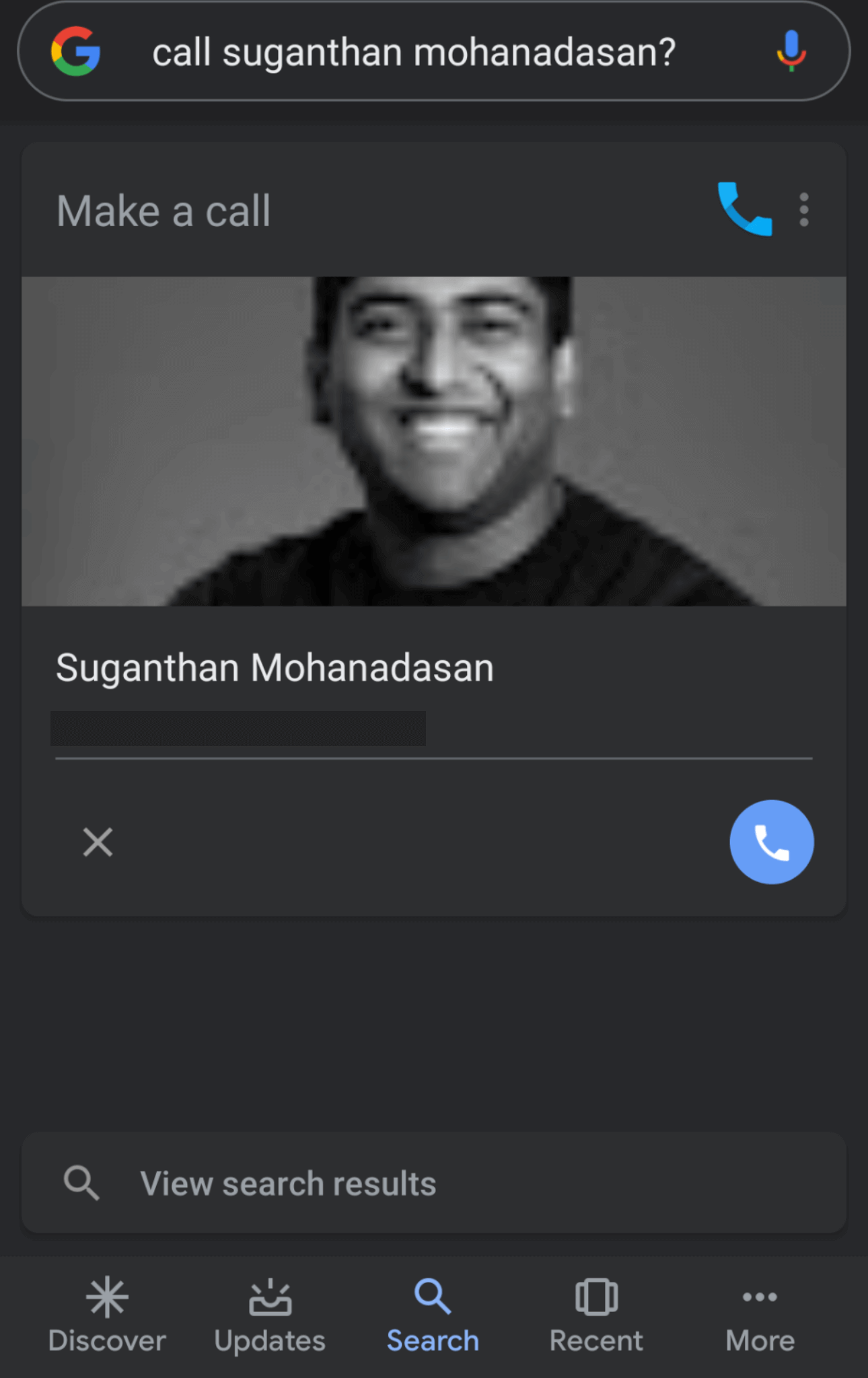What is Cameos on Google?
Google Cameos is a new – invite-only – Google Search experiment to let people (that already appear in Google Knowledge Graph) record videos for answering simple questions related to their work and/or life experience.
Video-answers appear in Google Search right below the knowledge panel; the same answers are also presented on Google Discover and can pop up on the Google Assistant when a user asks something about that person.
Cameos on Google lets you be the authority on you. This is how Google explains it.
Here is how Google Cameos work
Quite simply, here is how it worked for me:
- I received an invitation by email
- I downloaded the Google Cameos APP on my phone (you can find it for both Android and iOS)
- Upon starting the app (and here is where the fun begins), it will start generating questions by looking at the information Google has in its Knowledge Graph; these questions are divided into two categories:
– For the fans (things that are more closely related to the information Google has about you)
– Trending topics (most frequent questions on topics that relates to you) - Simply by choosing a question you can start recording and, if you like the preview, you can send the video and
- The video gets published in an hour or so on Google Search below the knowledge panel
- You get from the app a quick overview in terms of “Total Impressions” and “Watches”
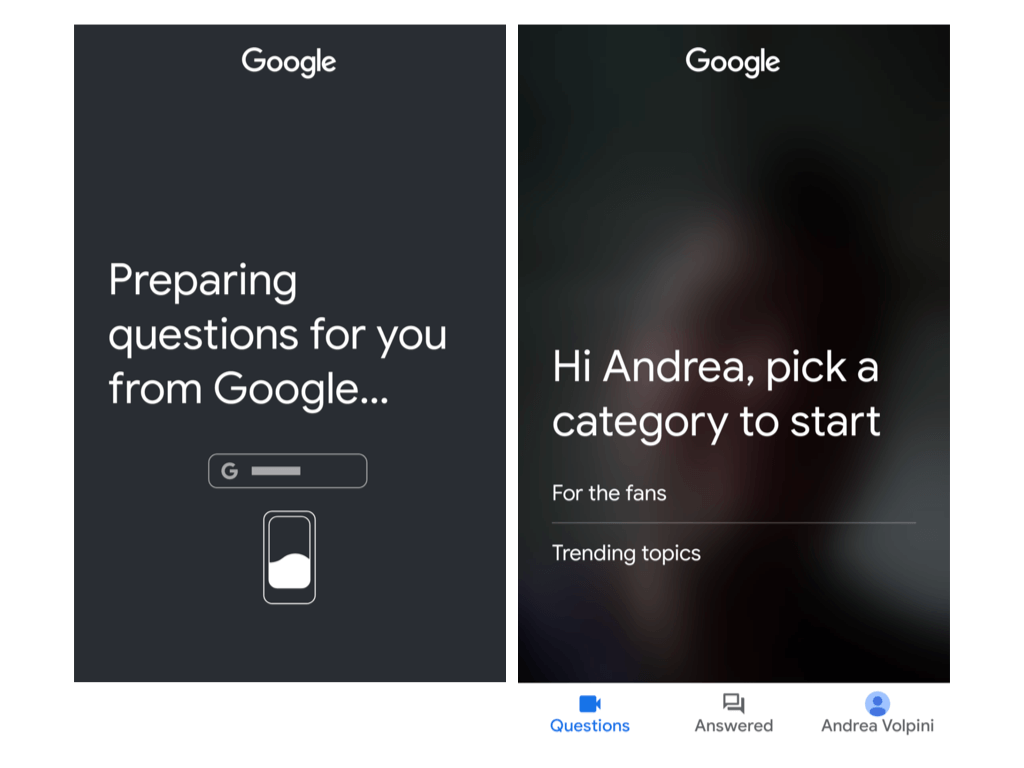
What do you need to use Google Cameos?
Right now the experiment is limited and you will need to get an invite to partecipate but, here is what I did before getting the invitation.
- Get your name/entity in Google’s Knowledge Graph (not trivial but these days not so difficult either)
- Get your entity verified – if your name appears with a Knowledge panel you can get started with the verification process from there – alternatively you can you start from Posts on Google
- Make sure the content about you is always fresh and up to date (you can suggest edits on the information available on the Knowledge Panel)
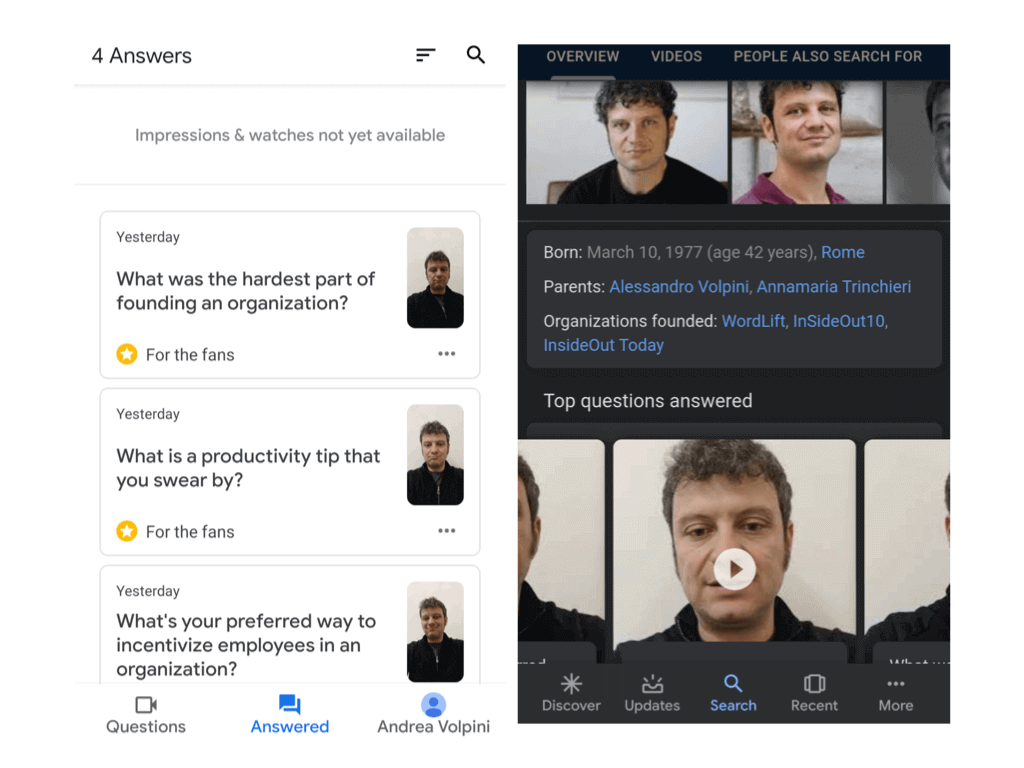
Is Google trying again to become a Social Network?
Well, yes in a way the medium is similar, the user is entice to invest on his own personal branding and to engage with his/her audience on Google’s channels. While we only see it happening for people in the Knowledge Graphit is easy to expect that anyone is already in Google’s Knowledge Graph one way or another. Try to ask Google to call a friend from Twitter and you will find yourself in the awkward position of accessing a phone number of a person that, yes you know, but who is not in your phone’s contact list, and all of this displayed with a nice-looking material card containing a photo of that person taken from…well, the web.
The 3 things I learnt from the Google Cameos experiment
- The SERP is getting richer and richer to let people interact with each others in all sort of ways;
- Google’s interactions and activation channels are built on top of its ever-growing knowledge graph; the more data you provide the easier it gets for Google to let you connect with your audience – this is valid for a small business, an individual and a brand. In this particular case the most exciting piece of technology is the machinery used to generate the questions by looking at the data in the Knowledge Graph. Let me give you an example, since Google knows that I have co-founded several companies and I am currently holding a CEO position – my questions are all gravitating about being a CEO, starting up a company and acting as a founder. Generating novel questions from Knowledge Graph is one of these tech challenges the ML/DL community is very excited about; as a marketer this means that the more I expand the data related to my entities the more occasions I get of interacting with my audience;
- Google’s heavily investing on its own Walled Garden by providing an AI-driven communication platform where everyone can also buy ads – it’s interesting to see as these experiments on the “organic” front tend to have their own “paid” counterpart (think for instance of the lead generation that has been recently introduced on Google Ads) – this means that a lot is changing in the way that organic search work and the stronger your brand is the more chances you have in capturing users attention.
Now, it’s really time to get famous and start playing with Cameos ?