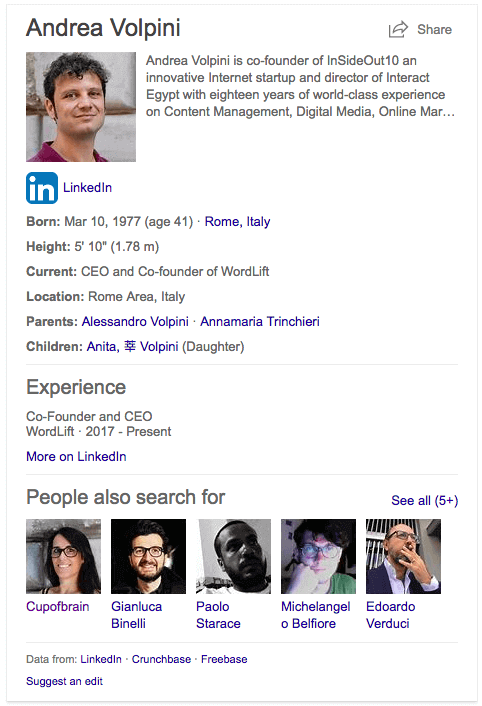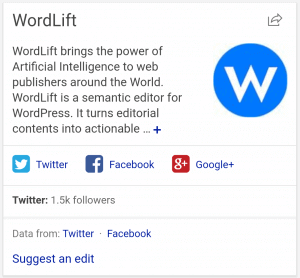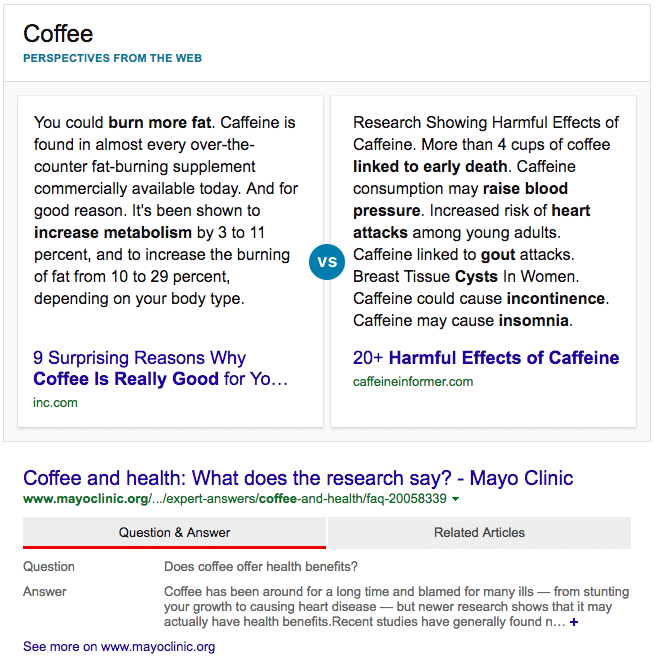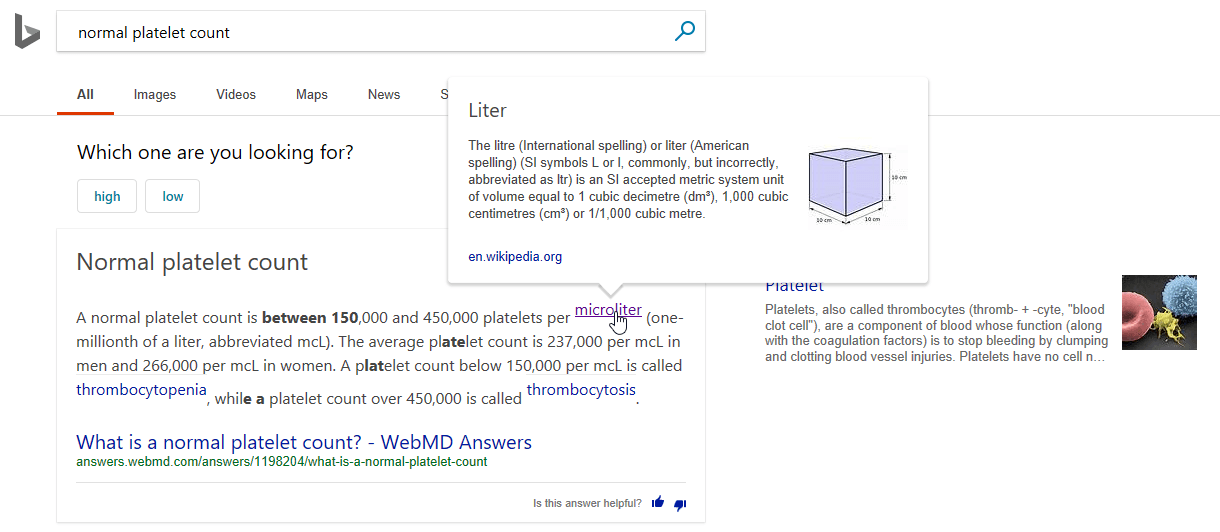Bing is starting to provide, across the world, a brand new Intelligent Search features for its SERP, powered by AI, to provide immediate answers with a new and comprehensive look and feel. In this article we’re presenting few tests of the new search capabilities and some guidelines on how to improve the visibility of your content on Bing.
Bing, with the help of machine reading-comprehension and deep neural networks, is aggregating facts from well-known data sources to provide end-users with enough confidence on the information being displayed on its search results.
Let’s start with an example based on a super simple Ego Search about myself. This panel has been around for sometimes in the US but it is now richer and it can be accessed also (when the language is set to English) from other countries.
In this specific example, the data is sourced from LinkedIn, Crunchbase and the good old Freebase. Now these are exactly the same webpages (and the datasets in the case of Freebase) that I reference in the entity about myself that is used to annotate articles on this blog. This is why, I assume that Bing, is using structured data to detect relevant data sources around entities.
Knowledge Panels
Here is how Bing can help you boost your personal branding
Here is how Bing can help your customers find out more about your company
Below the knowledge panel that Bing has created around the entity WordLift.
Instant Answers
Bing is using a machine reading comprehension technology, backed by what they call Project Brainwave, to generate the equivalent of Google’s Featured Snippets by analyzing billions of web pages to provide users with the answer they are looking for.
Let’s try with a couple of queries to see what Bing knows about WordLift. Let’s ask in the first place – “What is WordLift?”
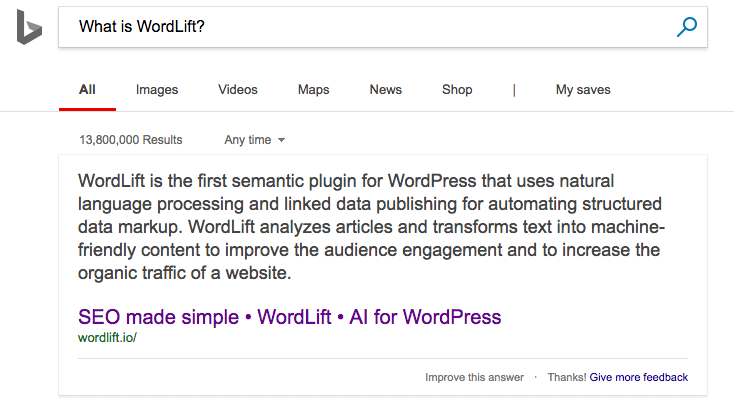
…and then let’s get even more specific with a query like “What is an entity in WordLift?” As you can see, results – on these very narrow queries – are indeed very impressive!
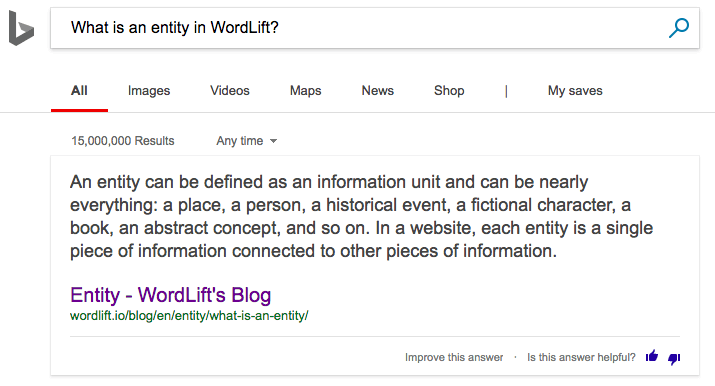
More helpful in understanding facts about the world
Bing is also providing more ways to read facts about the world. We saw in December last year the new Perspectives Answer Box around highly debated topics like Coffee as well the new Question & Answer panel.
Now, as announced by Bing a few days ago, answer boxes also feature a descriptive tooltip for complex terms that appear in the text of the answer. Have a look at the example below where the term “Liter” is explained when highlighting the word “microliter”.
Intelligent image search
A lot has been done also to improve the image search of Bing that now uses a built-in object detection algorithm or let the user pick up a specific detail of the image with a manual crop. This really makes images way more interactive. See below an example of a photo where Bing is highlighting the two subjects.
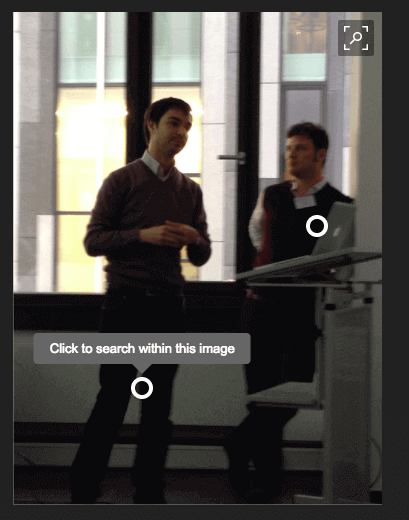
2018 is definitely the year when publishing data becomes a business imperative as search engines become truly capable of providing direct answers rather than a set of web results. In this context, Bing is bringing significant innovations in the search industry by leveraging on machine reading-comprehension and deep neural networks.
Needless to say we’re particularly keen on following how search engines are starting to use artificial intelligence and how semantic rich structured data help them improve their services and in return, can help publishers improve their online visibility.
Read the full history of the SERP to learn how search engines had become capable of answering questions using natural language.
How to optimize your content for Bing’s Intelligent Search Features
Now let’s have a look at what we learned from these experiments to help you get the best out of Bing’s latest update.
1. Start using Bing Webmaster tool
It has been significantly improved and there is a lot that you can do to ensure proper indexation from Bing, to measure search traffic and even to improve the user experience on your website by using Bing-powered interactive widgets. Bing, with these widgets, works quite similarly like WordLift. It uses NLP to analyze the content of your webpage and adds an interactive widget using data from its graph. It’s a ground breaking feature and I’ll get deeper on it in the next blog post. For the time being you can preview it by visiting this example webpage.
2. Curate your entities
In the web of data, information is scattered across multiple websites and it can be analyzed and reconciled to provide a more comprehensive overview of a person, a company or a product. By curating your profile on LinkedIn, for instance, or on trusted websites like Crunchbase, GitHub or Stackoverflow you are actually publishing relevant data that Bing can effectively re-use in its knowledge panel.
3. Use structured data to help Bing reconcile content with data
As seen in these initial experiments we’re conquering a significant estate on personal keywords, branded keywords as well as questions related to our product. As algorithms start to analyze more in details the content that you have published using linked metadata and the schema.org vocabulary you can help search engines properly disambiguate these entities to find relevant information across multiple data sources and websites. By publishing articles under my name with a direct reference – in the metadata of these articles – to my LinkedIn profile I am helping Bing (and the other semantic search engines) reconcile and connect the content I write with the data that describes me.
Remain up to date with the latest news from Microsoft by visiting windowsreport.com.
Try WordLift for FREE and get in touch to improve the search visibility of your website!