What is schema.org?
Schema.org is the first shared vocabulary that webmasters can use to structure metadata on their websites and to help search engines understand the content being published.
It is an initiative launched in 2011 by the world’s biggest search engines (Bing, Google and Yahoo!) to implement a data schema structure to describe web pages. On 1 November 2011 Russian largest search engine Yandex also joined the community.
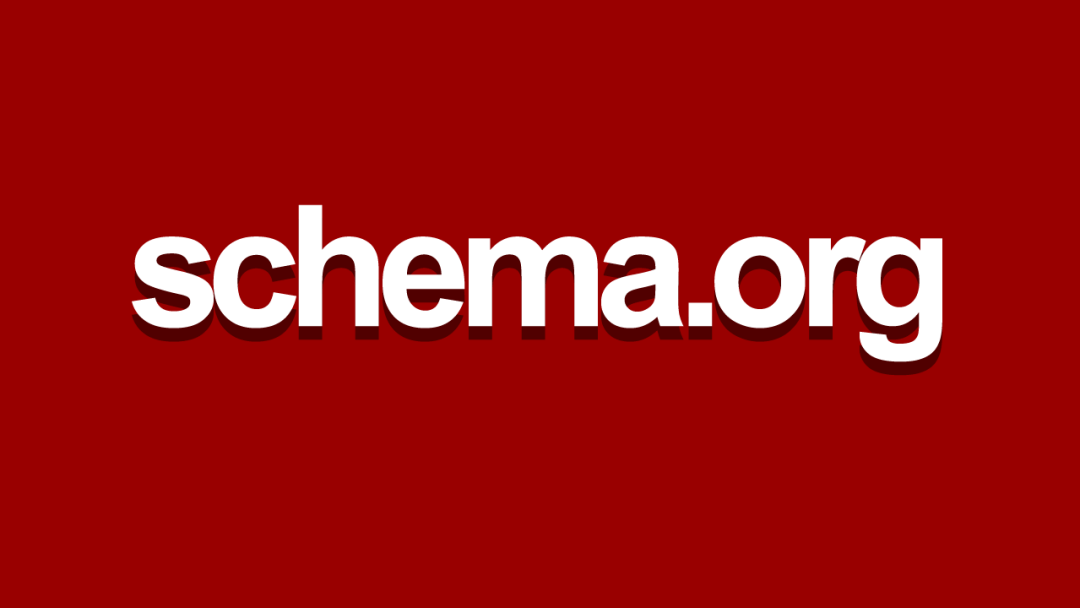
You can think of the schema.org vocabulary as the “lingua franca” for search engines; a universal way to describe web pages with structured data. Search Engines use these pieces of information to enrich the user experience on their search results and to generate rich snippets (small data-driven widgets).
Metadata written using schema.org can be extracted and processed from web pages by search engines, web crawlers, and smart agents to provide a richer browsing experience for users.
In December 2016 also Apple began recommending web developers to mark up web contents using schema.org to help the Applebot web crawler index their content and making it available to all iOS users in Spotlight and Safari search results.
Why is schema markup important for SEO?
Language needs standard grammatical rules to work. In the same way, Semantic web needs standards. Schema.org is that standard. The first liked open vocabulary for a business-driven to help search engines organize web content and improve their results.
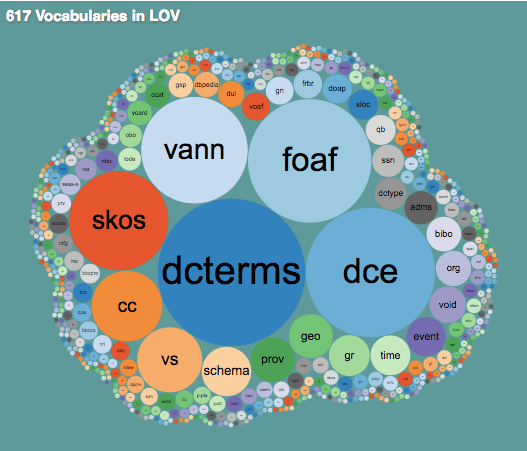
Today, there are 617 open vocabularies in the linked data world, and you can combine them to organize and structure different knowledge domains.
Schema.org, being created by the search engine themselves, is the most useful in terms of SEO. By adding schema markup to web pages with WordLift, content is interlinked with data using standard linked vocabularies like schema.org and becomes more accessible.
What is the benefit of schema markup?
Schema markup is essential for your website because users reach it more effortlessly, thanks to a better ranking on Google and other search engines. Not only that, thanks to rich snippets, your site will appear better on the search result pages (SERPs). Thus, users, having easy access to the most relevant and helpful information for their research, will click, increasing the organic traffic to your website.
By using schema markup, you can:
- help Google and search engines to understand better your website and have a rank higher in search results;
- increase click-through rate and organic traffic to your website;
- control how your brand appears in search results (rich snippet, People Also Ask, etc.);
- give users relevant information (what they are looking for);
- improve your content strategy through internal links;
- offer a rich and satisfying user experience that meets the audience’s research needs.
How does Schema Markup work?
Schema markup helps search engines allowing them to look and understand the relationships that we’re building up. Learn more about that by watching this webinar sponsored by Semrush and hosted by Jason M. Barnard – Everything you need to know about Schema markup. Gennaro Cuofano is there as an expert guest.
How can I add schema.org markup to my website?
You can add Schema.org markup using various online tools, including Google’s Structured Data Markup Helper, or directly adding the code to your web pages. You can use different formats to add information to your web content implementing the schema.org vocabulary, such as Microdata, RDFa, and JSON-LD.
If you are using WordPress, you can use WordLift: a plugin for WordPress that helps content editors and website owners markup their content with schema.org markup without requiring any technical skills. Thanks to natural language processing, WordLift does it automatically.
Schema.org is a vocabulary of concepts, widely used all over the web and made up of more than 1.200 attributes organized in primary types: Thing, Action, Creative Work, Event, Intangible, Medical Entity, Organization, Person, Place, Product.
WordLift allows you to structure your websites around Things, Creative Works, Events, Organizations, Local Businesses, People and Places.
The plugin groups these types in the 4Ws (WHAT, WHERE, WHEN, and WHO) as followed:
- Who – Person, Organization, Local Business
- Where – Place
- When – Event
- What – Creative Work, Thing
Do you want to ensure that your schema markup aligns with the best practices of Google and Bing and validates against their guidelines? Do you want to know if the syntax is correct and validates against the schema.org vocabulary? Run a structured data audit by using our free app.
What is schema.org taxonomy?
Schema.org essentially defines a dictionary of terms (types, properties and enumerated values). So its main hierarchy is formed by a collection of types (or classes), each of which has properties.
What are types in schema.org?
Types represent the first level of the schema.org hierarchy. They indicate the textual elements, also marked as items, to each of them correspond properties.
Some of the main types are:
- Person
- Thing
- Place
- CreativeWork
- Organization
- Article
- Website
- NewsArticle
- AboutPage
- ContactPage
What are properties in schema markup?
Each type is associated with a set of properties. These are used to describe types. The Schema.org project offers a hierarchically structured set of types for this and determines which properties can be assigned to a particular type.
Getting deeper: Schema Markup Essentials
Learning Schema.org and its importance for SEO might be overwhelming if you are new to it. This webinar can get a more profound overview and learn different ways to add schema.org markup to your web pages.