What is Google Voice Search?
Google Voice Search (also known as Search by Voice) is a Google technology that allows you to use Google Search by speaking with a mobile phone or with a computer. This technology is available anywhere: you have to click or tap on the microphone icon in the Google bar and speak out loud about your query.
This technology has many upsides. Its main advantage is that you can search hands-free, which means you can be multitasking and do whatever you want while Google replies to your questions.
Also, voice search appears to be faster because most people speak faster than they type. No more typing, hands-free, direct answers: voice search is user-friendly because it resembles a natural conversation.
When a search is not enough to give you the correct answer straight away, Google Actions come in handy.
What are Google Actions?
Google Actions are apps that extend the native voice search results on the Google Assistant to help users get things done using their voice. Rather than tapping on your phone as we usually do with Apps, an action lets us accomplish tasks mainly using our voice through a natural-sounding conversation.
For example, you can ask Google to turn on the light or play a song, a podcast or a radio channel.
How many languages does Google Voice Search speak?
Once only available for American English, commands are now processed in 60 different languages, plus their local varieties.
Since August 2014, Google app users can choose up to five languages and the app will automatically recognize the spoken language. This feature is perfect for polyglots who speak more than a language fluently and need to find localized content.
How can you select multiple languages on your Google Voice Search?
To select multiple languages, open the main Google app settings and open the Voice section. The menu item you’re looking for is called Languages. This will open up a new selection menu containing all the languages supported, each with a checkbox.
You can select up to five of them for your phone to recognize on the fly, but make sure you long-press to pick a default language as well.
How do you use Google Voice Search?
- Android Devices: Android users can turn on Google Voice Search anytime saying “OK Google“. You can use it to give voice commands to the device, find any information, and get directions.
- iOS Devices: iPhone and iPad users can activate voice search on Google App saying “OK Google“.
- Chrome: desktop users can activate Google Voice Search on their computers on Chrome browsers.
- Google Maps: mobile users can use voice commands to get directions and other information from Maps.
- YouTube: English-speaking users can use a derivation of Google Voice Search to add text captions on videos.
- Google Home: the newborn home assistant by Google is powered by the same technology.
How can you optimize your content for Google Voice Search?
If you are a content marketer or a journalist, you may find this handy checklist helpful to optimize your content for voice search. Start with our 5 steps checklist.
1. Answer questions (and do it accurately)
Many voice searches are questions that start with the 5W + H (if you don’t remember from your school days, they are Who, What, When, Where, Why and How).
Usually, the answers to questions that start with Who, What, When and Where are a single piece of information that can be isolated: that is why Google and Intelligent Agents tend to answer this kind of questions with instant answers. Owning or being the result picked as an instant answer is a strategic asset (the so-called Rank Zero case).
WordLift offers you the chance to structure your content assigning a role to each piece of information using the Who, What, When and Where categories.
2. Make your content easy to read
Organize the content of your page with subtitles, bullet points, tables, and some highlights: it will help machines understand the content on your page.
Also, remember that many people tend to quickly scan a page before actually reading it: a neat content organization of your page will help your hasty readers and give them a reason to read your article thoroughly.
3. Optimize for mobile and local search
Most times, voice search comes from mobile devices. Keep it in mind and consider that a mobile-friendly website is crucial for your SEO.
Let’s take a step forward and think about how proximity could eventually change the relevance of your content. If you own a local activity, it probably does: think about how your products or services may help people around you and structure your content accordingly.
Think about the needs of people walking near your office and feed them with helpful information about your business.
4. Add schema.org markup
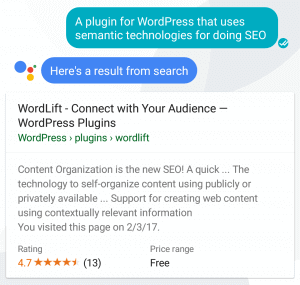
Schema.org markup helps you add a context to your content: you can use it to explicit the relations between information in your content, disambiguate the words you are using, and give structure to your pages. When using schema.org markup, you are communicating with machines through semantics instead of keywords: you are helping machines define the context around information to turn into valuable results for humans.
WordLift creates a knowledge graph and adds Schema.org markup to your content: this is one of the main strength points of our plugin; learn more in this article.
5. Embrace everyday language
Do you think that average users talk to their virtual assistants with complicated, hyper-specialized words? Wrong! They will most likely use everyday language or even slang to ask questions. So, more than ever, remember the KISS principle: “keep it simple, stupid!“. Ask yourself what users who know nothing or nearly nothing about the topic you are writing about would search, and then write for them.
Einstein used to say: “If you can’t explain it simply you don’t understand it well enough“.
How are people using Google Voice Search?
In this infographic, you can find several data about how people use voice assistants. At a glance, you will see which commands are the most used, how different generations are performing different tasks through these technologies, how to use virtual assistants to be more productive, and which are the strengths, weaknesses, and differences between the most widespread solutions.
In addition, in this article, based on Google‘s data, you can find out how people are using smart speakers, how this technology affects online shopping and consumption, and what kind of relation users have with this technology.
10 actionable tips on how to optimize your content for Google Voice Search
Starting from what voice search is and why it is so crucial for your online business, in this Voice Search Guide, we will share 10 actionable tips on optimising your content for voice search and different SEO techniques that can help you with this. You will also discover how to create content-based Google Actions starting with your news, podcasts, and recipes in order to open new access points to your content from the Google Assistant.
Do you want to learn more about Google Voice Search? Watch our webinar 👇
Here at WordLift, we have studied, written and experimented a lot about these subjects. If you need more tips, don’t miss this webinar about the state of Voice Search with Maria Silvia Sanna and Georgie Kemp hosted by Authoritas.