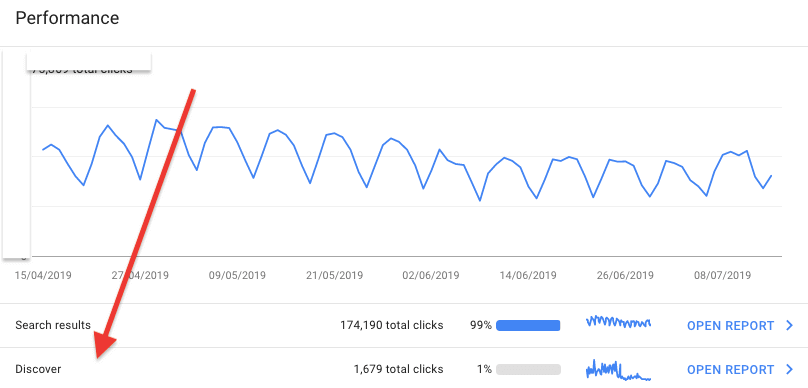If you are a publisher you might have noticed that in 2019 Google introduced a new report called Discover. With the WordLift team, we’ve been looking into that to understand the dynamics of Google Discover for our VIP clients.
And in this article, I’m showing you the latest findings, what is Google Discover, and why it matters so much if you are in the publishing business (or if content marketing is your primary acquisition channel).
While it might have passed unnoticed for many, Google Discover has become a critical source of traffic for many others.
Let’s start from understanding what’s Google Discover and why it matters so much.
What is Google Discover?
As Google specified when it launched it back in April 2019:
Discover is a popular way for users to stay up-to-date on all their favorite topics, even when they’re not searching. To provide publishers and sites visibility into their Discover traffic.
As highlighted in the launch of Google Discover there are two key elements to take into account when analyzing Google Discover:
Google wants users to stay up-to-date.
It also wants to provide recommendations when they are not searching.
Therefore, Discover is a mechanism that enables users to find the most relevant content, in a specific timeframe, on their mobile device.
This is a revolution as it enables Google to move from pure search (where users need to type in keywords to retrieve information on the web) to a discovery mechanism where people can find effortlessly what they look for.
Why didn’t Google offer Discover way before?
For Google to make this step, in a scalable manner, it needed to develop two things: a database capable to hold a massive amount of information. And a powerful AI to be able to query this database to provide relevant information to users.
In 2019, both those technologies were finally available (at least for Google). The massive database is called a Knowledge Graph (Google has been building it since 2012).
And the AI able to query that database is now at the core of Google strategy (Google converted into an AI-first company already back in 2017).
Discover is a massive distribution platform
If you don’t think Google Discover is worth your attention, Google disclosed the platform has already more than 800 million users (as of April 2019).
In other words, if you were to master Google Discover you would enable your publishing business to double its reach in a relatively short timeframe (we’ve seen publishers doubling their Discover traffic in a few months).
So how do you do that? In the checklist below, Andrea Volpini has highlighted the key elements to take into account when optimizing for Google Discover:
- Create an entity in the Google Knowledge Graph
- Focus on high-quality content and a great user experience
- Respond to a specific information need
- Always use an appealing hi-res image and a great title
I want you now to focus on the mindset you need to be able to grasp the opportunities around Google Discover.
Google Discover is also a new analytical tool which can help you unlock new insights
As Google launched Discover on the one hand. On the other hand, it also made visible to website owners a new report (with the same name) which enables them to look at the traffic coming from its Discover platform.
As Google specified:
We’re adding a new report in Google Search Console to share relevant statistics and help answer questions such as:
- How often is my site shown in users’ Discover? How large is my traffic?
- Which pieces of content perform well in Discover?
- How does my content perform differently in Discover compared to traditional search results?
By looking at Discover you’ll find out a few important aspects:
- Discover works more in a boom and bust cycle. It makes sense as Discover moves away from traditional search, as Google will be pushing your content on Discover if it is relevant at that moment for users that expressed interest on those topics.
- You will notice also evergreen content entering Discover if it is interesting in the short term as there are more people searching for that topic.
- If you speed up the creation of a shorter form of content as a companion for longer, potentially evergreen content (I’ll explain that in a second) you will improve your chances to be featured in Discover.
Understanding Discover: beyond search
Google Discover delivers a mixture of information based on users’ interests, coupled with what is trending and what Google believes is relevant for these users.
In short, Google wants to offer the most relevant content available for that user at that moment.
This requires even a better understanding of your audience, which goes well beyond keywords alone.
For instance, with the WordLift team we put together a Semantic Dashboard which pulls up information based on the topics that your audience finds most interesting:
As you will notice from the video there are no keywords in this dashboard, as most of it is done by analyzing cluster of content, that in the Semantic Web jargon are called Entities. Therefore, the Semantic Analytics Dashboard will tell you what cluster of contents is actually providing traction to a broader concept.
It is important to highlight that Entities go well beyond keywords, because they represent concepts which are taken from a context, and disambiguated (clarified) to the search engines through structured data in the form of Schema Markup.
When you optimize your content. But also when you do the research to understand what kind of content to write about you want to look at all the key topics your audience has been looking at.
Thus, rather than just optimize for a single keyword you can structure your content by looking at the concepts to cover. This is important as you won’t see the optimization process as a one-time thing.
And this mindset will push you to create formats that are interesting for your audience. And that can be systematized for more efficient creation of content.
But wow do you understand what content goes into Discover?
Shorter-form vs. long-form content?
In the SEO community, there is a lot of discussion around the topic of short vs. longer-form content. The reality is that discussion doesn’t even matter and it completely misses the point.
A shorter or longer-form content will depend upon the search intent (another buzzword in the SEO world). In simple terms, if I’m asking “what is Google Discover” my intent might be purely informational.
Which makes me want to understand the topic at a more in-depth level, thus a longer piece might work. However, also for people searching for such a query, a good chunk of them might just want a simple, straight answer. Thus, they might look for the definition and then leave the article.
Thus, there isn’t a universal answer for that (it’s like asking to a what’s the perfect size of a screwdriver to an electrician!) and it doesn’t even matter!
Clarified this point, let’s move forward.
Short-term format as a companion for longer, evergreen content
Going back to Google Discover. If your site primarily publishes more in-depth pieces of content that are more suited for an audience which is looking for evergreen content, relevant in years to come you will might able to capture ongoing organic traffic as there always be an audience looking for that.
On the other hand, it also makes sense to create a short-term format that provides valuable information to your audience.
Thus, if you’re publishing “the ultimate guide to selling on Amazon” you might also want to have a format where each week you present a case study. That case study might be structured around what your audience is searching for in the last month or so.
In this way, you can enhance your chances to be featured in Google Discover.
Update your content frequently
As you know Google likes fresh content.
Oops sorry, I fell into the expert fallacy again!
It’s not Google that likes fresh content, people like it.
If Google were to serve an article about what’s the best restaurant in town, which is dated to 2017 that might be very disappointing for the user to find out that the restaurant doesn’t exist anymore.
Therefore, if you have pieces that might be come less relevant as they provide outdated information. Make sure to update them, change the publication date to signal Google that you made important changes to the article and index that again.
In this way, we facilitate the work for Google, which might serve it again, or keep serving it on Discover if it sees that content is still relevant for an audience.
With the WordLift team, we noticed is that Google might also offer it several times to the same Discover users. But in order to keep that content interesting for the Discover platform you need to make sure to update it with fresh information over time.
Ask your audience to add you as a source on Discover
Within Discover, users can decide what topics to follow, and what sources to include. Let your audience know they can add your publication as a source, so it becomes easier to be notified when relevant pieces are out.
This will give you more traction on the existing audience, and also presumably improve your authority within Discover. I don’t have any data to back that up, but it makes sense to me that if more people are adding you as a source within Discover, the more that might signal to Google that you are relevant on that vertical.
Build your knowledge graph
A Knowledge Graph is a semantic representation of your website. I like to call it a “modern sitemap or a sitemap of meanings.”
We’ve been helping since 2017 companies of any size building their knowledge graphs. With tools like WordLift that becomes extremely easy as we use natural language processing to match your content with what can potentially become an entity, thus giving you the chance to enrich semantically your content. Thus making it easier for Google to discover it, and offer it in several formats (be it a regular search, an advanced feature like a position zero, or inside Google Discover).
Key takeaways
Google Discover is a new content distribution platform for publishers, and a new way to find relevant content for users.
It is slightly different from the way Google as always worked for two primary reasons. One, Discover enables users to find up to date, and relevant information on a feed rather than a search result page. Second, Google Discover moves away from the search logic, as it pushes content to users without them even looking for it.
In addition, Google Discover is also a new report within the Google Search Console which gives insights to publishers about the kind of content that Discover users consume.
That makes available to publisher a new massive distribution platform, and it creates new untapped opportunities if you take the time to implement the framework and checklist provided in this article.
Search is changing from push to pull, from information retrial to content recommendation, and Google Discover clearly shows it. Check out our web story to learn more about new scenarios and challenges.
Must Read Content
The Power of Product Knowledge Graph for E-commerce
Dive deep into the power of data for e-commerce
Why Do We Need Knowledge Graphs?
Learn what a knowledge graph brings to SEO with Teodora Petkova
Generative AI for SEO: An Overview
Use videos to increase traffic to your websites
SEO Automation in 2024
Improve the SEO of your website through Artificial Intelligence
Touch your SEO: Introducing Physical SEO
Connect a physical product to the ecosystem of data on the web